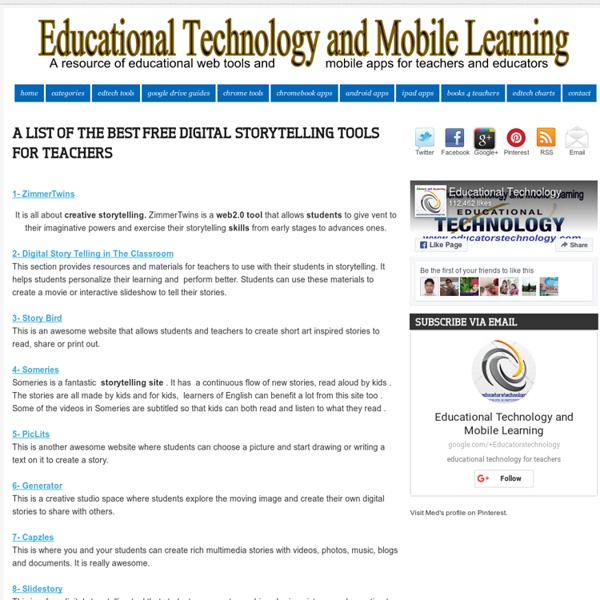Educational Technology in ELT: Digital Storytelling
I have just come back from IATEFL Glasgow 2012, where I presented on Digital Storytelling for the Technology and Teens Symposium organised by Graham Stanley. Digital Storytelling is any combination of images, text, audio and music to create a digital story, either fictional or non-fictional. The presentation focused on ways of implementing digital storytelling with teens. I described what I believe are its benefits and then showed three examples of projects I did with my students from Instituto San Francisco de Asis in Buenos Aires, Argentina. Some digital storytelling tools you can use:
Webtools: list of QR-code generators. No Registration Needed for Students
Welcome to my list of webtools that don’t require student registration. This started off as a simple curation for myself and has ballooned into something that I never thought would get this big. And it is still growing.
Create An Interactive, Label-Based Image Quiz!
Thanks to Larry Ferlazzo for sharing this resource! ImageQuiz is a fantastic new website that lets users create image-based quizzes with ease. Just upload your image, choose a title, and begin tagging the locations of the labels. Tagging works by drawing on the image to define what the quiz should test people on, and then labeling each of those tags. It is very easy to use and has a basic, simple interface and best of all – no signup required! This means you can get students to create their own quizzes without worrying about them having to create accounts and then forgetting the passwords…
How interactive technology is transforming storytelling
Let me begin by saying: reports of the death of the book are wildly exaggerated. Likewise traditional storytelling. Human beings have been telling stories around campfires since the first cavewoman struck a flint against another flint and noticed that an interesting spark flew off.
5 Tips For Teaching Young Students Proper Grammar
Children can cope with learning grammar from the age of 5. Over the last 21 years, we have worked with schools to develop synthetic phonics programs and, latterly, grammar programs to cater for early years learning. We know that children at a young age display a good knowledge of how to use language: they already use perfect tenses such as “I have been playing”, they will use the continuous tense; “I was watching television”. We shouldn’t view the teaching of grammar as difficult or something children will not be able to deal with but as something to get excited about. Grammar gives them a better understanding of what they are already using.
Creating Digital Multimodal Texts
With the introduction of the Australian Curriculum, there is an emphasis on the use of Multimodal Text in English. ICT offers a great range of tools to allow students to create digital multimodal texts, such as comics, animations, digital storytelling, video & audio, ebooks, poster & cover design and game design . What are multimodal texts? A text may be defined as multimodal when it combines two or more semiotic systems. There are five semiotic systems in total:
Some of The Best QR Code Apps and Tools for Teachers
July , 2017 If you are planning to use QR codes with your students in class the chart below provides you with some of the best web tools and mobile apps for generating and reading QR codes. And as we have argued elsewhere, there are several ways to integrated QR code technology in your teaching. In this excellent video tutorial, Red Squirrel demonstrates 11 ways you can use QR codes in your class (e.g: create handouts with links to online content; enrich your content by adding links to online videos, documents and PDFs where students can access more information about topics taught; create QR codes that can show answers to a specific exercise or instructions on how to carry out a certain activity …etc, make books interactive and many more). Note here that for you to use QR codes you will need : Mobile devices with QR code readers/scanners installed QR code generators to create QR codes to share with students.To learn more about how to use QR Codes in class, check out these guides:
Announcing: Connect To The Revolution, an Ebook by Glogster EDU
Well, it’s been a voyage of discovery. Glogster EDU has grown by leaps and bounds in the past few years, and it has been a joy to be here, and to learn from every EDUcator and student using Glogster EDU for creative, innovative teaching and learning. At Glogster EDU, we believe that education truly lasts a lifetime, and that it never ends. That’s why we keep learning and growing every day. We’ve got so many special things planned, and we’re so happy to have you all along for the ride. We’ve been working on our latest creation for months, and we’re finally ready to share it with you in its final form.
9 apps for creating multimedia content
Until a few years ago designing an attractive presentation, or any other form of multimedia content, required expert designers. You first had to explain your idea to the designer who would then spend hours in isolation, using complex tools and software, to turn them into reality. Most of the times, however, you would still go away dissatisfied with the final product.