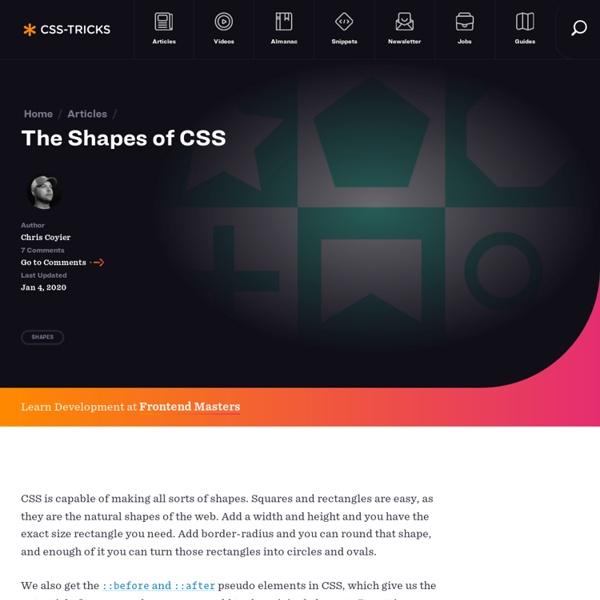Separation, Abstraction, and Cascading in CSS
TLDR: LESS and Sass (and similar solutions) have saved CSS for three reasons: separation, abstraction, and cascading. While I welcome them, CSS still has other problems which I believe can be solved. I propose some solutions. Introduction A lot is said about LESS and Sass, and for good reason.
Five Minute Upgrade – Making Your Design Pop
1. Brighten Colors If you have a design that you just feel isn’t anything special – stop – crank up the color intensity – then reevaluate.
GURUI IN PHOTOSHOP
Many people can use Photoshop, but only a select few can call themselves gurus. Learn all the methods in the 20 tutorials below and you’ll be well on your way to joining this elite. Rather than focus on tuts for beginners, intermediates or advanced users, we’ve simply chosen ones which produce jaw-dropping effects. All of them are easy to follow, although most do require at least some prior knowledge and experience. 1. Colorful Plexi Text Effect
40 Online Generators for Web Designers Should Bookmark
Online Generators for Web Designers can be a great way to save time in your web design projects. High-quality generators can create graphics or code or even layouts in a matter of seconds or minutes, things that might take an hour or more if done by hand. Online generator are those tools that help us to create those popular “XHTML valid” CSS banners, micro buttons or css website templates in seconds. In such cases online generators can be of great help which do the necessary job and some tools don’t have to be downloaded also. We all know that backgrounds play a crucial role in a design.
The importance of !important in CSS
In this article I’ll introduce the declaration !important in CSSs and explain how to use it as a “workaround” to avoid adopting IE proprietary code to obtain the max-width effect in your web pages. When a CSS propriety is specified twice, the browser will commonly use the last one. Let’s see an example: In this example the browser will assign width 800 pixels to the #main element.
All you need to know about CSS Transitions
CSS3 transitions bring simple and elegant animations to web applications, but there’s a lot more to the spec than first meets the eye. In this post I’m going to delve into some of the more complicated parts of CSS transitions, from chaining and events to hardware acceleration and animation functions. Letting the browser control animations sequences allows it to optimize performance and efficiency by altering the frame rate, minimizing paints and offloading some of the work to the GPU. Browser support CSS transitions are supported in practically every version of Firefox, Safari and Chrome. They’re supported in IE 10 and onwards.
40 Minimalist Icon, Symbol & Pictogram Sets
Minimalism is always a hot topic in web-design and there are many well-crafted minimalist websites and interfaces out there. While searching for some icons for a recent project I came across some great minimalist icon and symbol sets and thought I’d expand my search and share my findings here with you. Please note that some of those sets are not free and of course make sure you read the license before using them. Devine Icons ↓ Only2 Icons ↓ Simple Small Icons ↓
EJEMPLO EN 1QUERY (WEB)
In this tutorial we are going to create a beautiful navigation that has a background image slide effect. The main idea is to have three list items that contain the same background image but with a different position. The background image for each item will be animated to slide into place in […] View demoDownload source In this tutorial we are going to create a beautiful navigation that has a background image slide effect.