


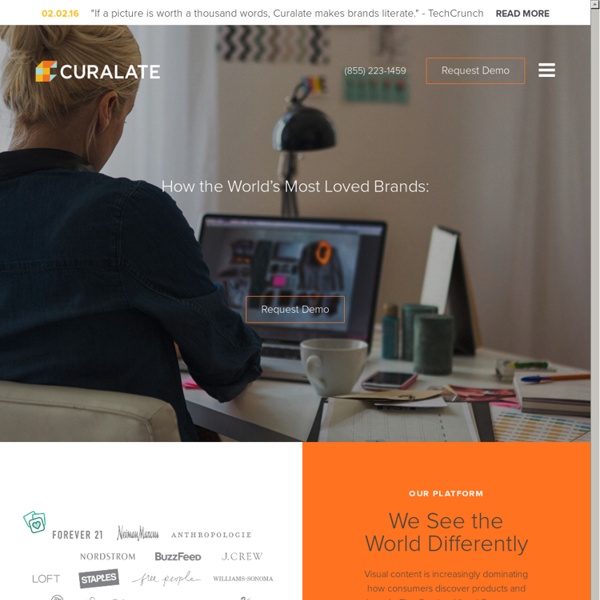
E-Commerce Trends: Selling and Shopping Via Social Media Earlier this year, leaked images from online retailer Fancy.com showed a mock-up of a new platform called Twitter Commerce. These branded tweets, which look just like normal tweets, can be expanded to reveal a Buy button that allows consumers to make a purchase from within the Twitter app. When tech news site Re/code broke the news in late January, the article made it clear that Twitter Commerce had no set launch date or pricing information. There wasn't even an official comment from a Twitter representative about the new platform. But since the leak, there's been a lot of speculation from retailers, marketers and potential investors about this giant leap toward the future of e-commerce. "Twitter's Buy button will significantly shift the social network's role in the relationship between consumers and businesses, and disrupt the way in which we have thought about path-to-purchase up until now," said Agathe Blanchon-Ehrsam, executive director of branding firm Vivaldi Fifth Season.
5 Top Google+ Tools and Apps for Marketing Pros Are you looking for Google+ apps and resources to enhance your marketing? This article reveals five categories of tools and apps you can employ to greatly enhance your Google+ experience. Check this out: Thirty-six percent of brands on Google+ have seen a 100% increase in circle size in less than 3 months, according to a recent study by Simply Measured. This is a stunning metric when one considers that there’s no Google+ advertising platform to fuel campaigns. A Bad Workman Blames His Tools With this spike in activity, developers are scrambling to create tools to help businesses of all sizes manage, integrate and promote their Google+ communities. This new frontier is a bit rocky as the needs driving Google+ management are still taking shape. You can learn how three of the top Google+ pages engage their audiences by reading my last post on Social Media Examiner, 3 Successful Google+ Pages and Why They Work. #1: Google+ Widgets #2: Google+ Statistics The report features data on the: inShare733
Should You Use Hashtags on Facebook? Here’s What the Research Says Hashtags are one of the most commonly queried elements of social media marketing, particularly amongst people just starting out. And that makes sense – hashtags can be confusing as they’re not words within a sentence, necessarily, but topic matches that help improve discoverability. Some people think tagging every word will help, because it’ll mean your content will show up in more conversations, but that’s a flawed theory. And that’s just the beginning of your hashtag understanding. Another key element you need to consider is how hashtags are used on different platforms. The confusion around hashtags on Facebook is that hashtags are active on the platform – unlike LinkedIn, where they’re simply not clickable (which largely negates their functionality), Facebook has tried to make hashtags a part of their search and discovery process. So should you use hashtags on your Facebook posts? Here’s what we know. Hashtag Evolution But you’ll note I said ‘was’. Hashtags in Practice In Practice
26 Mobile Apps to Improve Your Business and Networking Have you been spending more of your mobile time using smartphone apps than browsing the web? Suffice it to say, you’re not alone. There are more than a million apps available and according to Sunil Gupta,”Users spend on average, 82% of their mobile minutes with apps and just 18% with web browsers.” In this article, you’ll find apps to consider using to help you with your business and social activities. Due to the enormous number of apps to choose from, I focused on apps that are convenient and provide social value. Note: For consistency, all screenshots were taken from iTunes app store. Here are 26 apps, an A-Z guide to help you conduct business and network while on the go. #1: Adobe Reader Do you need to work on PDF docs on the go? Adobe Reader offers features to view PDF documents, store and access documents in the cloud with Acrobat.com, navigate through PDF content, annotate and comment on PDF documents, fill out forms, organize documents, electronically sign and print and share. #2: Bump
5 Things You Should Avoid Posting On LinkedIn Do you ever pause just before hitting the Share button when posting on LinkedIn? Have you ever wondered if what you're about to post will hurt or improve your personal brand and authority on LinkedIn? It can be hard to know what are the best kinds of content to post and which you should avoid, especially when the topic is current, relevant and, perhaps, even controversial. While controversial posts will often get the most engagement and comments, do you really want people to associate that topic or content with you? You may even be thinking that if you just share the post and don't provide your own opinion or comment that people won’t think that you're for or against a particular side. But often just by posting, your connections will make assumption and form an opinion, which may or may not be in your favor. I am going to show a number of example posts and share why you may or may not want to share these types of posts on LinkedIn. 5 Types Of LinkedIn Posts That Can Hurt Your Brand 1. 2. 3.
5 Tips for Optimizing Your LinkedIn Company Page Do you have a LinkedIn Company page? Have you employed the newly designed look and features? If you haven’t created a LinkedIn Company Page, now is the time to do so. The new layout makes it easier for people to find, follow and engage with your Company Page. Here are the new design updates and features that you can take advantage of on your Company Page. #1: Banner Images Bring your Page to life! Social Media Examiner's LinkedIn Company Page banner. The default landing tab for your Company Page is the Home tab. This is very similar to the Facebook Cover Image that you are able to utilize on your Facebook Business Page, although the image size is different. Use the banner space to illustrate and extend your unique branding and messaging. Note that you will not be able to place a clickable URL behind your primary banner image. Sprout Social's LinkedIn Company Page banner. Don’t be afraid to make your banner image eye-popping or attention-grabbing! #2: Career and Products Now Featured on Home Tab
5 Tips to Build and Grow Your LinkedIn Network Do you want to tap into LinkedIn’s 150 million–member worldwide network? It’s important to focus on the right kinds of activities that will yield the best results. In this article, I’ll reveal five key strategies and activities you can focus on to build and grow your network. #1: Update Your Status Frequently and Consistently Only one-third of LinkedIn members visit the site every day, and another one-third of members visit the network several times a week, according to a survey conducted by Lab42. You can check out the complete infographic from Lab42 on LinkedIn Members. When you log into LinkedIn, notice each time who shows up in your home feed. Active LinkedIn users will show up more frequently in your home feed. These individuals are getting more visibility because they are more active, and you can do the same if you commit to staying active on the network. If you make the commitment to become more active in the network, you have a real opportunity to shine! #5: What You Share Matters
LinkedIn’s New CardMunch iPhone App: Reinventing Business Cards Today, we’ve taken a giant leap forward to reinventing business cards with a complete relaunch of the LinkedIn’s CardMunch iPhone app with a brand new mobile experience for professionals on LinkedIn. Get the Cardmunch iPhone app now! Millions of business cards are exchanged everyday, and CardMunch is at the heart of solving this age-old problem. In fact, millions of business cards have been digitized on CardMunch to date. For the first time, we’ll be connecting the physical world of business cards with the digital world of LinkedIn profiles, and helping millions of professionals everywhere take the world of contacts and phone numbers into the future of professional networking. What’s New? As LinkedIn Mobile has grown 400% year-over-year in page views, we are continuously looking for ways to bring value to professionals and we’ve done this with the new CardMunch app. 1. The new CardMunch application introduces a brand-new and stunning visual experience. 2. 3. For e.g. What’s Next?
5 Creative Ways to Use LinkedIn Company Pages Does your business have a LinkedIn company page? Have you noticed how other businesses are using LinkedIn lately? A number of larger brands are creatively using their LinkedIn company pages, and some of them are doing some cool things. Here are five brands using their LinkedIn company pages creatively. Check out what they are doing to learn how you can tell your story, generate leads and engage your communities through your LinkedIn page. #1: LinkedIn—Develop a Campaign Let’s start with LinkedIn. In many cases, LinkedIn’s company page status updates are tied to an ongoing, larger campaign. LinkedIn shared updates to create community dialogue. Seventy LinkedIn influencers contributed their answers to this question. What was great about this idea was that it has provided LinkedIn with a series of ongoing, fresh and interesting status updates for their company page. Here’s how to develop a campaign on your LinkedIn company page. Remember to ask your followers to answer your question as well.
JA-tracks images across the web. like how it labels the source with a simple icon (e.g. twitter) by jasonanderson2 May 20