


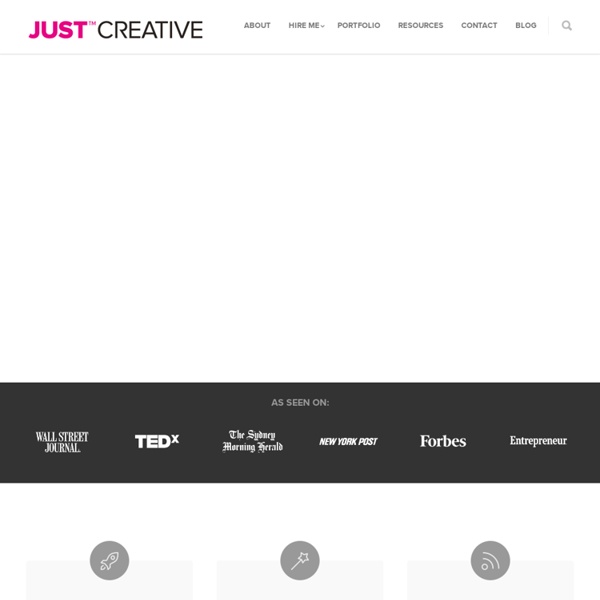
13 Signs You're A Bad Graphic Designer Posted on 06'07 Dec Posted on December 6, 2007 along with 90 JUST™ Creative Comments Yes, this is a controversial topic, however I hope to raise awareness of some mistakes you may be making in your graphic design pieces that are making you look like an amateur, but please keep in mind that none of these are hard and fast rules, this is only a general guide of things you should be aware of. Please forgive me for the graphic and bad grammar / spelling in the picture above as I’m sure you can see it is a joke :) (rainbow gradients, comic sans, bevel emboss, 13 not 15, bad grammar, off centered type – yuk) Anyway, I have compiled 15 tell tale signs that you may still be considered a (don’t quote me) bad graphic designer. Some of these have been taken from Robin Williams great book “The Non-Designers Type Book” that I recommended in the top 5 typography resources of all time. 1.
Design - Toxel.com Clever Business Cards April 27th, 2015 | Design | Unusual business cards help make a great first impression. This post features the most creative business card designs. Read Full Post » Ultimate Designer Toolkit PSD to HTML tutorial using 960 Grid System Sign up to download this tutorial plus 60,000+ more premium design items. This tutorial will teach you how to convert a PSD layout into a CSS / HTML valid website. This tutorial will guide you step by step on how to convert a PSD file into a CSS / XHTML website in less than 60 minutes. […] Download Ultimate CSS Framework – Convert PSD to HTML
1000+ FREE High Resolution GIMP Brushes Last week we published our first GIMP post “30+ Exceptional GIMP Tutorials and Resources” and saw a great appreciation from our readers. So this week, i would like to share with you 1000+ high-Resolution GIMP brushes that will be perfect for any project you may happen to be working on. Also you will find some useful tutorial to teach you how to create your first GIMP brush-set and how to convert Photoshop brushes into GIMP brushes and more. Please note that Photoshop Brushes are now Fully Compatible with Gimp 2.4 and up. Computer Graphics DESIGN PRINCIPLES What is the purpose of graphics? 1) To support content, 2) Create visual appeal, 3) Aid organization, 4) Aid eyeflow A good article about Design Principles: Principles_of_design Another great ad: Why Bad Ads Happen to Good Causes Hierarchy The tools you use to prioritize your content; how you organize your design. Victorianferndale | www.scion.com Good navigation with the use of color: | www.lacountyarts.org | Learningresources Focal Point Every design needs one of these - it will attract your viewer and draw them in.
Eight Hour Day » Blog Season 7 of Mad Men kicks off for the final time this Sunday. So sad to see it go, but excited to see how it ends. We made one final wallpaper to mark the occasion. Goodbye Don, Peggy, Roger, Pete, Joan and the rest—we’ll miss you. All About Website Sidebars: Content, Design, and Examples Design What goes into your sidebar? Some site owners may choose to fill it up with anything - a place for anything and everything, just like a website junk drawer. However, a sidebar can be valuable real estate on any website, and depending on what the website's purpose is, can help further reach the goals of the website. In this post today we'll talk about sidebars in detail, from what goes in them to how they're designed. Both can have a profound effect on how the website is used, and what content is highlighted.
Using templates in Inkscape The FAQ flavored series of Inkscape tutorials continues. Another popular question I keep hearing is in the lines of "Um, how exactly do I set a default page size?". Welcome to the world of templates. A template in Inkscape is a regular SVG document such as you create every time launch it. What actually happens when you start Inkscape is that it looks for a file called default.svg in your local Inkscape directory and loads it.
Graphic Design Course Curriculum: Software, Typography, Colour, Illustration, Photography, Logotype, Design Systems, Portfolio Skills The government accredited Certificate IV in Design CUV40311 qualification is recognised by employers and industry groups Australia wide. This qualification is part of the national vocational education and training (VET) system, competency based and based on Training Packages. There are no pre-requisites of entry into this course. We teach you from the ground up.
Quipsologies • Quipsologies, is a division of UnderConsideration, chronicling the most curious, creative, and notable projects, stories, and events of the graphic design industry on a daily basis. • Quipsologies uses TypeKit to render P22 Underground, Skolar Web by TypeTogether, and Coquette by Mark Simonson. • Quipsologies is run with Six Apart’s MovableType 6.3.2