App Galaxy Le guide par Google
Home « Unfold
Online Portfolio von Jan Ploch – Webdesigner, Grafikdesiger aus Hamburg
cultural solutions uk I Lincolnshire based cultural consultancy I research, planning & events management services
Campaign Monitor is hiring
At Campaign Monitor we believe the key to a rewarding career is the right mix of challenging work and surrounding yourself with great people.Your own personal chef and private office doesn't hurt either. I love the option of a quiet place without distraction or an open area to brainstorm and collaborate Reynaldi, Tester I'm a big fan of the freedom I have to run with an idea. We aim high, then refine. It's a good way to work Tim, Designer I don't think anyone else has it this good outside of work too. Fiji, Friday fun and fridge full of beers Carlee, Writer Your own office Every member of the team gets their own private office, regardless of their role.
Originální, ručně vyráběné diáře 2011 - LEN M.
Arts en fête | Festival de musique à St-Eustache
IKEA | BÄTTRE SÖMN ÅT ALLA
Related:
Related: