


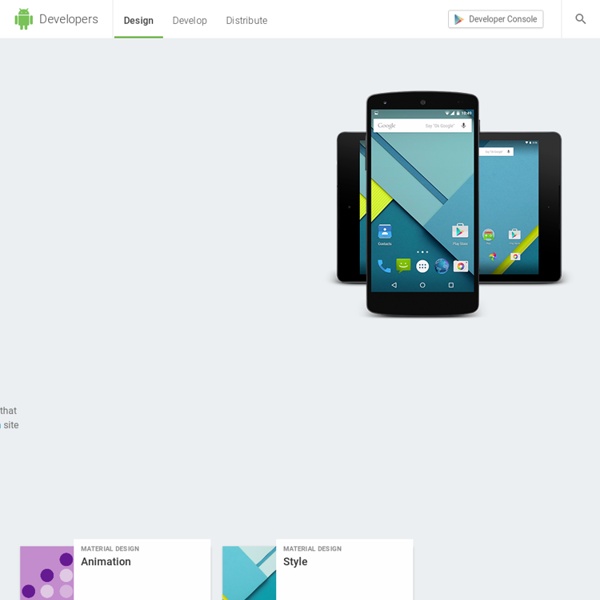
http://developer.android.com/design/index.html
CSS Buttons with Pseudo-elements In this tutorial, I'll show you how to create buttons with a twist, using just one anchor tag per button and the great power of CSS. View demo Download source Hola, amigos. For the last month or so, I’ve been experimenting with the power of CSS pseudo-elements, specially when it comes to mixing them with buttons and that way recreating some great effects that were only possible to do with sprites, in the past. In this tutorial, I’ll show you how to create buttons with a twist, using just one anchor tag per button and the great power of CSS. Android Button background image pressed/highlighted and disabled states without using multiple images In Android, if you provide custom background images for buttons, you will lose the pressed and disabled image effects. The common way to fix that is to provide additional images for those states. I’m lazy and I find this inconvenient especially during the prototyping phase of app development. To use this, just replace your original button declarations like this:
PhoneGap + JavascriptMVC + jQuery Mobile steal( 'phonegap-1.3.0.js', 'jquery/jquery.js', './css/jquery.mobile.structure-1.0.min.css' // jQuery Mobile structure CSS ) .then( './css/global.css', // Our global css style and jqm theme 'jquery/controller', 'jquery/view/ejs' ) .then( './models/models.js', // all models './pages/pages.js', // all pages '.
编写Android触摸屏手势识别程序 我们先来明确一些概念,首先,Android的事件处理机制是基于Listener(监听器)来实现的,比我们今天所说的触摸屏相关的事件,就是通 过onTouchListener。其次,所有View的子类都可以通过setOnTouchListener()、 setOnKeyListener()等方法来添加对某一类事件的监听器。第三,Listener一般会以Interface(接口)的方式来提供,其中 包含一个或多个abstract(抽象)方法,我们需要实现这些方法来完成onTouch()、onKey()等等的操作。这样,当我们给某个view设 置了事件Listener,并实现了其中的抽象方法以后,程序便可以在特定的事件被dispatch到该view的时候,通过callbakc函数给予适 当的响应。 Workshop / Chrome Experiments Unfortunately, either your web browser or your graphics card doesn't support WebGL. We recommend you try it again with Google Chrome.
Android – Simple XML DOM Parser Example for Reading Response From InputStream Hi, I am trying to use simple XML DOM Parser for my HTTP response. Basically I am calling .Net webservice and I need to parse response. Let me also cover calling the .Net webservice. Mobile With Podio you'll send less emails and use less spreadsheets. Work is social and structured, enabling your team to do more together. You communicate by sharing status messages, files and links in your team's activity stream - there's no cc-mayhem or missing attachments here. Your workflows are managed with Podio Apps, flexible structures that you control - replacing the need for separate web-tools and spreadsheets.
.htaccess Files for the Rest of Us .htaccess files are used to configure Apache, as well a range of other web servers. Despite the .htaccess file type extension, they are simply text files that can be edited using any text-editor. In this article, we'll review what they are, and how you can use them in your projects. Please note that .htaccess files don't work on Windows-based systems, although they can be edited and uploaded to a compatible web server, and on Linux-based systems they are hidden by default. In order to work with htaccess files locally, to see how they work and generally play around with them, we can use XAMPP (or MAMP) on the Mac - a package that installs and configures Apache, PHP and MySQL. To edit these .htaccess files on Mac, we should use a text editor that allows for the opening of hidden files, such as TextWrangler.
Guidelines from Android dev center by denright May 16