


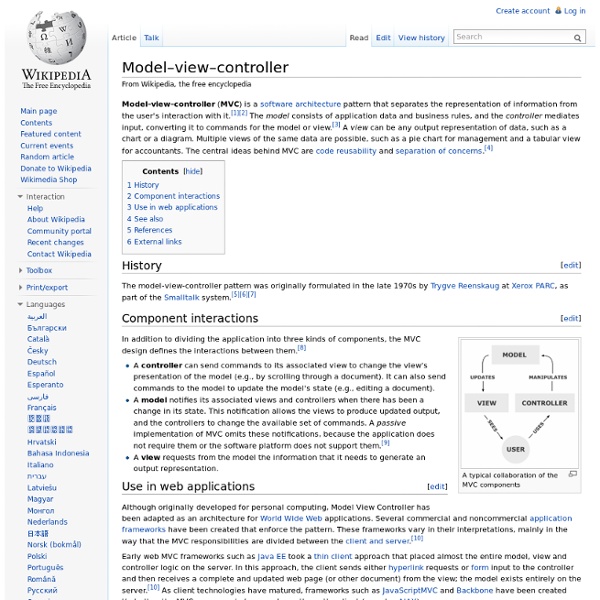
VPython Python programming - creating PyQt4 gui applications, language introduction tutorials Interesting Articles IronPython introduction for Python developers - A quick look at IronPython for Python / Linux developersScripting Ximea machine vision cameras in IronPython - Imaging with Ximea cameras using IronPython scriptsWorking with virtualenvs using virtualenvwrapper - How to manage and use multiple virtualenv instances using virtualenvwrapperTokyo Cabinet and Python - Tokyo Cabinet is a scalable key-value database that can be used in high performance applications, including Python.Using MongoDB in Python and PHP - MongoDB is a no-relational document database. Pylons Pylons and nginx - How to run pylons on nginxPylons on cherokee - How to run pylons on cherokee Google Wave RkTaggy - example Google Wave robot - RkTaggy is an example Google Wave robot written in Python. Tests and Benchmarks
wxDesigner - dialog editor, RAD tool, IDE for wxWidgets, wxPython, wxPerl and wx.NET pyFLTK Home Page Python programming - creating PyQt4 gui applications, language introduction tutorials Home > Python programming - creating PyQt4 gui applications, language introduction tutorials Interesting Articles IronPython introduction for Python developers - A quick look at IronPython for Python / Linux developersScripting Ximea machine vision cameras in IronPython - Imaging with Ximea cameras using IronPython scriptsWorking with virtualenvs using virtualenvwrapper - How to manage and use multiple virtualenv instances using virtualenvwrapperTokyo Cabinet and Python - Tokyo Cabinet is a scalable key-value database that can be used in high performance applications, including Python.Using MongoDB in Python and PHP - MongoDB is a no-relational document database. Pylons Pylons and nginx - How to run pylons on nginxPylons on cherokee - How to run pylons on cherokee Google Wave RkTaggy - example Google Wave robot - RkTaggy is an example Google Wave robot written in Python. Tests and Benchmarks
Boa Constructor home ggplot2 yhat/ggplot Python QT - Complete PyQt GUI Course | Techbliss Python QT Complete PyQt GUI Course Discussion in 'Plugins developement QT' started by storm shadow, Mar 15, 2015. storm shadow Techbliss Owner AdminIda Pro ExpertDeveloper you can find the code for the tuts here Found this awsome beginners gui to GUI programming PyQt Gui Feel free to discuess anything related to the series. Share This Page Shoutbox Quick Links Members Useful Searches Recent Posts
Creating Reproducible, Publication-Quality Plots With Matplotlib and Seaborn - Jessica Hamrick Update: this post was created from a Jupyter notebook, which you can access here. How should you create a plot for inclusion in a publication? A common workflow for Matlab or Python users—and one that I used to use myself—is to create a figure just using the defaults, export it as SVG, and open it Inkscape or Illustrator to make it look nice. This works fine if you only need to edit how a figure looks once. However, this is almost never the case. However, there is another option, albeit with a higher startup cost. Setup Before I get started, I will import all the libraries that I need (except Seaborn, which I’ll import and talk about later on). Python version: 3.5.1 |Continuum Analytics, Inc.| (default, Dec 7 2015, 11:24:55) [GCC 4.2.1 (Apple Inc. build 5577)] matplotlib version: 1.5.1 pandas version: 0.17.1 numpy version: 1.11.0 Now that I’ve imported the libraries I need, I’ll download the data that I’ll be plotting: Downloaded task_data.csv A first attempt Now, I can create my plot! Labels
Lianja Read this in Español What can end users do with Lianja? Visually build stunning Desktop, Cloud and Mobile database Apps on Windows, Mac OS X or Linux with no programming knowledge required. Lianja is an easy-to-use high productivity NoCode™ App Builder for end users and business domain knowledge workers.BYOA (Build Your Own Apps). What can professional Visual FoxPro, PHP, Python or JavaScript developers do with Lianja? Visually build and customize beautiful Desktop, Cloud and Mobile database Apps with a modern UI using your favorite scripting language of choice; Visual FoxPro, PHP, Python or JavaScript. What can students and educators do with Lianja? Gartner, the world's leading information technology research and advisory company provides the following definition for Application Platform as a Service (APaaS):
gui2py - Simple and powerful GUI framework for agile development InformacionGeneral - GuiaInstalacion (Español) gui2py is a GUI framework for building cross-platform "visual" desktop applications on Windows, Mac OS X, and Linux, using the Python language and the wxPython toolkit. Its objetive is to evolve PythonCard with web2py's phylosophy and facilities with the following goals: KISS compact structure: easy to learn, complete and powerful GUI Framework for Rapid Application Development Visual Tools: designer, inspector and property editor, embeddables into IDEs (see rad2py screenshot) HTML/Javascript-like capabilities (i.e. events, layout): reusing and/or adapting gluon (web2py framework) + automatic flow mechanism Features Currently, gui2py supports the following components: Visual Tools For quick Point-and-Click visual design of user interfaces, gui2py includes: a designer, a toolbox, an inspection tool and a property editor: Screenshots For more screenshots, browse the screenshots folder in the repo. Compatibility Notes: Installation News
GUI Applications Alphabetical list of GUI Applications. Cocoa Note The Cocoa framework is only available on OS X. Don’t pick this if you’re writing a cross-platform application! GTk PyGTK provides Python bindings for the GTK+ toolkit. Kivy Kivy is a Python library for development of multi-touch enabled media rich applications. Kivy is written in Python, based on OpenGL and supports different input devices such as: Mouse, Dual Mouse, TUIO, WiiMote, WM_TOUCH, HIDtouch, Apple’s products and so on. Kivy is actively being developed by a community and is free to use. The main resource for information is the website: PyObjC Only available on OS X. PyjamasDesktop (pyjs Desktop) PyjamasDesktop is a port of Pyjamas. Python Wiki for PyjamasDesktop. The main website; pyjs Desktop. Qt Qt is a cross-platform application framework that is widely used for developing software with a GUI but can also be used for non-GUI applications. Tk Tkinter is a thin object-oriented layer on top of Tcl/Tk. wxPython
Advanced wxPython e-book Home The e-book has 353 pages. It has 92 code examples. Many of the examples are unique; a reader will not find them anywhere else. The code examples were tested on Linux and Windows. If something goes wrong with the payment process, drop me an email at vronskij(at)gmail.com. Price The e-book costs 15 €. About this tutorial This is Advanced wxPython e-book. This e-book covers the following: Cairo graphics library Layout management Images Custom widgets Advanced widgets Nibbles Sokoban Minesweeper The first chapter presents 18 examples for Cairo graphics library. Layout management is considered to be one of the most difficult areas of GUI programming. The third chapter is dedicated to images. In the fourth chapter, we will show, how to create three custom widgets. The fifth chapter covers the advanced widgets. One of the best ways to learn programming is to create computer games. Screenshots Here you can see some of the screenshots from the e-book.