


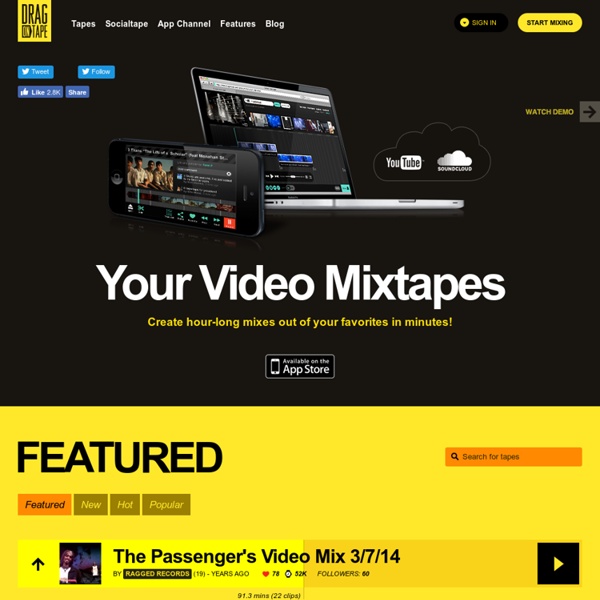
http://www.dragontape.com/#!/home
AirPlay Receiver on Windows and OSX Download for Windows Version: 1.2.15 File Size: 600 KB System Requirements: Win10, Win8/8.1, Win7, Vista, Windows 2000, Windows Server 2003 Other Platform: j If you need LonelyScreen AirPlay Server for MAC OS X, Please click here Download for MAC Version: 1.2.9 File Size: 6 MB System Requirements: macOS/OS X 10.7 or plus (including Sierra, El Capitan, Yosemite, Mavericks, Mountain Lion, and Lion) Other Platform: If you need LonelyScreen AirPlay Server for Windows, Please click here Video: How To Cast iPhone/iPad screen to Your Desktop
Scholastics™ Kerpoof's multimedia software is used by kids worldwide to create original artwork, animated movies, stories, greeting cards and more. The site is meant to be fun, but we're serious about its educational value. Elementary and middle school teachers can use Kerpoof in many ways to enhance classroom activities while meeting a range of educational standards. What is Kerpoof? Get Started! Check out our Teachers' Guide for a quick overview of Kerpoof Scholastics. Musicovery Creating Narrated Slideshows with Google Tools This week I am hosting some guest bloggers. This is a guest post from Mike Petty. Last fall our high school purchased Chromebooks and the new principal set high expectations for more project-based learning and technology integration in all subjects. As the instructional technology coordinator for the district, this was great news for me!
Nota : Casual Collaboration Bitstrips pour écoles Back to School With Bitstrips! Posted on: September 03, 2013 | By: Dana Herlihey We’re excited to enter another fun and educational year with Bitstrips for Schools! This year we hope to introduce teachers to a great selection of activities through our “Featured Activities” posts. You can stay up to date with our Featured Activities, news, and updates by following us on Twitter, or liking us on Facebook. This month, we’re happy to help welcome students to their new classroom with Back to School activities.
Story Map The Story Map interactive includes a set of graphic organizers designed to assist teachers and students in prewriting and postreading activities. The organizers are intended to focus on the key elements of character, setting, conflict, and resolution development. Students can develop multiple characters, for example, in preparation for writing their own fiction, or they may reflect on and further develop characters from stories they have read. 5 Powerful Android Audio Recording Apps for Teachers June 10, 2015 Today we are sharing with you a list of some of the best audio recording apps you can use on your Android-operated device. All of these apps are rated 4 stars and up in Google Play store. Some of the things you can do with them include: record audio clips (e.g lectures, audio notes…etc), customize and edit your recordings, share your recordings via email or embed them into cloud-based storage platforms such as Dropbox and Google Drive and many more. For iPad users, check out this list. 1- Easy Voice Recorder “Easy Voice Recorder is a fun, simple and easy to use audio & voice recorder.
Philosophy: Free Courses Online Advertisement Get free Philosophy courses from the world’s leading universities. You can download these audio & video courses straight to your computer or mp3 player. Top 4 Android Apps for Learning Vocabulary April 29, 2015 Upon the request of several readers of our blog, we have done some sifting through the Android app store and curated the selection below. These are some of the most popular apps that you can use to teach your students and kids English vocabulary. Our selection is based on a variety of rating criteria such as number of installs, user reviews and content rating of the apps. We hope you find the titles below helpful and if you have other suggestions to add to the list, please share with us. Enjoy
5 Educaitonal Video Games for Summer May 8, 2015 Summer is coming fast and, before you know it, kids will be begging their parents for the latest video games to help pass the long, hot break. While many parents might see video games as a mind-numbing waste of time, there’s actually a strong case to be made for games being valuable learning tools with potential to develop cognitive function as well as career skills for the real world. Even the U.S. Department of Education sees the value of gaming, hosting the upcoming Games for Learning Summit. However, parents don’t need to wait for games to enter the classroom to reap the benefits of educational games for their children. With this in mind, I wanted to share our picks for the top family-friendly games that offer fun, engaging learning experiences as we head toward the end of the school year.
Google Tips & Tricks: Turn a YouTube Video into an Animated GIF! Save Pinterest Animated GIF images are so much fun, and can make it really easy to show students and teachers how to do things. This is an easy trick using a tool called GIFYT. Simply type the letters GIF after www., and before youtube, and you will be directed to the site to create our GIF. SlideShare 3D - Beautiful Presentations in HTML & CSS The SlideShare 3D tool transforms your presention slides into beautiful touch-enabled 3D slideshows written in pure HTML and CSS3. The presentations will work on all modern browsers including Android or the mobile Safari on your iPad and iPhone. Running the presentation
Language Learning with Drawp – Support ELL Students Drawp is a powerful app for teachers looking to engage students and manage their classroom workflow. Teachers working with English Language Learners, or students learning a second language, love the voice recording features in Drawp. Teachers can add voice stickers to any worksheet that they have by using Drawp. The voice recording feature lets teachers give directions to students, like asking them to label images in Drawp. Then teachers can give feedback or correct pronunciation with their own voice stickers on the assignment. Students can work with worksheets on Drawp, can draw or take a photo as part of the assignment, and then add the text and/or voice stickers.