


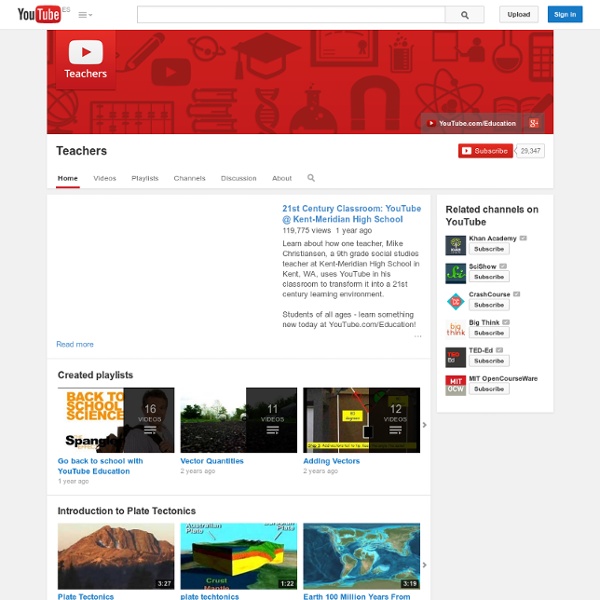
http://www.youtube.com/user/teachers
Using Google products – Accessibility – Google In this section, we go over the accessibility features of our products for 2 groups of people: If you notice information that’s missing, have questions or feedback, or want to offer other ideas for ways people with disabilities can use Google products, we want to hear from you. Information for blind and low-vision users Note: We’ve created an Administrator Guide to Accessibility that explains best practices for deploying Google Apps to support users’ accessibility needs. Google+ Hangouts Keyboard shortcuts are great for people who can’t or don’t want to use a mouse during the video chat.
Creator Processing ... Personal $ Svg $20 ✓ Up to $75 merchandises for personal use. Merchandise $ Opening up a world of educational content with YouTube for Schools When I was in school during the 90s, watching videos in the classroom was a highlight of any week. The teacher would roll in a television on a cart, pop in a VHS tape, and then we’d enjoy whatever scratchy science video my teacher had checked out from the school video library that week. Sight, sound and motion have always had the power to engage students and complement classroom instruction by bringing educational topics to life. Accessibility: Low-Vision Support - The Chromium Projects We believe that Chrome should provide a complete and satisfying experience to users who have low vision. Here are three of the most common needs, and how they can currently be addressed in Chrome. Full Page Zoom
9 YouTube Tips and Tricks for Teachers Hello there! If you are new here, you might want to subscribe to the RSS feed for updates and/or follow me on Twitter. Info on how to contact me is on the About page. Thanks for visiting! YouTube is still the best place to find videos to use in the classroom, despite being blocked in many schools. Llibres a Google Play Music and loud voices echo through the woods surrounding her. Wiping her tears, she hears the rustle of leaves close by. Footsteps. Finance Help Long Lots Each security is divided into Lots. These do not appear in the user interface, but they are important for calculating gains and returns. Lots, in turn, are composed of transactions.
Finance: Stock market quotes, news, currency conversions & more MarketWatch - Mar 27, 2014 BELLEVUE, Wash., March 27, 2014 /PRNewswire/ -- Outerwall Inc. (NASDAQ:OUTR) will report financial results for the 2014 first quarter on Thursday, May 1, 2014, after the market close. Search Features In addition to providing easy access to billions of web pages, Google has many special features to help you to find exactly what you’re looking for. Some of our most popular features are listed below. Everyday Essentials Weather To see the weather for many U.S. and worldwide cities, type “weather” followed by the city and state, U.S. zip code, or city and country. Stock Quotes To see current market data for a given company or fund, type the ticker symbol into the search box. On the results page, you can click the link to see more data from Google Finance.
Google Tutorials This page contains tutorials for using Google tools. The tutorials that I've created you are welcome to use in your own blog, website, or professional development session. Before using the tutorials created by others, please contact their creators. Google Docs for Teachers 2012 Google for Teachers