


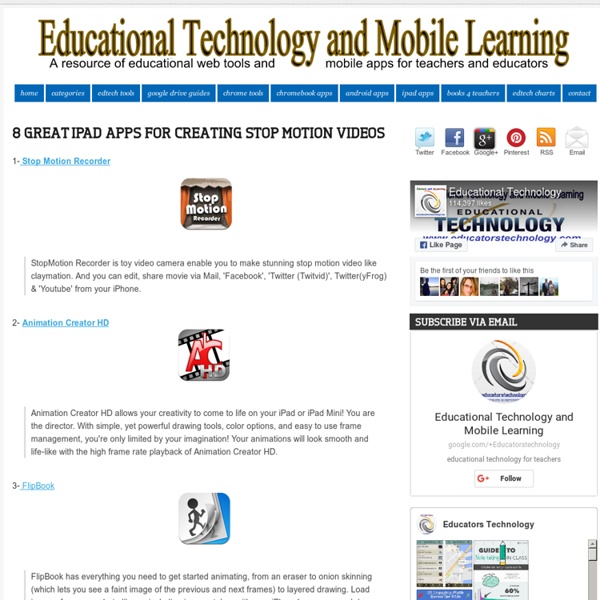
Storytelling in eLearning: The why and how Every year, I have to complete training related to confidentiality policies (as a learner, not an as the instructional designer). Most years, I think of the training as time wasted—I already know that I'm not supposed to blab confidential information to my friends and family. But last year, the training instructor opened with a story about a confidentiality breach caused by an employee checking his email in a cafe. As someone who often works on the go, that got my attention. Whether you design classroom training, eLearning, m-learning, or work with another medium entirely, storytelling is a learning tool that possesses the power to motivate, persuade, educate, and even entertain. If you're in the midst of developing an eLearning course with consecutive slides relaying concepts and guidelines, take up the challenge of redesigning those slides into an informational story. Why Tell Stories? How Do I Write a Story? When asking probing questions, keep the basic elements of a story in mind.
Videos - NetSafe Utah The following videos have been produced in an effort to educate students, parents, teachers and others on a variety of Internet safety topics. We invite you to view and/or download these videos for your educational benefit. If you would like to download any of the videos below, visit eMedia. (2 min 19 sec) When Alex runs into a bully on the playground, he knows what to do. (2 min 41 sec) Knowing when it’s okay to share personal information and when it’s not can be difficult. (2 min 12 sec) Connecting with friends online can be a lot of fun—but when you don’t know someone in the real world, you can’t be sure who they are. (2 min 16 sec) Kids need to know what to do if something on the Internet makes them feel uncomfortable. (2 min 24 sec) Hoping to impress his friends, Alex is thinking of posting a picture of himself online. Videos on this page are licensed under a Creative Commons Attribution-NonCommercial-ShareAlike License.
Educational Technology Clearinghouse ‘Choose your own’ adventure stories using Google Slides. – EDTECH 4 BEGINNERS Are you looking for an interesting way to encourage your class to write? ‘Choose your own’ adventure stories worked brilliantly for me! What is this type of story? It is simply a story which has options for the reader to choose from. They decide what happens to the character. How did Google Slides help? Have a look at my video tutorial which will show you how to carry out the task: What was the impact on the pupils? My students were definitely motivated to write and the results were fantastic. Click here to see a brilliant example! Have a go! Like this: Like Loading... eLearning Tags - The 1st eLearning Social Bookmarking Site! Would you be interested in a social bookmarking site related to the eLearning field? Would you like to Submit a new eLearning Story? eLearning Tags is a social bookmarking site where you can discover, share, vote and discuss interesting and remarkable eLearning content! What eLearning Tags Can Do For You? At eLearning Tags you can Discover the best eLearning resources based on a thriving community of 75,000 eLearning professionals. How To Join eLearning Tags? We received a lot of requests from fellow e-learning professionals to create an e-learning social bookmarking site where fellow e-learning pros could discover, share, vote and discuss interesting and remarkable e-learning content! Since we do not appreciate SPAMMERS and to bring True Value we decided to accept ONLY invitations from fellow eLearning professionals that are members of the Instructional Design & E-Learning Professionals' LinkedIn Group.
Google Slides: Choose Your Own Adventure - Teacher Tech Eric Curts posted directions for using Google Slides to create a choose your own adventure style activity. Using hyperlinks within a Google Slides presentation, build a story or tutorial that asks the viewer to make decisions. Google Slides is probably my favorite collaboration tool. See what your students can collaborate on and create! My students created an awesome adventure story using collaboration tools. Copyright secured by Digiprove © 2016
Link Directory | digitalgoonies.com All the links you need, consolidated into one easy-to-use list. This is a living document- a work in progress so be patient with us. And let us know if a link isn’t working, but be nice about it as we are very sensitive & emotionally unstable educators! Annotation Tools & Bookmarking Audio & Podcasting Blogging Kidblog Comics & Storytelling Desktop Publishing Drawing Tools Image Editors Image Effects Image Generators Image Sources Keyboarding TypeIt Mind Mapping SpicyNodes Miscellaneous Phone Tools (not iPhone) Polls & Quizzes Productivity Applications Chart Gizmo Slideshow Alternatives Slideshow (Traditional) Social Interactions Study Aids Timeline Generators Timetoast Video Tools Web 2.0 Directories Website Generators
Could Storytelling Be the Secret Sauce to STEM Education? In the short story “The Ones Who Walk Away from Omelas,” author Ursula Le Guin describes a utopian city that has everything people want or need — beauty, religion, happiness — but it’s all possible because one child is kept in the dark, separated from all joy and light. Citizens of the city have to go and see this boy, but some can’t take the guilt and walk away. After reading the story, Lev Fruchter and his class talk about what elements make up utopia and use the conversation as a jumping-off point to talk about equations. They talk about adding good things and multiplying them if they’re really great or, inversely, subtracting things that make people unhappy and dividing the really bad elements. This is all a way of thinking about the math that will eventually run a computer program. Fruchter loves words, but is comfortable enough with math and science that he was called upon to teach them. “I’m a narrative learner,” said Fruchter.
Learning to learn: a series on hacking your own brain I recently partook in a discussion among some fellow community managers on the best ways to learn about the industry and how to train its future generations. When the conversation reached the point where we all shared the “training” we went through ourselves, the answers began getting interesting. “I studied marketing in college.” “I studied communications and the art of rhetoric.” “The job I’ve had that contributed most to the development of my community management skills was being a community manager.” “My social life and interactions with others have been one of the biggest contributors to my professional skill set.” It’s no secret that there just isn’t a degree to be earned in social media or community management. The reality is, this isn’t only the case for community management. How, then, can we find the proper education and training to become experts in these fields? Following this conversation, I was inspired to start a new journey for myself: I’m going to learn to learn.
Using Kahoot! and others the way your brain craves Sure, you might think. I use Kahoot! and G Suite and others in the classroom all the time. They're great. But are you using them the way your brain wants you to use them? A growing body of research on brain science gives suggestions on how to teach and learn for maximum impact. The result: We use teaching strategies and tech tools without optimizing their use for the brain. So ... how can we do that? I brainstormed a list of brain-friendly ways to use various educational websites, digital tools and apps after an interview with Dr. As Pooja talked about how cognitive science findings could impact the classroom, I kept thinking, "There's a great tech tool for that!" These are also the same ideas that The Learning Scientists discuss on their site, in their blog, in their podcasts, etc. Here are some of those ideas with quick summaries of the brain science that inspired them: Retrieval practice I'm a huge fan of finding ways to incorporate retrieval into the classroom. Retrieve together. Here.