


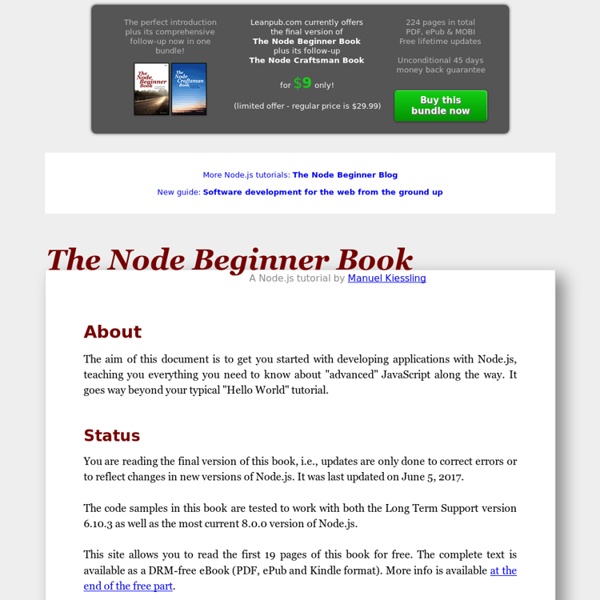
How to get started with Node.JS Mongoose ORM Nuno's Notebook — nano - minimalistic CouchDB client for nodejs Motivation In some of my nodejs projects I was using request to connect to CouchDB. As Mikeal Rogers, the author of request, would have said CouchDB and nodejs are a perfect fit. I would argue that request is the perfect glue to binds nodejs and CouchDB together. One of the coolest things about request is that you can even proxy request from CouchDB directly to your end user using nodejs stream#pipe functionality. After doing development like this for a while some obvious patterns started to emerge, as well as some code duplication. The result is a very clean code base based entirely on request. Show me the code For your convenience I added all the code snippets to a gist. You can install nano using npm: mkdir nano_sample && cd nano_sample npm install nano If you don't have CouchDB installed I would recommend using Iris Couch. Now we can give nano a try: node var nano = require('nano')(' nano; This makes it super easy for someone that knows CouchDB to use nano.
Node.js Tuto Part1 Parmi les nombreuses technologies qui me passionnent actuellement, Node.js tient une place importante. Et pour plusieurs raisons : développement Javascript côté serveur, gestion des entrées/sorties de manières non bloquantes, communauté très présente avec de nombreux modules comme Socket.IO et bien d’autres choses encore. C’est pour toutes ces raisons, et aussi parce que la nouvelle version 0.4.0 vient de sortir, que Web Tambouille vous propose une série de 4 billets consacrée exclusivement à votre futur serveur préféré : Node ! Et cela commence dès aujourd’hui avec une petite introduction générale du serveur, ses concepts, les interviews et autres vidéos à ne pas manquer, les liens à connaître… bref un condensé de tout ce que vous devez absolument savoir sur Node ! Présentation Node s’appuie sur V8, le moteur Javascript de Google utilisé dans Chrome, qui fait partie des moteurs Javascript les plus puissants du marché actuellement. Prenons l’exemple du serveur Apache. Juste pour pinailler
We open-sourced 90 node.js modules at Browserling! At Browserling we are huge open-source fans and we have open-sourced 90 node.js modules! That's right! 90 node.js modules. Here is the complete list of all the modules together with their brief descriptions. We'd love if you followed us on GitHub. Also check out Browserling: And read how we raised $55,000 seed funding for Browserling. Here are all the modules we have written. 1. dnode DNode is an asynchronous object-oriented RPC system for node.js that lets you call remote functions. This starts dnode server on port 5050 and exports the zing function that asynchronously multiplies number n by 100. And you have your client.js: var dnode = require('dnode'); dnode.connect(5050, function (remote) { remote.zing(66, function (n) { console.log('n = ' + n); });}); This connects to dnode server at port 5050, calls the zing method and passes it a callback function that then gets called from the server and the client outputs 6600. dnode on github 2. node-browserify Here are the node-browserify features: $ .
Node.js Tuto Part2 Suite de la série de billets consacrés à Node.js. Après une petite introduction de ce serveur Javascript, nous allons faire un petit tour du côté des environnements de développement. Un précédent article de Web Tambouille avait déjà détaillé comment débuguer une application Node par Eclipse ou à l’aide de node-inspector. Je vais donc vous présenter un tout autre IDE à savoir Cloud9. Au menu : Yet another Javascript IDE, installation, utilisation, points forts, points faibles, roadmap et une petite conclusion. Node.js partie 1 - Tout ce que vous devez savoir sur Node.jsNode.js partie 2 - Cloud9 : IDE pour le développement Javascript et Node.jsNode.js partie 3 - Première application Node.js et HTML5Node.js partie 4 - Déploiement sur le Cloud avec Nodester : Node.js, NPM, REST, Amazon EC2 et Git Yet Another Javascript IDE ? Cloud9 est un IDE spécialement conçu pour les développeurs Javascript. . We want to be to Eclipse what Google Docs is to Microsoft Word (citation) Installation Utilisation
Hosting compatible with Node - GitHub Hosting compatible with Node Managed Managed providers provide a simplified "Node Appliance" solution. Empty cells mean we weren't sure what to put there. Self-Managed Preconfigured "Node Appliance" solution where Node and NPM are already set up for you, and deploys are typically done via git push or similar method. Self-Managed VPS providers, which often require you to set everything up yourself, including the operating system. DIY Platforms Node.JS hosting platforms that allow you to host Node.JS apps on your own servers or clouds.
Node.js Tuto Part4 Dernier article (et oui déjà) de la série consacrée à Node.js et, maintenant que nous avons codé notre première application Node.js Web Sockets et HTML5, nous allons terminer en beauté le déploiement de l’application sur le cloud. Et c’est le sujet de cette 4ème partie avec l’étude du service Nodester, une plateforme de déploiement open source d’applications Node. Nous allons regarder de plus près comment fonctionne cette plateforme, comment déployer notre application et où se trouve t-elle, comment gère t-elle les modules Node… en bref : qu’est-ce que Nodester et comment l’utilise t-on ! Au menu : introduction (EC2, Git…), les outils pour Nodester, détail de l’API REST, enregistrement au service et déploiement de l’application, déploiement d’une autre application, les plateformes de déploiement sur le cloud équivalentes et enfin une petite conclusion. Introduction Nodester est une plateforme de déploiement d’applications Node sur le cloud. Pas mal non ? Outils Ready ? Voilà ! That’s all !
Table of Contents - Mixu's Node book - Mixu's Node book Node.js Tutorials and resources Advertisement Created by Ryan Dahl in 2009, Node.js is a relatively new technology which has gained a lot of popularity among Web developers recently. However, not everyone knows what it really is. Node.js is essentially a server-side JavaScript environment that uses an asynchronous event-driven model. What this means is simple: it’s an environment which is intended for writing scalable, high performance network applications. It’s like Ruby’s Event Machine or Python’s Twisted, but it takes the event model a bit further—it presents the event loop as a language construct instead of as a library. And that’s not all: what’s really great about Node.js is the thousands of modules available for any purpose, as well as the vibrant community behind this young project. Useful Node.js Tools Socket.IO Socket.IO is a cross-browser Web socket that aims to make real-time apps possible in every browser and mobile device, blurring the distinctions between the various transport mechanisms. Related Posts