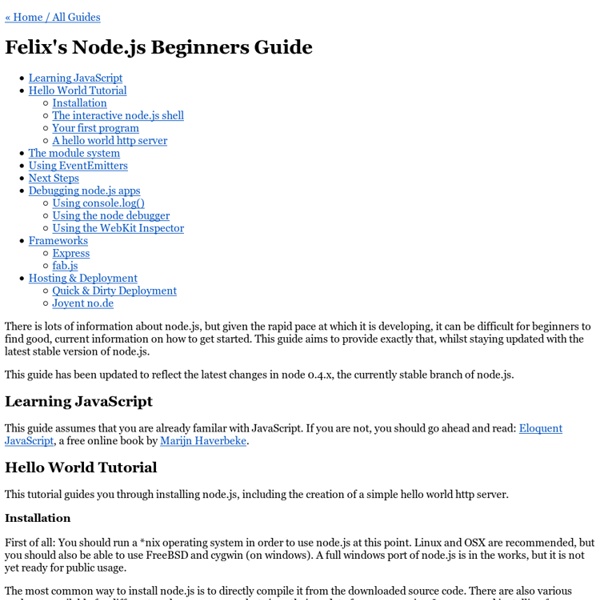Felix's Node.js Beginners Guide
« Home / All Guides There is lots of information about node.js, but given the rapid pace at which it is developing, it can be difficult for beginners to find good, current information on how to get started. This guide aims to provide exactly that, whilst staying updated with the latest stable version of node.js. This guide has been updated to reflect the latest changes in node 0.4.x, the currently stable branch of node.js. Learning JavaScript This guide assumes that you are already familar with JavaScript. Hello World Tutorial This tutorial guides you through installing node.js, including the creation of a simple hello world http server. Installation First of all: You should run a *nix operating system in order to use node.js at this point. The most common way to install node.js is to directly compile it from the downloaded source code. You can get the latest source code from nodejs.org. $ wget $ tar -xzf node-v0.4.4.tar.gz $ cd node-v0.4.4 $ . Express
How To Node - NodeJS
nodeschool.io
An Absolute Beginner's Guide to Node.js
There's no shortage of Node.js tutorials out there, but most of them cover specific use cases or topics that only apply when you've already got Node up and running. I see comments every once and awhile that sound something like, "I've downloaded Node, now what?" This tutorial answers that question and explains how to get started from the very beginning. What is Node.js? A lot of the confusion for newcomers to Node is misunderstanding exactly what it is. An important thing to realize is that Node is not a webserver. Installing Node Node.js is very easy to install. I've Installed Node, now what? Once installed you'll have access to a new command called "node". $ node > console.log('Hello World'); Hello World undefined In the above example I typed "console.log('Hello World')" into the shell and hit enter. The other way to run Node is by providing it a JavaScript file to execute. hello.js console.log('Hello World'); $ node hello.js Hello World Doing Something Useful - File I/O example_log.txt
Felix's Node.js Beginners Guide
« Home / All Guides There is lots of information about node.js, but given the rapid pace at which it is developing, it can be difficult for beginners to find good, current information on how to get started. This guide aims to provide exactly that, whilst staying updated with the latest stable version of node.js. This guide has been updated to reflect the latest changes in node 0.4.x, the currently stable branch of node.js. Learning JavaScript This guide assumes that you are already familar with JavaScript. Hello World Tutorial This tutorial guides you through installing node.js, including the creation of a simple hello world http server. Installation First of all: You should run a *nix operating system in order to use node.js at this point. The most common way to install node.js is to directly compile it from the downloaded source code. You can get the latest source code from nodejs.org. $ wget $ tar -xzf node-v0.4.4.tar.gz $ cd node-v0.4.4.tar.gz $ .
NoFlo: two years of flow-based programming - Henri Bergius in Berlin, Germany
NoFlo — the flow-based programming system I started — is now two years old. I pushed the first commits to GitHub on June 5th 2011 from Hacker Dojo in Mountain View. To get us started with the story, I’ll let Wikipedia summarize: Flow-based programming (FBP) is a programming paradigm that defines applications as networks of “black box” processes, which exchange data across predefined connections by message passing, where the connections are specified externally to the processes. These black box processes can be reconnected endlessly to form different applications without having to be changed internally. While flow-based programming is still far from mainstream, it has been great to watch to the community grow around NoFlo. There are several start-ups using it as their base infrastructure, with several of their engineers contributing to the open source effort. Why I started NoFlo I wondered if there could be a better way. Beyond OOP The tools side of things isn’t looking much better, either.
The Node Beginner Book » A comprehensive Node.js tutorial
Flow-based Programming
In computer programming, Flow-Based Programming (FBP) is a programming paradigm, discovered/invented by J. Paul Rodker Morrison in the late '60s, that uses a "data processing factory" metaphor for designing and building applications. FBP defines applications as networks of "black box" processes, which communicate via data chunks (called Information Packets) travelling across predefined connections (think "conveyor belts"), where the connections are specified externally to the processes. These black box processes can be reconnected endlessly to form different applications without having to be changed internally. FBP is thus naturally component-oriented. FBP is a very different paradigm from conventional programming, being more of an "assembly line" image of data processing. FBP is described in J. If you have come across Flow-Based Programming by way of NoFlo or Flowhub, it is recommended that you read FBP vs. Links: Video Interview with J. Google group on Flow-Based Programming
NoFlo | Flow-Based Programming for JavaScript
Automated deployment of node.js apps – Carbon Silk - Developing ideas by James Broad
This article has a simple aim to improve the process of developing and deploying node.js web applications. The Continuous Integration folks will refer to what I am covering as an aptly named Automated Deployment. As you explore this guide you will learn: How to run a node.js script using Upstart.How to manage Jenkins (was Hudson) with Git.How to make and use Makefiles. Lets crack on… I have detailed an environment scheme below which works well for me. Getting a working node.js app and environment You will need to have an environment to run your app in. You can run node.js apps on your localhost but for this article we are just focusing the deployment process to an integration server (int.app). The correct development flow for a node.js app should be that you test on localhost, then checkin when you are happy with your changes. Setting up your virtual machines It is fairly straightforward (and free) to get a Linux virtual machine up and running these days. Configuring int.app Login to int.app
noflo/noflo-ui-server
Apache and Node.js on the Same Server
Related:
Related: