


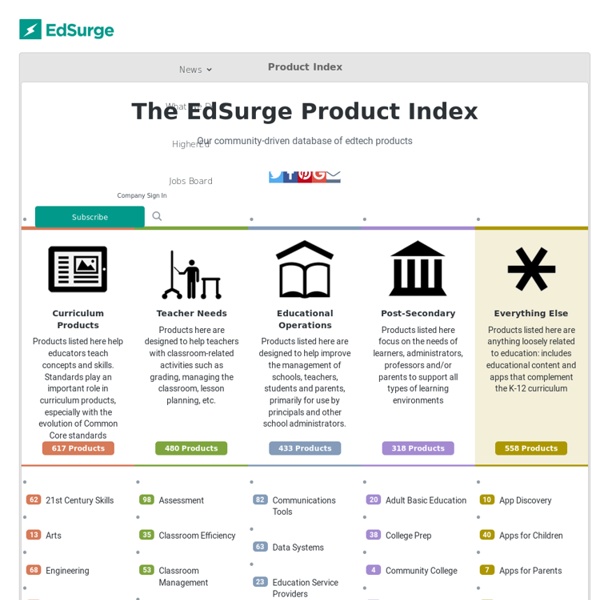
https://www.edsurge.com/product-reviews/
Related: General Databases and Online Magazines • To be categorizedNZ Curriculum Online Teaching as inquiry is a fundamental part of ensuring success for all the students in your class. Here you will find ideas, resources and tools to support your inquiry journey, as well as school stories to help provide inspiration and promote discussion. This resource is presented in a way that will suit you if you are new to the inquiry process, or if you have experienced it before. PowerUp Game Story If any one out there is listening, Planet Helios is being destroyed and we need your help! Hundreds of years ago the nations of our planet realized that the side effects from burning fossil fuels for energy were damaging the atmosphere and changing the climate. They joined together to develop and build technologies to create electricity from available renewable energy resources like wind, sun and water power. Meanwhile the planet's citizens–our ancestors– pulled together and pledged to use less energy.
Product Reviews on EdSurge EDpuzzle helps teachers customize video content for their classrooms by giving them an easy way to edit video clips, add voice overs, and embed quizzes. Teachers can assign a video to a set of students and track students' viewing history and quiz results. Quim Sabrià, CEO and cofounder of EDpuzzle with Jordi Gonzalez, Xavier Verges Parisi, and Santiago Herrero Bajo, taught high school math in an impoverished community in Barcelona as part of Teach for Spain (Empieza Por Educar). Sabria wanted to “flip” his classroom by pointing students to video content that they could watch on their own. But although the web has a huge video repository, Sabria felt that most of the video didn’t fit the needs of his students, or his desire to present shorter video snippets. He and his team created EdPuzzle to help teacher remix and edit existing videos into customized content.
Flipgrid The website located at flipgrid.com and the mobile application called “Flipgrid” (the "App" and, together with the website, the "Site") and the services offered through the Site (the "Services") are copyrighted works belonging to Vidku, Inc. ("Flipgrid", "us", "our", and "we"). Certain features of the Site or Services may be subject to additional guidelines, terms, or rules, which will be posted on the Site or Services in connection with such features. All such additional terms, guidelines, and rules are incorporated by reference into these Terms. In the event of a conflict between the additional terms and any provision in these Terms, the additional terms will prevail, but only with respect to the Service to which the additional terms apply.
3 Awesome Apps for Teachers to Create their Own Apps I have been doing a lot of apps review here in Educational Technology and Mobile Learning but I have never posted about the tools you as teachers and educators can use to create your own apps. Just lower your eyebrows down, you can do it without any coding knowledge. Of course Android and Apple do provide tech savyy guys with the tools necessary to create their own apps but for us who know nothing about SDK and app development skills, platforms like the ones below will serve the purpose. You can create your app in less than a minute and the process is completely free. Here are some of the apps I learned from Steven Anderson and which you can use to create your customizable apps.
What is global education? The heart of global education is enabling young people to participate in shaping a better, shared future for the world. Global education emphasises the unity and interdependence of human society, developing a sense of self and appreciation of cultural diversity, affirmation of social justice and human rights, as well as building peace and actions for a sustainable future in different times and places. Global education promotes positive values and assists students to take responsibility for their actions and to see themselves as global citizens who can contribute to a more peaceful, just and sustainable world. Station Spacewalk Game <center><div class="site_errors"><div class="floatType_site_error_top"></div><div class="floatType_site_error"><table summary="layout table"><tr><td bgcolor="#000000"><font color="#ffffff"><h2><img src="/templateimages/redesign/modules/overlay/site_error.gif" title="Site Error" alt="Site Error"/>There's a problem with your browser or settings. </h2></font><font color="#ffffff"><p>Your browser or your browser's settings are not supported. To get the best experience possible, please download a compatible browser. If you know your browser is up to date, you should check to ensure that javascript is enabled. </p></font><p><a target="_blank" href="/home/How_to_enable_Javascript.html">› Learn How</a></p></td></tr></table></div><div class="floatType_site_error_bottom"></div></div></center> Follow this link to skip to the main content
50 Education Technology Tools Every Teacher Should Know About via Edudemic Technology and education are pretty intertwined these days and nearly every teacher has a few favorite tech tools that make doing his or her job and connecting with students a little bit easier and more fun for all involved. Yet as with anything related to technology, new tools are hitting the market constantly and older ones rising to prominence, broadening their scope, or just adding new features that make them better matches for education, which can make it hard to keep up with the newest and most useful tools even for the most tech-savvy teachers. Here, we’ve compiled a list of some of the tech tools, including some that are becoming increasingly popular and widely used, that should be part of any teacher’s tech tool arsenal this year, whether for their own personal use or as educational aids in the classroom. Social Learning
10 sites where you can read books online To read ebooks, you don’t need a tablet or e-reader. You can read books online, in your internet browser. Most popular sites are listed below. Nowadays, the internet is a major tool to find products we need. With more and more content going digital, you don’t have to go to a bookstore to preview the book before buying it. But what “read books online” means exactly? Virtual Teacher Australian History Trove Pictures of Australia Take a look at the Picture Australia site. This site will not be officially lauched for a while yet. I provides a single point of access to over 450,000 digitised images from pictorial collections of many leading cultural heritage institutions.
National 4-H Curriculum New Curriculum: What's On Your Plate?: Exploring Food Science The latest National 4-H Curriculum title examines food science with a collection of hands-on experiments-you-can-eat. Learn More > National 4-H Curriculum focuses on 4-H’s three primary mission mandates: science, healthy living, and citizenship. From Wind Power to Workforce Readiness, youth activity guides are filled with engaging experiences that cultivate the skills that youth need for everyday living as they gain knowledge about subjects that interest them.