

How to Build a WordPress Multisite Network With Multiple Domains. I remember when I first got the idea to build a WordPress network using multiple domains instead of subdomains.

It took me countless hours of Googling, trial and error, code hacking and pounding my fists to figure out something which I can now do in just a few minutes. Even the WordPress website doesn’t give you very clear instructions on how to set up a WordPress network using multisite, and even then you’re stuck using domains like this for your secondary sites: www.newsite.example.com www.example.com/newsite.
How to Run Multiple Domains from a Single WordPress Install. In this tutorial, I will walk you through the installation of WordPress Multisite and explain how to configure it so that you can run multiple domains from the same WordPress installation.

Why Use WordPress MultiSite? Managing multiple sites from the same WordPress installation has a lot of nice advantages. 11 of the Best WordPress Author Bio Plugins. These days, an author biography is so much more than an online trend, especially on multi-author websites.

In fact, in researching this article, I couldn’t find a single example of resistance to author bios. Apparently, having solid author bio on your WordPress website is a must. Regardless of what industry you’re in, an author bio establishes reputation and builds trust; it demonstrates to your readers who you are, what you do, why you do it, and what qualifies you as an expert. All of this just isn’t obvious when all you know is an author’s name. As an author, you need to give a little of yourself to connect with your audience. An author bio box should be eye catching and attractive.
9 Plugins to Turn Your WordPress Site Into an Online Magazine. Now is the best time to build a magazine on WordPress.

Seriously. All the tools are there. And WordPress is getting more feature-rich by the day. Hierarchy Plugin Enhances WordPress as a CMS. WordPress 3.0 introduced the ability for developers to register their own custom post types, enabling the software to be used more easily as a CMS.

Custom post types ushered in a new era that allowed plugin developers to create and organize content in a more modular way. If you’ve ever tried to explain the concept of custom post types to someone, you may have found that they are more easily understood as custom content types. One thing that makes them confusing is the fact that are usually found floating around in the admin as top level menu items. Custom post types often have no context, which makes it difficult to know how they will appear on the frontend of your site. The Hierarchy plugin aims to solve this problem by moving custom post type admin menus into your pages list.
Custom post types are often used to power various sections of a website. Version 1.0 of the plugin includes Dashicons support and a button to add a new page.
Layers for WordPress: Creating Themes Made Easy. WordPress is becoming ever more popular.

More and more designers are working with this content management system. At the moment, there is simply no way around it. The result is thousands of WordPress themes in the official WordPress Directory and a good framework, where specialized designers should help make the work easier. Also, novel approaches like page and site builder are increasingly coming onto the market.
I want to present one of these site builders to you today. Develop a Project Plan for Your Website. A good project plan for your new website to display on iPhone and iPad is composed of a series of tasks, a budget, a timeline, and a list of needed resources and materials.

37 Essential WordPress Plugins You Should Know (and Install If You Haven't Already) While WordPress offers a ton of features and flexibility, there is still a lot of functionality missing from the core software.

The best way to fill in the missing pieces, of course, is to get yourself the right plugins. Plugins offer all kinds of customization for site admins, however, with almost 40,000 options to choose from it the WordPress Plugin Directory, not to mention all the premium products available, it can be difficult sorting the good from the, well, not so good.
So here’s a collection of free and premium must-haves, the plugins that can help take your site from good to great. I’ve included options for everything from caching the image optimization to security and membership. Visual Composer Review: Page Builder WordPress Plugin. User RatingRated 4.5 stars(2 Reviewers) Let’s get in touch with Visual Composer; one of the best and top rated premium drag and drop plugins, which nowadays has boomed the WordPress market and no doubt get most of WordPress lovers’ attention, especially those who seeks easy ways for building their websites.

It’s a human nature to try making things easier for themselves at any point of time and always choose a way in which they can achieve goals in specified time frame to get the fruitful results by the end of the hard work. Visual Composer was launched by WP Bakery, a leading software company. the plugin was created with end-users and developers in mind, hence it became one of the top rated and most powerful premium WordPress plugins, by far it’s the most feature packed content builder plugin out there.
Create a Full Width Page for WordPress in a Few Simple Steps. But what if you don’t?
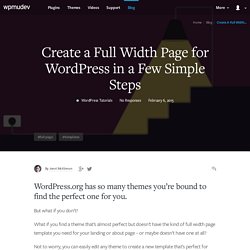
What if you find a theme that’s almost perfect but doesn’t have the kind of full width page template you need for your landing or about page – or maybe doesn’t have one at all? Not to worry, you can easily edit any theme to create a new template that’s perfect for your needs. It just takes a few simple edits and you’re ready to go. In today’s post I’ll walk you through how to keep your new template mobile-friendly with columns, CSS3 and the Twitter Bootstrap framework if you have a responsive theme. Even if you don’t, I’ve got you covered. Getting Started. WordPressium: Creating a Medium-like Experience - Tuts+ Code Tutorial. If you've visited articles on Medium, you know its clean, readable lines. The articles load fast and read easily on phones, tablets and desktops.
Here's a sample from one of my Medium articles, Shining Light on Internet Rage: In this tutorial, I'll guide you through selecting themes and plugins to turn your WordPress site into a Medium-like experience. We'll focus on functionality as well. I'll walk you through plugins that show reading time, and how you can let the user select text and comment inline or share it to Twitter. Here's an example of Medium's presentation of expected reading times: Here's an example of Medium's select and comment and share feature: Recipe for Success: Ten WordPress Plugins that Rock. Feb 20 2015 Blogging with WordPress can be good fun with the right plugins.
Plugins make work more comfortable, add new features, and can keep visitors on your blog. With the right plugin, blogging tasks can be performed in a smarter, easier, faster, and more productive way. Whatever you have in mind for your blog, there is probably a plugin for that. The only problem is that you will have to find the right one first, and with currently 35,038 listed plugins, this is tantamount to looking for a needle in a haystack. Newsletter Plugins – Collect Email Addresses Email marketing shouldn’t be underestimated. 1. The Scroll Triggered Box is a small box that pops up at a predefined place when scrolling down an article.
Developer: pk2000, Eero Hermlin, etc.Regular updates: YesLatest version: 17.12.2014Price: Free on WordPress.orgLicense: GNU GENERAL PUBLIC LICENSEInteractions with other plugins: Not knownDeveloper’s homepage: Scroll Triggered BoxesDownload from WordPress.org 2. . © Buffer.com. Mistakes Every WordPress Developer Should Avoid Making.
It is human nature to commit mistakes and experience is what we gain as a result. We all learn something from our mistakes, but it is wiser to learn from the mistakes of others. Even, the professionals are seen doing mistakes while developing websites, which can badly affect your business. When it comes to WordPress development, the main focus of an amateur is to set up a site and make it ready to run as quickly as possible. In such a hurry, certain things are ignored, which sometimes lead to security vulnerabilities & even affect your blog in the long run. How to Clean Up Your WordPress Database for Improved Performance. If you have been using WordPress for a while, then there is a good chance that you need to clean up your WordPress site.
Doing regular clean ups allow you to reduce your database size which means quicker and smaller backup files. In this article, we will show you how to clean up WordPress database. As you use WordPress, your database accumulates a lot of extra data such as revisions, spam comments, trashed comments, data from plugins you are no longer using, and more. Removing all this unnecessary data can significantly reduce your database size which speeds up your backup process and can add minor performance improvements as well.
Is Your Business Making One of These WordPress Mistakes? In a day where online efforts seem to be getting more advanced, it’s easy to forget some of the most basic, fundamental tips for online success, namely WordPress. Thinking about the type of content you want to create to populate your pages, the format and aesthetics of your website, and the optimization of your content for search engines is extremely important, but it all starts with WordPress. The Ten Most Interesting Widgets for Your WordPress Website. It is not least its versatility that makes WordPress so fascinating.
Build High Quality Landing Pages With Qards [WordPress Plugin] - Hongkiat. Upfront is a game changer for WordPress.
WP Themes. 3 common WordPress errors, plus how you can fix them. Smashing your desk in frustration? Set Up WordPress Like a Pro. 6 Best Free Page Builder WordPress Plugins. Fixing the WordPress White Screen of Death - Tuts+ Code Tutorial. The well known White Screen of Death is one of the most common, yet most frustrating things that can occur on your WordPress site. In this tutorial, we'll be looking at the various things that cause it, and some steps that you can take no only to fix it, but to make sure it doesn't happen again. There are four common methods which can be used to solve the White Screen of Death, which I'll be discussing in this tutorial: