

Android indie developers' blogs. I promised you something special this time and I hope I can live up to it.
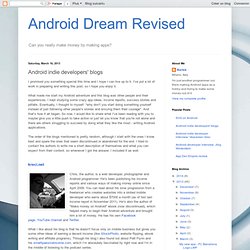
I've put a lot of work in preparing and writing this post, so I hope you enjoy it. What made me start my Android adventure and this blog was other people and their experiences. I kept studying some crazy app ideas, income reports, success stories and pitfalls. Eventually, I thought to myself: "why don't you start doing something yourself instead of just following other people's stories and envying them their courage".
And that's how it all began. The order of the blogs mentioned is pretty random, although I start with the ones I know best and spare the ones that seem discontinued or abandoned for the end. Android Dream Revised. Developer Directory – Making Money With Android. Developers. Android* Phones & Tablets. Design Principles. These design principles were developed by and for the Android User Experience Team to keep users' best interests in mind.
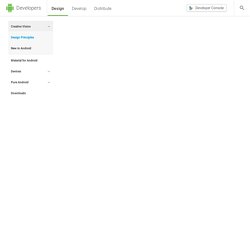
For Android developers and designers, they continue to underlie the more detailed design guidelines for different types of devices. Consider these principles as you apply your own creativity and design thinking. Deviate with purpose. Enchant Me Delight me in surprising ways A beautiful surface, a carefully-placed animation, or a well-timed sound effect is a joy to experience. Creative Vision. We focused the design of Android around three overarching goals, which apply to our core apps as well as the system at large.
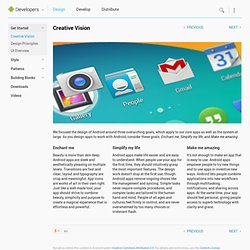
As you design apps to work with Android, consider these goals: Enchant me, Simplify my life, and Make me amazing Enchant me Beauty is more than skin deep. Developer Tools. Before installing Android Studio or the standalone SDK tools, you must agree to the following terms and conditions.
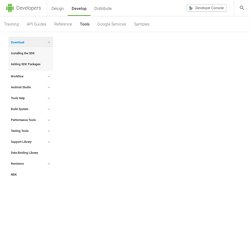
This is the Android Software Development Kit License Agreement 1. Introduction 1.1 The Android Software Development Kit (referred to in this License Agreement as the "SDK" and specifically including the Android system files, packaged APIs, and Google APIs add-ons) is licensed to you subject to the terms of this License Agreement. 2. 2.1 In order to use the SDK, you must first agree to this License Agreement. 3. 3.1 Subject to the terms of this License Agreement, Google grants you a limited, worldwide, royalty-free, non-assignable, non-exclusive, and non-sublicensable license to use the SDK solely to develop applications for compatible implementations of Android. 3.2 You may not use this SDK to develop applications for other platforms (including non-compatible implementations of Android) or to develop another SDK. How To Setup Android Developer Tools(ADT Bundle), Eclipse, and Android SDK Environment.
Setting Up the ADT Bundle. Download Microsoft File Checksum Integrity Verifier from Official Microsoft Download Center. SDK. Java SE Downloads. Java Archive Downloads - Java SE 6. Go to the Oracle Java Archive page.
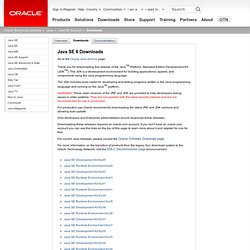
Thank you for downloading this release of the JavaTM Platform, Standard Edition Development Kit (JDKTM). The JDK is a development environment for building applications, applets, and components using the Java programming language. The JDK includes tools useful for developing and testing programs written in the Java programming language and running on the JavaTM platform. WARNING: These older versions of the JRE and JDK are provided to help developers debug issues in older systems. They are not updated with the latest security patches and are not recommended for use in production. For production use Oracle recommends downloading the latest JRE and JDK versions and allowing auto-update. Only developers and Enterprise administrators should download these releases.
Downloading these releases requires an oracle.com account. For current Java releases, please consult the Oracle Software Download page. Java SE Binaries Checksum. JDK 7 Support in the Android SDK? - Google Groupes. I am still catching up with the Google I|O conference videos.
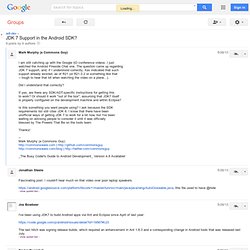
I just watched the Android Fireside Chat one. The question came up regarding JDK 7 support, and, if I understood correctly, Xav indicated that such support already existed, as of R21 (or R21.0.2 or something like that -- tough to hear that bit when watching the video on a plane...). Did I understand that correctly? If yes, are there any SDK/ADT-specific instructions for getting this to work? Or should it work "out of the box", assuming that JDK7 itself is properly configured on the development machine and within Eclipse? Using Hardware Devices. When building a mobile application, it's important that you always test your application on a real device before releasing it to users.
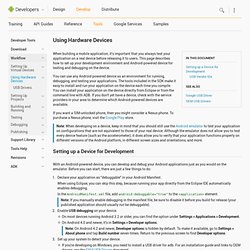
This page describes how to set up your development environment and Android-powered device for testing and debugging on the device. You can use any Android-powered device as an environment for running, debugging, and testing your applications. The tools included in the SDK make it easy to install and run your application on the device each time you compile. You can install your application on the device directly from Eclipse or from the command line with ADB. If you don't yet have a device, check with the service providers in your area to determine which Android-powered devices are available. If you want a SIM-unlocked phone, then you might consider a Nexus phone. Using the Android Emulator. The Android SDK includes a virtual mobile device emulator that runs on your computer.
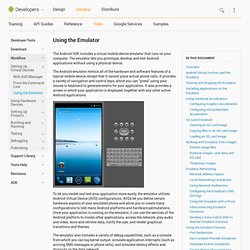
The emulator lets you prototype, develop and test Android applications without using a physical device. The Android emulator mimics all of the hardware and software features of a typical mobile device, except that it cannot place actual phone calls. Android development. Emulator. The Android SDK includes a mobile device emulator — a virtual mobile device that runs on your computer.
The emulator lets you develop and test Android applications without using a physical device. This document is a reference to the available command line options and the keyboard mapping to device keys. Speeding Up the Android* Emulator on Intel® Architecture. Abstract: If you are an Android* developer who is unhappy with the performance of the Android emulator, then this document is for you.
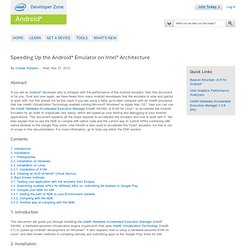
Over and over again, we have heard from many Android developers that the emulator is slow and painful to work with, but this should not be the case! Installation Instructions for Intel® Hardware Accelerated Execution Manager - Microsoft Windows* Last Updated April 15, 2014 Introduction This document will guide you through installing the Intel® Hardware Accelerated Execution Manager (Intel® HAXM), a hardware-assisted virtualization engine (hypervisor) that uses Intel® Virtualization Technology (Intel® VT) to speed up Android* development.
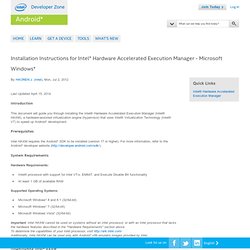
Prerequisites. Configuring Virtual Machine Acceleration. The Android SDK includes a virtual mobile device emulator that runs on your computer. The emulator lets you prototype, develop and test Android applications without using a physical device. The Android emulator mimics all of the hardware and software features of a typical mobile device, except that it cannot place actual phone calls. It provides a variety of navigation and control keys, which you can "press" using your mouse or keyboard to generate events for your application. It also provides a screen in which your application is displayed, together with any other active Android applications. OEM USB Drivers. If you are developing on Windows and would like to connect an Android-powered device to test your applications, then you need to install the appropriate USB driver. This document provides links to the web sites for several original equipment manufacturers (OEMs), where you can download the appropriate USB driver for your device.
What Is Telnet & What Are Its Uses? [MakeUseOf Explains] Telnet is one of those tech terms you may occasionally hear, but not in an ad or a feature laundry list of any product you may buy. That’s because it’s a protocol, or a language used to talk to computers and other machines; not only that, but Telnet is actually ancient in Internet terms, dating back from 1973.
Telnet BBS Guide - Main Page.