

Mobile Phone Emulator (by COWEMO) MobiReady Report. ReView. The Responsive Viewport. Browser Sandbox - Spoon.net. The Spoon.net Browser Sandbox makes cross-browser testing and backwards compatibility easy.
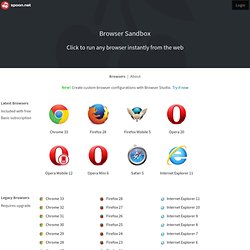
Just click Run for any browser to launch it instantly. Browsers run within an isolated virtual environment, eliminating the need for installs and allowing legacy browsers such as Internet Explorer 6 to run on Windows 7 and 8. Virtualized browsers behave exactly like installed browsers. And because they run locally, you can test web applications hosted on your own development machine or on internal servers. Simply launch the browser from Spoon.net or the Spoon Console and enter your test URL in the navigation bar.
Spoon.net supports standard browser components like Java applets and ActiveX controls as well as popular browser plugins like Firebug, IE Developer Toolbar, and CSS and JavaScript debugging consoles. Using the Browser Sandbox at Work? AnyBrowser.com - Browser Compatibility Verification. Browser Compatibility Master Table. Viewable With Any Browser: Access & Browser Usability Info. Standards If you would like to make your web pages usable by everyone, it is important that you emphasize standards compliance.

By complying with existing standards, rather than relying upon browser specific extensions and hacks, you can make sure that the web sites you design will be readable by all browsers supporting those standards, not just the ones you have time to test it on, and that your page designs won't break when new browsers and versions come into existence. HTML tags that go through the standards process are evaluated more thoroughly and designed for graceful degradation on older browsers. The World Wide Web Consortium (W3C) is the focal point for web standards- see their pages (and some other useful resources) for more details: When writing to an HTML standard, make sure to pick the one most appropriate to your needs (don't forget to plan for graceful degradation).
Testing and Validation Validation There are many excellent validators available on the Internet. Linting. Check Sites In Various Resolutions. Cross Browser Compatibility Check Tools. Cross browser compatibility is a must if you are working as a web designer, you need to test all your design in different web browser.

As today top web browsers are Mozilla Firefox, Google Chrome, Safari, Opera and Internet Explorer. And not all the browser have the same render result to your design code. You have to test and tweak your html code and css code. Cross-browser refers to the ability for a website, web application, HTML construct or client-side script to support all the web browsers. The term cross-browser is often confused with multi-browser. Free Screen Readers: Text To Speech Conversion. Screen readers are a form of assistive technology that reads text that is displayed on the screen aloud.
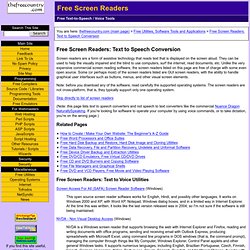
They can be used to help the visually impaired and the blind to use computers, surf the internet, read documents, etc. Unlike the very expensive commercial screen reading software, the screen readers listed on this page are free of charge with some even open source. Some (or perhaps most) of the screen readers listed are GUI screen readers, with the ability to handle graphical user interfaces such as buttons, menus, and other visual screen elements. Note: before you download any of the software, read carefully the supported operating systems. The screen readers are not cross-platform, that is, they typically support only one operating system. Skip directly to list of screen readers (Note: this page lists text to speech converters and not speech to text converters like the commercial Nuance Dragon NaturallySpeaking. Related Pages Free Screen Readers: Text to Voice Utilities Orca (Linux) RequestBin — Collect & Inspect HTTP Requests.
Responsinator. Selenium IDE Firefox Plugins. Selenium IDE is an integrated development environment for Selenium scripts.

It is implemented as a Firefox extension, and allows you to record, edit, and debug tests. Selenium IDE includes the entire Selenium Core, allowing you to easily and quickly record and play back tests in the actual environment that they will run in. Selenium IDE is not only a recording tool: it is a complete IDE. You can choose to use its recording capability, or you may edit your scripts by hand. With autocomplete support and the ability to move commands around quickly, Selenium IDE is the ideal environment for creating Selenium tests no matter what style of tests you prefer.
Features: Plugins.