

Manage all your content from a single WordPress install. How would you like to be able to publish to as many different WordPress sites as you liked from a single install?

So you only need one configured install of editflow and one set of plugins (listed below) together with one place to login and manage your content. Welcome to the WordPress Content Hub – a solution for push syndicating content to any WordPress install, be it multisite or on WordPress.com… let’s get publishing! Hub and Spokes All content management systems, from the simplest blogging platforms to the most complicated enterprise-level applications perform two major tasks: content management, providing the tools to create, review and ultimately publish content; and, content delivery, actually putting that content into the hands of users. The Content Hub splits out those two functions using a “hub and spoke” model. Instant WordPress. Kihon. Tuto wordpress créer une page auteurs. 1 – Ajout de champs personnalisés J’ai ajouté quelques champs personnalisés dans la gestion des profils utilisateurs.

Ici, il s’agit de liens vers des profils de réseaux sociaux, mais on peut imaginer d’autres déclinaisons grâce à ce code. Dans le fichier functions.php de votre thème, ajouter le code suivant : <? WordPress. Modifier l’admin bar de WordPress 3.1 [update] WordPress est passé hier en version 3.1, une version très attendue car elle apporte quelques nouveautés que les utilisateurs demandaient depuis un certain temps.
![Modifier l’admin bar de WordPress 3.1 [update]](http://cdn.pearltrees.com/s/pic/th/modifier-wordpress-screenfeed-29330930)
Entre autres, l'apparition de l'"admin bar" : un "gadget" que nous allons aujourd'hui modifier. Tout d'abord, si vous n'avez pas encore fait la mise à jour vers cette version 3.1, voici le lien vers la liste des changements. Aujourd'hui nous allons donc parler de cette "fameuse Admin Bar", bien que ce ne soit pas la "killer feature" que nous attendions le plus (en fait, la nouveauté la plus attendue était de pouvoir faire des liens entre les articles sans se casser la tête...
Nouveauté que je n'utiliserais donc pas à priori puisqu'elle n'apparait que dans l'éditeur tinymachin et que je n'utilise que l'éditeur html... Bref, je m'égare). Hein? Mais en fait, qu'est-ce que cette "Admin Bar"? Une barre que je vais garder un certaine temps, avant que je me dise que, vraiment, ça me sert à rien. Comment faire Bien commencer [update]
Les 15 meilleurs snippets pour adapter Wordpress à vos besoins, et même l’améliorer. WordPress est une plateforme de sites et de blogs très intéressante et très puissante.

Beaucoup de gens l’utilisent, mais très peu d’entre eux ne mettent les mains dans le code, pour améliorer ou adapter au mieux leurs besoins à la plateforme. On fait trop souvent appel à des plugins qui alourdissent le site et augmente le temps de chargement, alors que souvent, on pourrait tout faire en quelques lignes de codes. Fr:Deplacer WordPress. Languages: English • 日本語 • Français • Nederlands • Português do Brasil • Русский • Slovenčina • 中文(简体) • (Add your language)
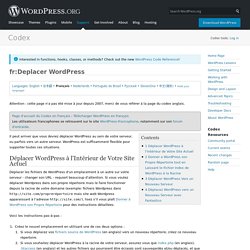
(niss.fr) - Des Thèmes pour WordPress en Français. Embed a Page inside a Page. Easily Embed Other Sites into Yours with a WordPress I-Frame Plugin. An i-frame can be used to embed another website into your site.

Essentially what you’re doing is opening up a kind of window on your site that lets the user see and navigate the other site while still on your site. If you’ve ever had the need to do this, then the Easy I-frame Loader plugin makes it simple to do. Once installed, all you need to do is insert a shortcode with the URL of the page you want to embed in your site. You can set a number of attributes for the window, and you may need to do that. For example, you may need to control the height or the width of the window, or make it so that it’s able to include scrollbars or not. Featured Plugin - WordPress Wiki Plugin To get a wiki up and running you used to need to install Mediawiki and toil away for days configuring it... not any more! Find out more Of course you will want to be careful with your use of i-frames. But there can be plenty of legitimate uses of an i-frame. Unique WordPress pages - CSS-Tricks Forums.
# July 21, 2008 at 6:44 am The ‘Page Templates’ option is at the bottom of the Page editor.

If I remember rightly it won’t appear until you’ve created a more than one page. Another good tip is if you want to build a CMS type site using WordPress with a front page instead of the default blog setup. Create a new page and call it, maybe "Home". Fill in your content blah blah. Go to Settings>Reading. What happens is "Home" becomes your default opening page and "Blog" will display your posts. Custom Post Types: FullCalendar & JSON for WordPress. This tutorial builds on my previous how-to’s relating to creating & using Events with Custom Post Types (all within WordPress).
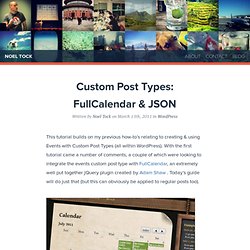
With the first tutorial came a number of comments, a couple of which were looking to integrate the events custom post type with FullCalendar, an extremely well put together jQuery plugin created by Adam Shaw . Today’s guide will do just that (but this can obviously be applied to regular posts too).
Réseau social. Thèmes. Ext.Wordpress. Function Reference/wp list pages. Function Reference/wp list pages Languages: 中文(简体) • English • 日本語 • (Add your language) Description Displays a list of WordPress Pages as links.

It is often used to customize the Sidebar or Header, but may be used in other Templates as well. Usage Default Usage <? By default, the usage shows: Is not restricted to any specific author Is not restricted to the child_of any Page No Parent/Child trees excluded No pages are excluded Date created is not displayed All Pages and sub-pages are displayed (no depth restriction) Results are echoed (displayed) No pages are explicitly included Sorted by Page Order then Page Title.
Parameters Note: generically, arguments are inherited from get_pages. sort_column. Quick Tip: Making a Fancy WordPress Register Form from Scratch. Différence entre wp_list_pages et wp_page_menu. Quand on débute avec WordPress, même s’il ne s’agit pas du CMS le plus compliqué du genre, il faut souvent faire face à un certain volume d’informations nouvelles (ceci est valable pour toute nouvelles connaissances à ingurgiter ) qui vous arrivent donc en un seul bloc ou plutôt en rafale dirais-je même !
En période d’apprentissage, la tête pleine de nouveautés, il n’est pas rare de constater que ces données ont une fâcheuse tendance à se mélanger… ce qui peut donner naissance à quelques confusions, surtout s’il reste encore quelques points à éclaircir. WordPress fonctionne à l’aide de « Template Tags », petites fonctions personnalisées qui lui sont propres et créées pour faciliter la vie de ses intégrateurs (en principe ! ). Sauf que, pour ma part, je ne comprenais pas quelle différence pouvait-il y avoir entre « wp_list_pages » et « wp_page_menu » ? Pagination: How to Split a WordPress Post into Multiple Pages. If you publish long posts on your site, it can be tedious for your readers to scroll and scroll through heavy chunks of text.
An easy way to break up your words is by splitting your posts into multiple pages. Splitting pages is also an easy way to make it easier for readers to consume your content while increasing page views on your site. In today’s Weekend WordPress Post, I’ll show you how to split your WordPress posts. Split your epic posts and increase page views. Splitting WordPress Posts Dividing your posts into two or more pages is surprisingly simple.
In the post editor, switch to “Text” mode rather than “Visual” mode and add the following tag wherever you want to split your post: You can add this tag anywhere you want as many times as you want. Pour aller plus loin…