

Web2py Web Framework. Web2py. Overview[edit] Web2py is a full-stack framework in that it has built-in components for all major functions, including: Web2py encourages sound software engineering practices such as Distinctive features[edit] Web-based integrated development environment (IDE)[edit] Applications can also be created from the command line or developed with other IDEs.[6] Further debugging options:[7] The Hello World program with web2py in its simplest form (simple web page[13] with no template) looks like: def hello(): return 'Hello World' Web2py also includes two markup libraries: the markdown2 text-to-HTML filter, which converts Markdown markup to HTML on the fly; and markmin which is inspired by markdown but supports tables, html5 video/audio and oembed protocol.

A controller without a view automatically uses a generic view that render the variables returned by the controller, enabling the development of an application's business logic before writing HTML. Pylons Project : Home. Kay-framework - A web framework made specifically for Google App Engine. Kay is a web framework made specifically for Google App Engin The basic design of Kay is based on the Django framework, like middleware, settings and pluggable application, etc.
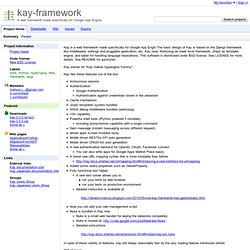
Kay uses Werkzeug as lower level framework, Jinja2 as template engine, and babel for handling language translations. This software is distributed under BSD license. See LICENSE for more details. See README for quickstart. Kay stands for "Kay makes Appengine Yummy". Kay has these features out of the box: Now you can add your own management script Nuke is bundled in Kay now. In spite of these variety of features, kay still keeps reasonably fast by the lazy loading feature mentioned before. IRC channel: It seems that I'm always on above channels, but mainly I'm awake during the daytime in Tokyo(JST +0900). 1. Kay tutorial — Kay v1.1.0 documentation. 1.1.

Preparation Install following stuff: Python-2.7.xApp Engine SDK/Python 1.6+Kay Frameworkipython (recommended) If you retreive Kay from the repository, you need to install also: mercurial. Welcome to Flask — Flask v0.8-dev documentation. Welcome to Flask’s documentation.

This documentation is divided into different parts. I recommend that you get started with Installation and then head over to the Quickstart. Besides the quickstart, there is also a more detailed Tutorial that shows how to create a complete (albeit small) application with Flask. If you’d rather dive into the internals of Flask, check out the API documentation. Common patterns are described in the Patterns for Flask section.
Flask depends on two external libraries: the Jinja2 template engine and the Werkzeug WSGI toolkit. User’s Guide This part of the documentation, which is mostly prose, begins with some background information about Flask, then focuses on step-by-step instructions for web development with Flask. API Reference If you are looking for information on a specific function, class or method, this part of the documentation is for you. Femmerling/EmeraldBox. Bottle: Python Web Framework — Bottle 0.11.dev documentation. Home · trendrr/whirlwind Wiki. Python from Scratch – Create a Dynamic Website. We’ve covered quite a bit of Python in the previous tutorials in this Session.
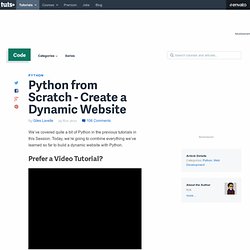
Today, we’re going to combine everything we’ve learned so far to build a dynamic website with Python. Prefer a Video Tutorial? So, how do you get started creating websites with Python? Well, you could do it all yourself, and write a program that runs on a web server, accepting page requests and serving up responses in the form of HTML and other resources. However, that’s a lot of work, so why go to all the trouble when there are plenty of existing tools out there to do the job for you? Python Frameworks There are quite a few Python web frameworks, but here are some of the best: Django - We're going to use this today. A more comprehensive list can be found on the Python website if you're in need of additional options.
Installing Django We'll be performing most of our work today in the Terminal. Terminal Tutorials Consider reviewing these tutorials to get yourself up and running with the Terminal. That should do it! Start — Zope.org. TurboGears. TurboGears is designed around the model–view–controller (MVC) architecture, much like Struts or Ruby on Rails, designed to make rapid web application development in Python easier and more maintainable.

TurboGears components[edit] TurboGears is built on top of numerous disparate libraries and middleware. The default tools have changed between the 1.x and 2.x series, but most of these components can be used in either as there is support for many alternate configurations. The following are the primary components a developer would interact with. TurboGears Web Framework. CherryPy. CherryPy can be a web server itself or one can launch it via any WSGI compatible environment (including Apache 2).
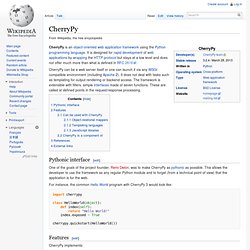
It does not deal with tasks such as templating for output rendering or backend access. The framework is extensible with filters, simple interfaces made of seven functions. These are called at defined points in the request/response processing. Pythonic interface[edit] One of the goals of the project founder, Remi Delon, was to make CherryPy as pythonic as possible. For instance, the common Hello World program with CherryPy 3 would look like: import cherrypy class HelloWorld(object): def index(self): return "Hello World! "