


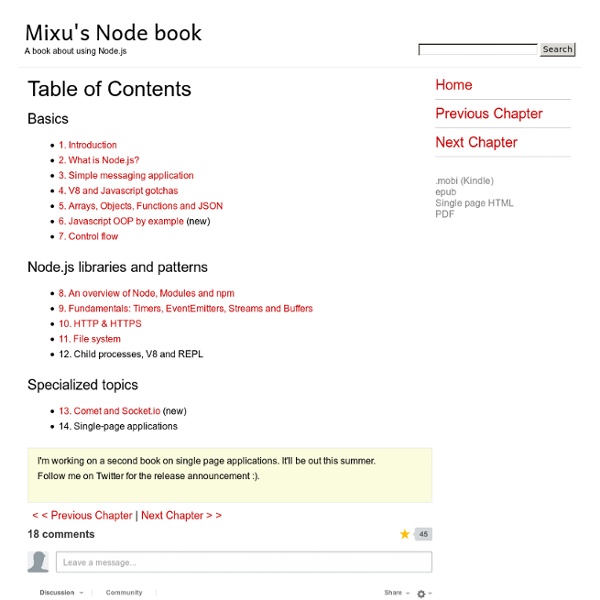
SSH tricks Why SSH? As recently as a 2001, it was not uncommon to log in to a remote Unix system using telnet. Telnet is just above netcat in protocol sophistication, which means that passwords were sent in the clear. As wifi proliferated, telnet went from security nuissance to security disaster. As an undergrad, I remember running ethereal (now wireshark) in the school commons area, snagging about a dozen root passwords in an hour. SSH, which encrypts and authenticates connections, had been in development since 1995, but it seemed to become adopted nearly universally and almost overnight around 2002. It is worth configuring SSH properly: per-user configuration is in ~/.ssh/config; system-wide client configuration is in /etc/ssh/ssh_config. Key-based, passwordless authentication Key-based passwordless authentication makes it less cumbersome for other programs and scripts to piggyback atop SSH, since you won't have to re-enter your password each time. To set this up, first log in to the client machine.
Staying up with Node.JS To many beginner Node.JS users, a fundamental and immediate apparent disadvantage of writing their web applications with Node.JS lies in the inability to save a file, refresh the browser and see their changes live. This “problem” is rooted of course in significantly different architectures. In the case of, for example, PHP applications we traditionally separate the role of the web server and request handler. The monolithic web server maps incoming requests to the execution of particular files in the file system, which become our handlers. In most setups, the web server is mostly limited to inspecting two pieces of a HTTP request: the resource (like /test.php) and the Host header (like www.mydomain.com) for virtual hosts (vhosts) support. GET /test.php HTTP/1.1Host: www.mydomain.com With this in place, it’s up to the execution of the “test.php” file to handle the work and produce the response. In Node.JS, this separation is not part of the core design. ^ The web server ^ The request handler
Hosting compatible with Node - GitHub Hosting compatible with Node Managed Managed providers provide a simplified "Node Appliance" solution. Node and NPM will already be set up for you, and deploys are typically done via git push or similar method. Empty cells mean we weren't sure what to put there. Self-Managed Preconfigured "Node Appliance" solution where Node and NPM are already set up for you, and deploys are typically done via git push or similar method. Self-Managed VPS providers, which often require you to set everything up yourself, including the operating system. DIY Platforms Node.JS hosting platforms that allow you to host Node.JS apps on your own servers or clouds.
Getting Real: The bestselling book by 37signals Backbone patterns Building apps with Backbone.js Here, I try to document the good practices that our team has learned along the way building Backbone applications. This document assumes that you already have some knowledge of Backbone.js, jQuery, and of course, JavaScript itself. Table of contents Thanks creationix/nvm - GitHub Instrumenting the real-time web: Node.js, DTrace and the Robinson Projection: Velocity 2011 - O'Reilly Conferences, June 14 - 16, 2011, Santa Clara In the fall of last year, Joyent hosted the first node.js programming contest, Node Knockout. The team-based, all-weekend programming contest—in which each team was given a virtual machine optimized for node.js—afforded an early opportunity to experiment with novel mechanisms of system instrumentation and visualization in a dynamic, server-side JavaScript environment. To explore these opportunties, we developed a public leaderboard for the contest, consisting of DTrace-based instrumentation for node.js in a virtualized, multi-tenancy environment; a node.js-based architecture to aggregate data across machines and present it in real-time; and mechanisms for visualizing data in a scalable and repsonsive fashion.
A Little Riak Book git - the simple guide - no deep shit! git - the simple guide just a simple guide for getting started with git. no deep shit ;) by Roger Dudler credits to @tfnico, @fhd and Namics this guide in deutsch, español, français, indonesian, italiano, nederlands, polski, português, русский, türkçe, မြန်မာ, 日本語, 中文, 한국어 Vietnamese please report issues on github Infuse analytics everywhere with the AI-powered embedded analytics platform. setup Download git for OSX Download git for Windows Download git for Linux create a new repository create a new directory, open it and perform a git init to create a new git repository. checkout a repository create a working copy of a local repository by running the command git clone /path/to/repository when using a remote server, your command will be git clone username@host:/path/to/repository workflow add & commit You can propose changes (add it to the Index) using git add <filename> git add * This is the first step in the basic git workflow. pushing changes branching update & merge tagging log useful hints guides
joyent/node - GitHub We open-sourced 90 node.js modules at Browserling! At Browserling we are huge open-source fans and we have open-sourced 90 node.js modules! That's right! 90 node.js modules. All written from scratch. Here is the complete list of all the modules together with their brief descriptions. We'd love if you followed us on GitHub. Also check out Browserling: And read how we raised $55,000 seed funding for Browserling. Here are all the modules we have written. 1. dnode DNode is an asynchronous object-oriented RPC system for node.js that lets you call remote functions. This starts dnode server on port 5050 and exports the zing function that asynchronously multiplies number n by 100. And you have your client.js: var dnode = require('dnode'); dnode.connect(5050, function (remote) { remote.zing(66, function (n) { console.log('n = ' + n); });}); This connects to dnode server at port 5050, calls the zing method and passes it a callback function that then gets called from the server and the client outputs 6600. dnode on github 2. node-browserify 3. node-lazy $ .
www.rustforrubyists.com/book/book.html Nobody should only learn one programming language. Before Ruby, I wrote things in C, C++, Java, Perl, PHP, and all sorts of things. I’ve always said that I love Ruby, but maybe someday, something would come along that’d be better for what I was building. I’m not sure if Rust is that language yet, but it is damn interesting. In this book, we’ll talk about why you should care about Rust, how to get up and running, the basics of writing software in Rust, and maybe even something like building a Ruby gem with Rust. NOTE: While this book is called “Rust for Rubyists,” it should be accessible to anyone who knows about OOP and programming in a dynamically typed language. You already write software in Ruby. Alan Perlis once said: A language that doesn’t affect the way you think about programming is not worth knowing. Let’s think about Ruby for a minute: what’s its biggest weakness? ConcurrencySafety guaranteesLots of mutable stateOnly vaguely functionalSpeedComplexity. What’s awesome about Ruby?