

Essential Action Script 3.0 BOOK. A Guide To iOS SDK For Web Designers. Advertisement As a designer looking to broaden your skill set, you’ve decided that learning how to make native apps for Apple’s iOS platform is an attractive and potentially lucrative prospect.

With a frisson of excitement, you start to do some research. The euphoria is short-lived however, as you quickly discover that unless you are an experienced programmer, the task is far from easy. The documentation provided by Apple is aimed at those with a degree in computer science. Books on iPhone and iPad development ask that you have a good grasp of Objective-C from the opening page. This post will help you get to know the iOS development tools a little better. The result will look like this: Going Native? By “native” iOS development, we mean using Apple’s software development kit (SDK) and the programming language Objective-C to author apps for the iPhone, iPod Touch and iPad. Getting Started You will need two things to be able to start working with the iOS SDK: Preparing Graphics Xcode Overview. Designing For Android: Tips And Techniques. Advertisement Android is an attractive platform for developers, but not all designers share our enthusiasm.
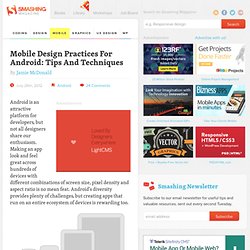
Making an app look and feel great across hundreds of devices with different combinations of screen size, pixel density and aspect ratio is no mean feat. Android’s diversity provides plenty of challenges, but creating apps that run on an entire ecosystem of devices is rewarding too. There are hundreds of Android devices with different screen sizes and resolutions. UpdateAfterEvent() First of all, what is updateAfterEvent? Well it’s a function that updates(redraws) the whole stage and every object in it. You might think that the function updateAfterEvent has been removed in ActionScript 3.0. This is not the case, it has just been moved to a different Class. If you try using it, you get this error: Flash ActionScript 3.0 Tutorials. AS3: Contact Form Learn how to create an email contact form for your website.Added on August 9, 2010 AS3: Changing Colors Learn how to change the color of an object using the ColorTransform Class.Added on November 30, 2009.
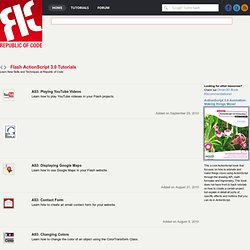
Event Handing. By Blue_Chi | Flash CS3 | ActionScript 3.0 | Beginner Event handling is the process by which any sort of interactivity is created in ActionScript 3.0.

This tutorial will teach how to make your movie jump to life, whether it was by reacting to a mouse click, a keyboard stroke, or any event happening in Flash using the Event Handling system of AS3. Our tutorial is divided into the following sections: FLASH » Learning flash and actionscript 3(AS3) Many flash developers that produce applications in as2 see only trouble when trying to convert to as3. The problem is the change from designer thinking to object oriented programming. The gap is huge. Lets look at some samples in creating flash in actionscript 3. If we visualize a car, the car has many nuts and bolts creating the the whole car witch is the term we use. When looking at the content of the car we can just imagine how many items there are, but lets look at a few.
Event.bubbles, Event.cancelable, and Event.currentTarget : Ruben’s blog. How do I record audio on iPhone with AVAudioRecorder. Registering Hit Tests with hitTestObject. Okay so hit tests.

Hit tests simply are a check to see if two objects are touching one another. There’s plenty of ways of doing them and every shooter game needs them. AS2 had a nice little function called hitTest, AS3 has two functions…. hitTestPoint and hitTestObject. So what’s new about this hitTestPoint and hitTestObject and which one do you use? Search Results » “Quick Tip” Multi Touch Gesture Applications: Learn how to use the new gesture support in Flash Player 10.1 and Adobe AIR 2.0. Responding to Raw Touch Data: Learn how to use touch mode to respond to the raw touch data in Flash Player 10.1. ActionScript® 3 (AS3) API Reference. The ActionScript® 3.0 Reference for the Adobe® Flash® Platform contains the ActionScript language elements, core libraries, and component packages and classes for the tools, runtimes, services and servers in the Flash Platform.

Filter by product using the preset filters. Effects. AIR. Create an iPhone-like Flip Effect in Flash Using ActionScript 3.0. In this tutorial, we'll recreate the Flip Effect used in the iPhone's UI using Flash CS4 and ActionScript 3.0.

Final Result Preview Let's take a look at the final result we will be working towards (click on the 'i' button): Step 1 - Brief Overview Here's basically what we're going to do. We'll need two Display Objects to flip, one in front that will be on the stage and visible at the beginning, and one that we are going to reveal when the effect is finished; this Object will be in the Library. Views transitions on iOS devices. Hi all!! I've been looking everywhere for this problem, seams that some people have it an other don't, or at least don't mention it.
I'm trying Flex (4.5.1 now) to do some tests and studies with the capability to biuls mobile applications that run either on Android and iPhone. I did a simple 2 View application with a button on eash one. The buttons have a click event that pushes and pops the second View. Flash CS6 Touch Simulator for Development. On Mobile Apps Fingers are like Magic Wands A Nice Touch For this post I suggest you download the trial version of Flash Pro CS6 (if you don’t have CS6 already) so that you can see the development tool that’s included for testing the touch events used in mobile development.
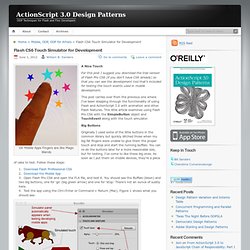
This post carries over from the previous one where I’ve been stepping through the functionality of using Flash and ActionScript 3.0 with animation and other Flash features. This little article examines using Flash Pro CS6 with the SimpleButton object and TouchEvent along with the touch simulator. Big Buttons Originally I used some of the little buttons in the common library but quickly ditched those when my big fat fingers were unable to give them the proper touch and stop and start the running buffalo. Figure 1: Touch Simulator. Flash Professional CS5.5 - Publishing Content to iOS Devices. Share this Episode Please select a language: Autoplay End of Video Show End Screen Default Quality Adjust your embed size below, then copy and paste the embed code above.

Community Translation Episode available in 6 languages Available Translations: Join the Community Translation Project Thanks for your interest in translating this episode! Please Confirm Your Interest Thanks for your interest in adding translations to this episode!