

Three ways to use iPads in the languages classroom. The thought of using iPads in the classroom might leave some teachers squirming: another change to contend with; another expensive gimmick that will end in tears.

But the iPad has the unique ability to provide almost complete freedom of outcome without impinging on a teacher's personal style. In my classroom, iPads act as a: • computer• exercise book• homework-filing system and planner• mini-whiteboard• camera• mp3 and mp4 player• multimedia recorder• portable and updatable register The iPad's various applications can liberate teachers from needing to book computer rooms, recording devices, flip-cameras etc and enable fluid communication between teacher and student – at home and in school. In modern foreign languages (MFL), teaching practice sometimes makes the teacher seem like the font of all knowledge – it works loosely on the premise that most students will not travel to the country whose language they study.
Mobile technology in the MFL classroom using the iPad and iPod touch. This innovative project has explored the use of mobile devices such as the iPad and the iPod Touch to enhance the teaching and learning of languages, to complement schemes of work, to motivate learners, to truly collaborate with partner institutions and to raise the profile of languages within the schools.

What were we trying to achieve? For the learners: To develop all four linguistic skills through a variety of topics which would not only engage them in controlling their own learning but also develop their technical skills; these could be used in other curriculum areas. Learners could engage in immediate peer assessment and would be encouraged to assess the use of mobile devices and impact on their own language learning. For the teachers: To work in a truly collaborative way through the provision of a platform through which to link their subject expertise (through their schemes of work) to their pupils’ language learning in an engaging and motivating way. What did we do? Web2 - 4 Languages Teachers - iPad apps. 40 iPad Apps For Language Learners. iPad is no doubt a great device for almost all purpose in today’s lifestyle.
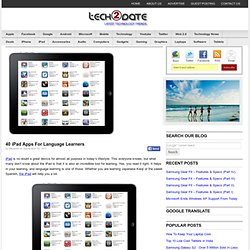
This everyone knows, but what many don’t know about the iPad is that it is also an incredible tool for learning. Yes, you read it right. It helps in your learning, and language learning is one of those. Whether you are learning Japanese Kanji or the sweet Spanish, the iPad will help you a lot. iPad is a step ahead than simple textbook type of learning foreign languages. Below are best 40 iPad apps for language learners that will not only teach language but will also immerse you in another culture: 01. Right from the iPad now you can explore the City of Light in photos. 02.
This iPad app is a numbers game that teaches you how to identify numbers in different languages such as Spanish, Italian, French, German, Spanish, and English of course. 03. 2011 World Factbook: The 2011 World Factbook iPad app helps you to study different countries, their culture, languages and more. 04. 05. 06. 07. 08. Useful iPad/iPodTouch apps for Modern Languages. After trialling the new iPads during our French Summer School I have found a number of excellent apps for use in the MFL classroom.

Many of these can also be used on an iPodTouch (marked with an *), which makes it more affordable for a school to use. I’m not going to mention specific language apps here (apart from the dictionary) as I was more interested in the apps for creating work in the MFL classroom. Isabelle Jones has written some excellent blog posts on language specific ones here. * I use the Collins French Dictionary (also available in German and Spanish) which at £5.99 is the most expensive app. This has just enough detail, i.e. some idiomatic phrases, whilst still being simple enough for younger students to use. (The £14.99 Pro versions are excellent for A-level students and beyond). * Doodle Buddy is a free drawing app and can be used to make the iPad into an expensive mini-whiteboard. Infinote Pinboard for Todos and Notes Free can be used in a similar way. Extended list: Berkhamsted MFL iPad project: The Apps.
As any number of blog posts will tell you, iPads are great educational devices.
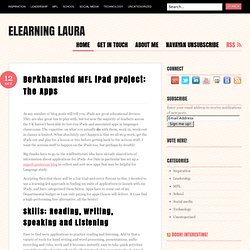
They are also great fun to play with, but for now the majority of teachers across the UK haven’t been able to test-run iPads and associated apps in languages classrooms. The expertise on what you actually do with them, week-in, week-out in classes is limited. What absolutely can’t happen is that we all stop work, get the iPads out and play for a lesson or two before getting back to the serious stuff. I want the serious stuff to happen on the iPads too, but perhaps by stealth!
Big thanks have to go to the #mfltwitterati who have already shared lots of information about applications for iPads. Accepting then that there will be a fair trial-and-error flavour to this, I decided to use a learning-led approach in finding my suite of applications to launch with my iPads, and have categorised them below. MFL. 5 iPad apps to use in MFL lessons. Mobile technology in the MFL classroom using the iPad and iPod touch.