

Week 5 Paul Wind. Virtualization Desktop Infrastructure for Windows Enterprise. Endpoint Protection Software - TopTenREVIEWS. Sophos operates out of dual headquarters located in Oxford, England and Boston, and it now protects 100,000 businesses and 100 million users in more than 150 countries.

Sophos' roots are primarily in business security. For the purpose of this review, we selected a Sophos software product that includes a long list of endpoint-protection tools: Sophos Complete Security Suite. This TopTenREVIEWS Bronze Award winning security suite is offered at a per-user, per-year rate. It includes internet security, application and device control, data protection, encryption tools, mobile protection, Exchange server protection and network access control. It can filter emails and web activity, utilizing either a virtual appliance or a hardware appliance.
Management Features Compare. Enterprise Endpoint Protection Software - TopTenREVIEWS. Microsoft System Center 2012 R2, formerly Forefront Endpoint Protection 2010, includes an operations, configuration, data-protection, service and virtual-machine manager, as well as advanced endpoint protection.

It provides a single, integrated platform for managing policies, endpoints, software deployment, data-loss prevention and internet security. It can easily utilize existing client infrastructure and is compatible with all Windows operating systems, as well as other server software such as Unix and Linux operating systems. The latest version also includes management tools and security for Macs, Windows phones, Apple iOS and Android devices. Microsoft documentation recommends this solution to businesses that need to protect 10 or more endpoints. To help keep costs in check, licenses are only required for the number of endpoints managed, and you do not have to purchase additional system center licenses for management servers or SQL server technology. Best practice to run Microsoft Endpoint Protection client in VDI environment.
Secure Virtualized Servers and Your Virtual Desktop Infrastructure (VDI) Sophos support for Windows 8 and Windows Server 2012 - Overview. Network Protection Enduser Protection Server Protection Global Sites Pick your region or language.
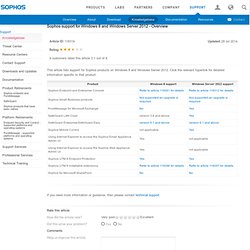
Support Sophos support for Windows 8 and Windows Server 2012 - Overview Article ID: 118319 Rating: 9 customers rated this article 3.1 out of 6 Updated: 29 Jul 2014. Running Sophos Endpoint Security and Control on Windows 8. Running Sophos Endpoint Security and Control/Enterprise Console on Windows Server 2012. 4AA4-1701ENW.pdf.
NVIDIA GRID™ drives Microsoft RemoteFX. Boost productivity and savings across your enterprise.

Take your professional graphics applications virtual with NVIDIA® and RemoteFX. Remove the boundaries to richer graphics with Microsoft® RemoteFX™ and NVIDIA GRID™ K1 and K2 GPUs. IT administrators can now easily and securely manage application and system resources while providing expanded access to a fully virtualized desktop environment. Microsoft RemoteFX enables a better media experience for Virtual Desktop Infrastructure (VDI) never before possible in a virtualized environment. NVIDIA GRID powers rich media applications from the server—instead of the end-point device—providing users with enhanced graphics without having to upgrade to a higher class of device. Clients that have traditionally been used in standard VDI situations can now immediately take advantage of a much richer experience. Run NVIDIA K1 and K2 on RemoteFX to deliver improved graphics performance anywhere, on demand.
GRID GPU Software and Hardware Technologies. Microsoft Volume Licensing - Microsoft Licensing for Virtualization. Volume Licensing 101 - How does software licensing work? Why Buy Volume Licensing If your business has multiple workstations utilizing the same software program or you can forecast a growing need for future software purchases, then you are a candidate for most software licensing programs.

The number one reason you should consider software licensing is cost savings. Volume software licensing allows you to save on software products for which you buy multiple copies. Compliance is the second best reason to choose licensing. Compliance simply means that you have paid for the rights to use the software on the number of machines or by the number of users that currently have the software installed. How Volume Licensing Works Software licensing can be very complex as each software manufacturer may have a unique licensing program. Licensing vs. When you buy through a volume licensing program you pay only for the license. HP's Small & Medium Business Online Store ( HP ProLiant 300 Series )
Hyper-V's Actual Hardware Requirements. Hyper-V Server 2012 actually doesn’t need much in the way of hardware in order to operate.

You’re going to need more than that to make it really work. The published requirements for Hyper-V Server 2012 are actually the same as those for Windows Server 2012 which are pretty much the same as the requirements for 2008 R2. TechNet lists them all for you. They are: 1.4 GHz 64-bit processor512 MB RAM32 GB hard drive space Not bad, huh? DVD drive (or some other method to load the bits onto the system)Monitor with at least 800 x 600 resolutionKeyboard and mouse Still not a dealbreaker for most people, I’d guess. For Hyper-V, your CPU absolutely must support Data Execution Prevention and hardware virtualization and, just to state the obvious, those features must be enabled. CPU in your guests does not correspond to CPU in your physical host.
The takeaway is that there is some math to vCPU allotments but it’s really not going to be found in a generic 1-to-x statement. Memory Network Hard Drive Oops. Best practice to run Microsoft Endpoint Protection client in VDI environment.