

Using a classroom webpage to communicate with parents. CONSISTENT COMMUNICATION BETWEEN TEACHERS AND PARENTS can be a complicated goal to achieve.
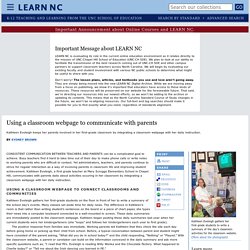
Busy teachers find it hard to take time out of their day to make phone calls or write notes to working parents who are difficult to contact. Yet administrators, teachers, and parents continue to strive for regular interaction as a way of involving parents in classroom life and improving student achievement. Kathleen Eveleigh, a first grade teacher at Mary Scroggs Elementary School in Chapel Hill, communicates with parents daily about activities occuring in her classroom by integrating a classroom webpage with her daily instruction. Using a classroom webpage to connect classrooms and communities Kathleen Eveleigh gathers her first-grade students on the floor in front of her to write a summary of the school day’s events. The positive response from families was immediate. Extended family members and friends also enjoy checking the class webpage to see what children are doing. Keep parents in the loop with a class website.
As most of you know very well, the day-to-day (not to mention hour-to-hour) tasks of a teacher can be hectic and time-consuming.
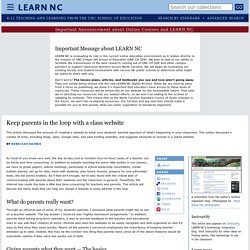
In addition to actually teaching the warm little bodies in our classes, we have to grade papers, attend meetings, participate in school leadership committees, create bulletin boards, set up for labs, meet with students, plan future lessons, prepare for and administer tests…the list seems endless. As if that isn’t enough, we’re also faced with the critical task of communicating with parents about their students and the classroom in general.
Thankfully, the internet has made this task a little less time-consuming for teachers and parents. This article will discuss the many tools that can help you design a website to keep parents in the loop. What do parents really want? Through an informal poll of some of my students’ parents, I assessed what parents might like to see on a teacher website. Giving parents what they want — The basics Blogs Wordpress. Best practices in school library website design. How to Create Social Media Guidelines for Your School. Produced in collaboration with Facebook.
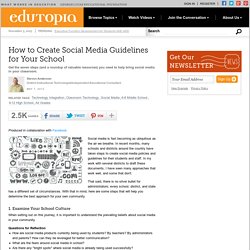
Social media is fast becoming as ubiquitous as the air we breathe. In recent months, many schools and districts around the country have taken steps to create social media policies and guidelines for their students and staff. Engaging Your School Community Through Social Media. When I started my career as a school administrator, the closest thing we had to public relations and communications was the biweekly school newsletter that we cranked out in MS Word.
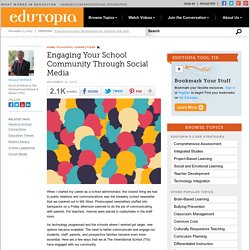
Photocopied newsletters stuffed into backpacks on a Friday afternoon seemed to do the job of communicating with parents. For teachers, memos were placed in cubbyholes in the staff room. As technology progressed and the schools where I worked got larger, new options became available. Finding your audience: a primer. Before you can reach your audience, you have to find them.
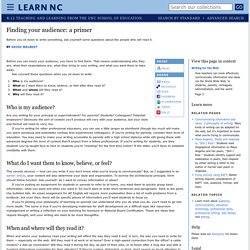
That means understanding who they are, what their expectations are, what they bring to your writing, and what you want them to take away. Ask yourself these questions when you sit down to write: Who is my audience? Scannability: organizing for the web. When you read, do you read every word of every line, in the order they appear on the page?
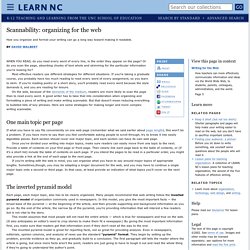
Or do you scan the page, absorbing chunks of text whole and skimming for the particular information you’re looking for? Most effective readers use different strategies for different situations. If you’re taking a graduate course, you probably have too much reading to read every word of every assignment, so you learn to skim. If you’re reading poetry or a short story, you’ll probably read every word because the style demands it, and you are reading for leisure.
On the web, because of the demands of the medium, readers are more likely to scan the page than to read every word. One main topic per page If what you have to say fits conveniently on one web page (remember what we said earlier about page length), this won’t be a problem. Once you’ve divided your writing into major topics, make sure readers can easily move from one topic to the next. The inverted pyramid model. Alt Attributes: Describe Your Images for Accessibility. Image ALT Tag Tips for HTML. Synopsis Note: The term "ALT tag" is a common shorthand term used to refer to the ALT attribute within in the IMG tag.

Any time you use an image, be sure to include an ALT tag or ALT text within the IMG tag. Doing so will provide a clear text alternative of the image for screen reader users.WCAG 2.0 Guideline 1.1.1. —"All non-text content that is presented to the user has a text alternative that serves the equivalent purpose. " The description in the ALT tag should be meaningful in the context of the Web page, specifically: Images used as links should have alternative (or "alt") text describing the destination of the link, not the image itself. Implementing Alt Text. To link or not to link? Using hypertext wisely - Writing for the Web. To some extent, the entire point of the web is hyperlinking, the making of nonlinear connections between documents.
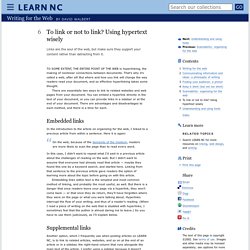
That’s why it’s called a web, after all! But where and how you link will change the way readers read your document, and so effective hyperlinking takes some thought. There are essentially two ways to link to related websites and web pages from your document. BALANCEDLITERACYDIET.