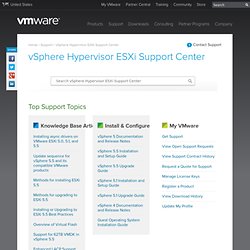Cisco Catalyst Fixed Configuration Layer 2 and Layer 3 Switches. Introduction This document describes the password recovery procedure for the Cisco Catalyst Layer 2 fixed configuration switches 2900XL/3500XL, 2940, 2950/2955, 2960, and 2970 Series, as well as the Cisco Catalyst Layer 3 fixed configuration switches 3550, 3560, and 3750 Series.
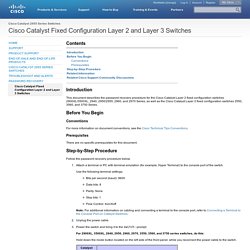
Before You Begin Conventions For more information on document conventions, see the Cisco Technical Tips Conventions. Prerequisites There are no specific prerequisites for this document. Step-by-Step Procedure Follow the password recovery procedure below. Attach a terminal or PC with terminal emulation (for example, Hyper Terminal) to the console port of the switch. For 2955 series switches only: The Catalyst 2955 series switches do not use an external mode button for password recovery. Related Information. Catalyst 3750-X and 3560-X Switch Software Configuration Guide, Release 12.2(53)SE2 - Troubleshooting [Cisco Catalyst 3750-X Series Switches]
Zenoss Core - Enterprise IT Monitoring. Zenos Documentation email. PowerEdge T310 Tower Server for Small Business Powered by Intel. Virtualization SolutionsDell Management Plug-in for VMware vCenterWhat if you could manage your physical infrastructure from your virtual console?
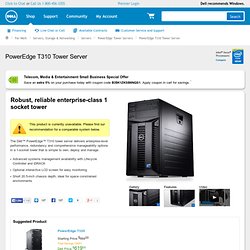
What if you could rapidly and consistently provision hardware and deploy virtual machines from within VMware vCenter? What if you could reduce the number of steps needed to deploy virtual infrastructure? With the Dell Management Plug-In for VMware vCenter installed in your VMware environment, you can:• Get deep-level detail from Dell servers for inventory, monitoring and alerting— all from within vCenter • Deploy BIOS and firmware updates to Dell servers from within vCenter • Build hardware and hypervisor profiles and deploy any combination of the two on bare-metal Dell PowerEdge servers without a preboot execution environment (PXE) • Automatically perform Dell-recommended vCenter actions based on Dell hardware alerts • Access Dell hardware warranty information online.
Cisco ASA 5505 Quick Start Guide. 1.
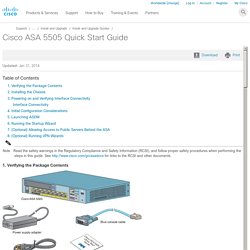
Verifying the Package Contents 2. Installing the Chassis 3. Cisco 2800 Series Integrated Services Routers. Cisco Systems ®, Inc. redefined best-in-class enterprise and small- to- midsize business routing with a new line of integrated services routers that are optimized for the secure, wire-speed delivery of concurrent data, voice, video, and wireless services.

Founded on 20 years of leadership and innovation, the Cisco ® 2800 Series of integrated services routers (refer to Figure 1) intelligently embed data, security, voice, and wireless services into a single, resilient system for fast, scalable delivery of mission-critical business applications. The unique integrated systems architecture of the Cisco 2800 Series delivers maximum business agility and investment protection. Figure 1. Cisco 2800 Series Product Overview The Cisco 2800 Series comprises four platforms (refer to Figure 1): the Cisco 2801, the Cisco 2811, the Cisco 2821, and the Cisco 2851.
Secure Network Connectivity for Data, Voice, and Video Security has become a fundamental building block of any network. Cisco 2800 Series Software Configuration Guide - Cisco 2800 Series Integrated Services Routers: Overview [Cisco 2800 Series Integrated Services Routers] Samsung ML-1865W Wireless Black and White Laser Printer - 19ppm, Up to 1200 x 1200 DPI, Duplex, 802.11n, 64MB at TigerDirect.com. Cisco IP Phone 7960-7940 UG.pdf. CISCO79SeriesReference.pdf. GNS3 Lab—Introduction to DMVPN. GNS3 Lab—Introduction to DMVPN Note: Click here to download GNS3 config and topology files for this lab.
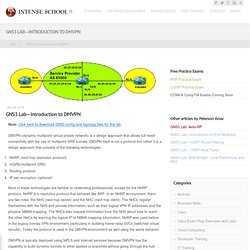
DMVPN (dynamic multipoint virtual private network) is a design approach that allows full mesh connectivity with the use of multipoint GRE tunnels. DMVPN itself is not a protocol but rather it is a design approach that consists of the following technologies: NHRP (next-hop resolution protocol)mGRE(multipoint GRE)Routing protocolIP sec encryption (optional) Most of these technologies are familiar to networking professionals, except for the NHRP protocol. DMVPN is typically deployed using MPLS and Internet services because DMVPN has the capability to build dynamic tunnels to other spokes or branches without going through the hub site. In this GNS3 Lab, we will have the following tasks below. Configure DMVPN on the hub router R1.Configure spokes R2, R3 and R4.Configure EIGRP as the routing protocol and enable spoke-to-spoke tunnels.
Below are the physical and logical diagrams. Figure 1. This documentation has been moved - Dynamic Multipoint VPN (DMVPN) [Support] Cisco Catalyst 3550 Series Switches - Configuration Guides. Cisco Catalyst 3560 Series Switches - Configuration Guides. VMware vSphere Hypervisor ESXi Support Center. Contact Support vSphere Hypervisor ESXi Support Center Top Support Topics Knowledge Base Articles Install & Configure My VMware Community Upgrades Training vSphere Training Videos Downloads & Evaluations ESXi Download How to Buy Support / How to Upgrade Explore Resources Get Support Downloads Community.