

Week 6. 5 Trident pres Paul Wind. GPU-Xpander Rackmount. “Add 4, 8, or 16 full-length, full-height PCI Express slots to your current rackmount workstations or servers - instead of replacing them!”

Xpander Rackmount is a 19” rack-mountable PC appliance which provides multiple servers and workstations with between 2 - 16 full-length PCI Express x16 slots, plus multiple, large capacity power supplies and exhaust fans required for operating high-performance discrete NVIDIA® graphics and GPU cards. By connecting Cubix’s Xpander Rackmount systems to your current 19” rackmount standalone or blade servers, you instantly transform your legacy PC systems into supercomputers for running GPU-accelerated applications ranging from scientific research and CAE modeling/simulation software, to the latest high-performance digital content creation, linear editing, and digital intermediate solutions - dramatically enhancing performance of these applications by as much as 10x-50x or more beyond the capabilities of today’s multi-core CPU technology.
Deploy a Hyper-V Cluster. Published: November 15, 2012 Updated: October 17, 2013 Applies To: Windows Server 2012, Windows Server 2012 R2 This topic provides steps to configure and deploy a simple two-node failover cluster and a clustered Hyper-V virtual machine.
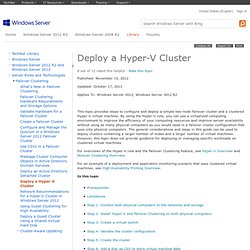
By using the Hyper-V role, you can use a virtualized computing environment to improve the efficiency of your computing resources and improve server availability without using as many physical computers as you would need in a failover cluster configuration that uses only physical computers. The general considerations and steps in this guide can be used to deploy clusters containing a larger number of nodes and a larger number of virtual machines.
Review: Dell PowerEdge R730 Is Furious Fast. Virtual Active Directory Domain Services Domain Controllers Hyper-V. With the new microkernel 64-bit architecture, there are significant increases in Hyper-V performance from previous virtualization platforms.
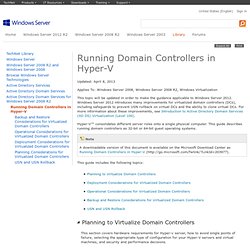
For best host performance, the host should be a Server Core installation of Windows Server 2008 or later, and it should not have server roles other than Hyper-V installed. Performance of virtual machines depends specifically on the workload. To guarantee satisfactory Active Directory performance, test specific topologies. Assess the current workload over a period of time with a tool such as the Reliability and Performance Monitor (Perfmon.msc) or the Microsoft Assessment and Planning (MAP) toolkit ( The MAP tool can also be valuable if you want to take an inventory of all of the servers and server roles that currently exist in your network. To get a general idea of the performance of virtualized domain controllers, the following performance tests were carried out with the Active Directory Performance Testing Tool (ADTest.exe) ( Devhammer's Den - Cisco AnyConnect and Hyper-V - Connect to a VPN from Inside a VM Session.
May 22, 2014 As regular readers of this blog may be aware, I recently hung up my technical evangelist hat, and made the jump back into full-time consulting.

Consistent with best practices, I decided that when working with a new client, the best course of action would be to set up a new virtual machine to keep all of the development environment, tools, and files isolated from anything on my host machine, which helps minimize the risk that installing the latest bleeding-edge tools (which are good to have to stay ahead of the learning curve) don't endanger the work I'm doing for the client. With my current client, I need to be able to access files, servers, and tools on their remote network, which they enable via the Cisco AnyConnect VPN client software. So far, so good. I had no trouble at all installing and connecting with this software from my laptop over my FiOS connection. The Tricky Part So, the next step was to try installing the VPN client software in the VM itself. New 5nine Security Manager for Hyper-V is now available.
5nine Software Announces Release of Security Manager forWindows Server 2012 Hyper-V Agentless Virtualization Security Solution for Windows Server Virtualization Platform, Featuring Extensibility of New Hyper-V Virtual Switch.

New York, NY, September 04, 2012. - Today 5nine Software announced the Release of 5nine Security Manager for Hyper-V - agentless Anti-Virus (AV), Anti-Malware and Virtual Firewall for Windows Server 2012 and Windows 8. The critical need for security and compliance solutions designed specifically for private and public clouds is increasing due to the rapidly growing amount of vulnerabilities, malware, and hacker techniques; some of the malware specifically targeting virtual infrastructures. GRID K2 on Microsoft Windows 2012 Hyper-V Core Server - NVIDIA GRID Forums. Windows 8.1 / Windows Server 2012 R2 - VMConnect Enhanced Mode - RDP over VMBUS - Ask the Performance Team. Hello folks, I would like to introduce you to an exciting new feature in Windows Server 2012 R2 called VMConnect Enhanced Mode.
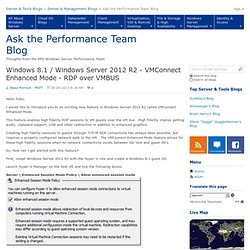
This feature enables high fidelity RDP sessions to VM guests over the VM bus. High fidelity implies getting audio, clipboard support, USB and other redirection in addition to enhanced graphics. Creating high fidelity sessions to guests through TCP/IP RDP connections has always been possible, but requires a properly configured network path to the VM. The VMConnect Enhanced Mode feature allows for these high fidelity sessions when no network connectivity exists between the host and guest OS's. So, how can I get started with this feature? Graphics Accelerated Virtual Desktops and Applications.