

40 Creative and Versatile Adobe Illustrator Tutorials From 2012 - Design Graphics » Design Graphics. Adobe Illustrator is the designer’s best friend (and together with Photoshop, they’re like Starsky & Hutch).

Illustrator offers unlimited opportunities, but you need to know how to use them. That’s where neat tutorials come handy. 35+ Creation Of Illustrator Cs5 Tutorials. Now-a-days internet can be referred to as fountain of knowledge.

Information about anything and everything is available here in forms of tutorials which guide you step by step. How to Create an Open Book with Illustrator’s 3D Extrude & Bevel Tool. In this tutorial, we'll explain how to create an open book mostly with Adobe Illustrator's 3D Extrude & Bevel Tool.
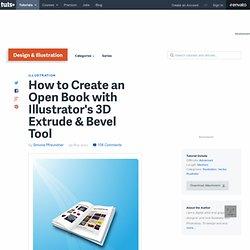
We'll create open pages with graphics and add a wavy background. The book can be customized by applying your own graphics to the pages. 1. Create the Base 3D Shape Step 1 Let's start by opening a New document. Simple organic shapes the Illustrator way. In my post from a few weeks ago, I demonstrated how to create simple organic shapes in Photoshop.
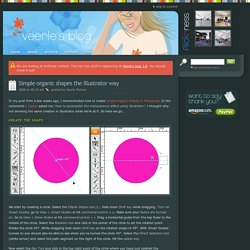
In the comments a reader asked me “how to accomplish the transparency effect using Illustrator”. I thought why not showing the same creation in Illustrator while we’re at it. Translucent IM Style Illustrator Icon Tutorial. This post was originally published in 2008 The tips and techniques explained may be outdated.

The shiny and glossy image of 'Web 2.0' is right at home when it comes to icons. Follow this Adobe Illustrator tutorial to create a scalable vector Instant Messaging style icon with the impression of a glossy and semi-translucent surface. Open up Illustrator and draw a circle on the artboard (Hold Shift to constrain). Also, pick out two colours of your choice and either add them to the Swatches palette or draw a couple of boxes to one side. With the circle still selected choose the Gradient Mesh tool and click once slightly off center within the circle. Back with the circle tool draw a larger oval as the body of the icon. Repeat the process of adding a lighter shade with the Gradient Mesh tool. Draw yet another oval to represent an arm, rotate and position the shape to one side of the body. Add another selection with the Gradient Mesh tool. Accurately draw another circle over the body of the icon. Create A Briefcase Icon In Illustrator. In this tutorial, I will show you how to create a briefcase icon with rectangles, ellipses, and gradients.
This briefcase icon is great for web designs and user interfaces. Moreover, you can easily apply these techniques to other icons, logos, and illustrations. Final Image Below is the final icon we will be working towards. Tutorial Details Program: Adobe Illustrator CS4Difficulty: IntermediateTopics Covered: Shape tools, Gradient panel, EffectsEstimated Completion Time: 20-30 minutes.
Why you should use Adobe Illustrator to create user interfaces. Novice designers always come up with a question about which application to use to create user interfaces.

Most choose a bitmap editor such as Photoshop. However, I believe vector editors are better suited for this purpose, especially when it comes to such a powerful application as Adobe Illustrator. Why? Let’s talk about this in detail. How to Create a Landscape Wallpaper for your Desktop. 100 Best Illustrator Tutorials of All Time (From Newbie to Pro) Adobe Illustrator is the most powerful vector software on the planet, and whether you’re using it alone, or in a workflow with other tools such as a 3D program, Photoshop, InDesign, or something else, it can be a great asset to any designer’s arsenal.

However, Illustrator is also one of the most daunting programs to learn how to use, with a vast array of tools and features at your fingertips. Some high quality tutorials will go a long way to easing the process, and get you up and going on your own vector creations. In our sequel to the Best Photoshop tutorials of all time, today we have the best Illustrator tutorials ever created and showcased on the web. Whether you want to learn the basics, or something a bit more advanced, this list has it all, from vector characters, icon tutorials, coveted infographic tutorials (which are in high demand), or graphic-design illustration tutorials, this collection of the best Illustrator tutorials will be sure to help you out. 50 Illustrator Tutorials Every Designer Should See. Adobe Illustrator can be a little tricky to get your head around, particularly after getting used to the workflow of applications such as Photoshop.

The differences between layer use and the creation of objects and shapes can be really strange at first hand. Luckily there’s a range of help available for free online in the form of tutorials. Here is my collection of hand-picked articles from various sites that every designer should see, whether you’re a beginner or advanced user, there will be something here for you! Illustrator Beginner’s Series « Illustration Info. Adobe Illustrator Tutorial: Create a Simple Map Illustration. Apr 10 2012 In the following Adobe Illustrator tutorial you will learn how to create your very own simple vector map illustration.
First, we’ll build the starting shapes using pixel perfect alignment, some basic vector shape building techniques along with a bunch of warp effects. Then we will put on the finishing touches. We will add the colors along with some simple effects and highlights to give it that final bit of character. Final Image As always, this is the final image that we’ll be creating: Vector Metal Icon Buttons: Illustrator Tutorial! How to Create 3D Logo in Adobe Illustrator. Create a Set of Embossed Player Buttons. Follow this new quick tip and learn how to draw a set of player buttons, purple and pink style this time because gray and black may be a bit boring sometimes.

They are easy to make and we will use effects like Outer Glow, Gaussian Blur, Transform and the Blend Tool. Step 1 Open a new web document. The outer circle of the buttons is semi-transparent so the background is important this time. Take the Rectangle Tool (M) and draw a 720 x 170 px rectangle then select purple as the fill color. Step 2 Take the Ellipse Tool (L) and draw an 83 x 83 px circle. How to Create to Mailbox Alert Icon in Adobe Illustrator. In the following tutorial you will learn how to create a simple mail icon. We'll work from basic shapes and use the Pathfinder panel and Gradients to create a stylish icon in Adobe Illustrator. Step 1 Open Illustrator and hit Command + N to create a new document.
Enter 600 in the width and height boxes then click on the Advanced button. Select RGB, Screen (72ppi) and make sure that the "Align New Objects to Pixel Grid" box is unchecked before your click OK. Next, you'll need a grid every 5px. Step 2 Using the Rectangle Tool (M), create a 200 by 125px shape, fill it with the linear gradient shown in the following image and go to Effect > Stylize > Rounded Corners.