

How to Make a Custom Illustrator Brush. How to Make a Custom Illustrator Brush If our freebies have benefited you personally or have helped you earn a profit please consider donating via paypal.

Donate Now It’s really a lot easier than you would expect. This tutorial was requested by many of my readers after I posted this Free set of 35 Abstract Illustrator Brushes. The possibilities are endless as far as brush making goes in illustrator, but I wanted to get you started in the right direction and let you take it from here.
It would actually be pretty hard to make this tutorial any more detailed. Make a Custom Illustrator Art Brush: First, open a new Illustrator document and make any shape that your heart desires. Now select all of the shapes that you want to be a brush and in your Brushes palette, click on the little arrow in the upper left, and select “New Brush.” You will get the option to choose 1 of 4 brush types. Now you should be in the Brush Options. You should now see your new Custom Brush in the Brushes palette. Image Transformation into Cartoon. Making a Sweet Artwork for Children. Create a Painted Portrait Effect in Illustrator Using the Bristle Brush.
In the past, when I wanted to create a paint-like effect, I always opened Photoshop and relied on the trusty old bitmap graphic.

That is, until I discovered the Bristle Brush in Illustrator. The Bristle Brush (which is actually a set of brushes) allows you to paint with layers of vector strokes that apply different shades and transparencies to the stroke. The result is a beautiful and realistic looking paint stroke that is 100% vector. Create seamless repeating patterns using Illustrator CS6's new tools.
The New Image Trace Panel in Illustrator CS6. Beats Digging Ditches - My Life as a Professional Graphic Designer. Learn My Secret to the Fastest, Simplest, Down and Dirty Comic Style Inking and Coloring Technique for Adobe Illustrator There are a lot of really good tutorials on the web for digital inking and coloring.

The trouble is that most of them assume you have six to eight hours to finish a drawing that is budgeted for two. Back when I was young and unattached and I didn’t need a lot of money, I didn’t particularly care how long something took. But at age 45, and supporting a family in one of the least affordable places in the country, time has become very important. This method is not the most sophisticated but it gets the job done quick and it looks great. It’s great for poster art, cartoon characters, comic book art or any place you need a classic ink and color look. I’m also providing two versions – a couple of videos for people who like those things, and a text one for people like me who don’t like video tutorials. Illustrator Inking and Coloring Video Tutorials First the videos. 1. 2. 10 Great Graphic Design Blogs & Sites to Boost Creativity Needs In order to form a successful career in today’s competitive field, it is essential to advertise and promote yourself.

This can be made possible with some amazing web graphic design blog posts. These blog posts are read by the layman along with experts, due to which you can gain a good exposure in the market. You must be occupying a list of few sites having some great design blogs. We have mentioned below 10 great design sites, which are known to bring up with brilliant material to their audience. These blogs are filled with original material, well constructed design tutorials, great resources and thought provoking articles. 10 Great Graphic Design Blogs & Sites to Boost Creativity Needs CSSChopper I am very much sure that everyone must be knowing about CSSChopper and their amazing graphic designs.
HTMLPanda The blog design of HTML Panda is tremendous with the content. Designer Daily. Maintain a Consistent Style Across a Series of Vector Portraits in Illustrator. When I'm not working on Vectortuts+, the majority of my clients come to me for multiple portraits.
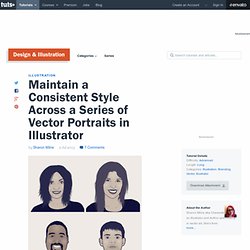
It can be a scary prospect, especially if you find keeping the same style difficult, but help is at hand. How to Create Vector Mascot Characters Using a Graphic Tablet. Today Russian illustrator Victoria Vasilyeva will share the secrets of her Illustration skills with us.

She specializes in illustrating children's books, advertising, creating characters and icons. In this Quick Tip you will learn more about how to take an illustration client from concept to final artwork, let's get started! Step 1 Several times I have been asked to teach drawing or describe in detail how something has been created, but I don't think I have the authority to teach anything anybody because I'm still learning.
But I can tell you how to follow the same process of learning. The process starts when a customer comes to me and asks me to create a cook character. The customer chooses the good natured chef. With some direction from the client, I then change some of the characters features. As an example I then position the refined character in one of the poses they require. When the customer is happy, I proceed to drawing of all the positions. Step 2 Settings for the Paintbrush Tool: Making a Sweet Artwork for Children.