

Home Studio Posts: advice on how to record, music gear, guides, and pro insights. Ready to learn how to record your music in your own home studio?

Looking for advice on recording and music equipment, acoustics and speaker stands, and everything in between? We’ve got a ton of guides, blog posts, and articles we’ve published over the past few years, and we’ve collected most of them here for you. Dig in to interviews with great music producers, tips on how to build your home studio, and recording insights from the pros. Home Studio Guides The Home Studio Handbook (August 2013) Our most comprehensive, hands-on guide to home audio recording.
How-To: Easily Remove the Vocals from Most Songs. 2015 Shortcut: When I wrote this article Audacity didn’t have an automatic center-panned vocal canceling effect… but now it does, so rather than do the stereo-separate / invert-one-track / play-both-as-mono trick (and that’s pretty much all there is to it), you should be able to find the Vocal Remover option in the Effects menu – but it’s more fun / interesting and can give better results if you do it yourself!
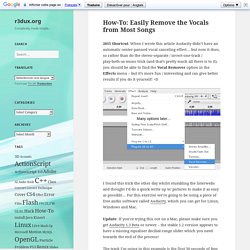
=D I found this trick the other day whilst stumbling the Interwebs and thought I’d do a quick-write up w/ pictures to make it as easy as possible… For this exercise we’re going to be using a piece of free audio software called Audacity, which you can get for Linux, Windows and Mac. Update: If you’re trying this out on a Mac, please make sure you get Audacity 1.3 Beta or newer – the stable 1.2 version appears to have a missing equaliser decibal-range slider which you need towards the end of the process! 1.) Import Some Audio. How can I assign tracks between two different MIDI controllers for live performances? I would set up each instrument to listen to just one MIDI channel, then switch MIDI channel on your controllers as needed.

There are 16 MIDI channels, so as long as you only need 16 instruments, this will suffice. So this is setup for controller 1 to start on MIDI channel 1 and for controller 2 to start on MIDI channel 9, then just increase channel by one on each controller between songs. 17 Amazing Ableton Live Tutorials. Ableton Live is a DAW that's not only good at producing music, but it's also useful when you're playing live.

It's available for both PCs and Macs, so just about anyone can use the software. One of Live's unique features is its session view. This is a non-linear grid for recording and playing your music ideas in any order. The program can deal with MIDI and audio, supports VST instruments, and has great looping features. It is flexible for musicians, and loved by DJs. The program was first released in 2001, and version 8 came out in April of this year. This article was previously published on the AudioJungle blog. Last week’s article covered Live’s history and features. 1. Ableton have their own Youtube channel of useful tutorials. 2. Ableton Live Tutorials - Welcome! Products - Trilian - Total Bass Module. What is Trilian?

Trilian is an amazingly versatile new software instrument plug-in designed for world-class Acoustic, Electric and Synth Basses. Trilian is based on the same in-house "STEAM engine" technology that Spectrasonics uses for the flagship Omnisphere synthesizer. Trilian features a massive 34 GB core library (ten times the size of Trilogy!) , extensive sound creation and performance capabilities, a fully featured arpeggiator with a unique Groove-Lock system for syncing with Stylus RMX grooves, over thirty built-in effects and much, much more! Expand Your Reach with Social Media. At this point we all know how web-based and mobile technologies have transformed the way we communicate.
With the advent of social media, a basic one-to-one dialogue somehow seems quaint and old-school. Interactive group conversations have become the way of the web. But the stark naked truth is that if you have something to say, whether you're a DJ, a painter or a politician, it has to be worth hearing. Social media can be incredibly useful for expanding your brand online, but these tools are powerless without a message that's catered to the interests of the people you want to reach. Exs24 Samples. 19 sequencing and MIDI power tips. Although you can go a long way by using your DAW at its most basic level and never getting out of your comfort zone, your music is likely to benefit if you explore some of your software's more advanced features and think about your sequencing in different ways.
Here, MusicRadar suggests 19 ways that you can do precisely that… 19 essential EQ tips. 27 essential ambient production tips. Inspired by the likes of Philip Glass and Brian Eno, ambient music is as much about creating mood as it is creating melody.
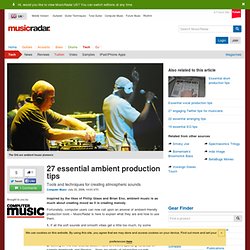
Fortunately, computer users can now call upon an arsenal of ambient-friendly production tools – MusicRadar is here to explain what they are and how to use them. 1. If all the soft sounds and smooth vibes get a little too much, try some juxtaposition. Ambient heroes The Orb are fond of this technique, and whether it's a squealing guitar, devastating synth hit or ridiculous vocal sample, they're not afraid to toss something a little unusual into the mix. 2. 3. 4. 5. 6. 7. 8. "Recordings of natural sounds such as rainfall, waves, wind and fire are great for filling out a mix because they're basically noise" 9. 10. 11. 12. 13. 14. 15.
Essential drum production tips. Good drum production boils down to having the right sounds, the right patterns and the right processing – it’s no more difficult than that.

However, getting these three pieces of the jigsaw to fall into place can be a challenge, which is why MusicRadar has put together this handy guide. Whether you record live drums or program your beats, this advice will be highly relevant… Recording 1. Once you know what to listen for, phasing is painfully obvious, but if you’re not sure, try muting and unmuting the drum channels in turn and in pairs – particularly the overheads. How to Master a Track in 15 Minutes or Less.
Twice a month we revisit some of our reader favorite posts from throughout the history of Audiotuts+.
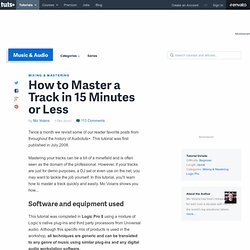
This tutorial was first published in July 2008. Mastering your tracks can be a bit of a minefield and is often seen as the domain of the professional. However, if your tracks are just for demo purposes, a DJ set or even use on the net, you may want to tackle the job yourself. In this tutorial, you'll learn how to master a track quickly and easily. Mo Volans shows you how... Software and equipment used This tutorial was completed in Logic Pro 8 using a mixture of Logic’s native plug-ins and third party processors from Universal audio. Step 1 Start by adding a stereo track to accommodate your un-mastered track. To allow maximum flexibility at the mastering stage there should be as little processing as possible taking place on your exported pre-master.
Step 2. Toscanalyzer. Electronic music production tutorials by Trifonic. Harmonic-Mixing.com - Advanced DJ Technique.