

Unity Script Reference: Welcome to the Unity Scripting Reference!

This section of the documentation contains details of the scripting API that Unity provides. To use this information, you should be familiar with the basic theory and practice of scripting in Unity which is explained in the Scripting section of our manual. The scripting reference is organised according to the classes available to scripts which are described along with their methods, properties and any other information relevant to their use. List(T), classe (System.Collections.Generic) GUI drag-drop - PopupList. Author: Eric Haines (Eric5h5) Description Creates a popup list button as an extension to OnGUI.

When the button is clicked, a selectable list pops up, and disappears when the mouse button is released. Usage Put the Popup.cs script below in your Standard Assets/Scripts folder (if you don't have one, make one). When called, it returns true if the user has selected an item from the list and false otherwise. Activation guides. Step-by-Step Guide to Online Activation of Unity 4.0 Download and install the Unity Editor.
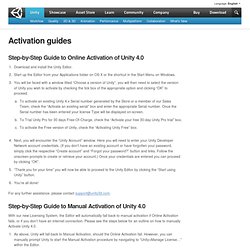
Start up the Editor from your Applications folder on OS X or the shortcut in the Start Menu on Windows. You will be faced with a window titled “Choose a version of Unity”, you will then need to select the version of Unity you wish to activate by checking the tick box of the appropriate option and clicking “OK” to proceed. To activate an existing Unity 4.x Serial number generated by the Store or a member of our Sales Team, check the “Activate an existing serial” box and enter the appropriate Serial number. Once the Serial number has been entered your license Type will be displayed on-screen. For any further assistance, please contact support@unity3d.com. Duke Nukem 3D Code Review. It turned out to be a difficult experience: The engine delivered great value and ranked high in terms of speed, stability and memory consumption but my enthousiasm met a source code controversial in terms of organization, best practices and comments/documentation.

This reading session taught me a lot about code legacy and what helps a software live long. As usual I cleaned up my notes into an article. I hope it will inspire some of us to read more source code and become better engineers. Tutos vidéos accessibles à tous ! Products - Category. C# Fundamentals: Development for Absolute Beginners. Jeux unity 3d - JEUX.JOCURIKIDS.COM. Introduction au langage C# et au .NET Framework. C# programs run on the .NET Framework, an integral component of Windows that includes a virtual execution system called the common language runtime (CLR) and a unified set of class libraries.

The CLR is the commercial implementation by Microsoft of the common language infrastructure (CLI), an international standard that is the basis for creating execution and development environments in which languages and libraries work together seamlessly. Source code written in C# is compiled into an intermediate language (IL) that conforms to the CLI specification. The IL code and resources, such as bitmaps and strings, are stored on disk in an executable file called an assembly, typically with an extension of .exe or .dll.
An assembly contains a manifest that provides information about the assembly's types, version, culture, and security requirements. When the C# program is executed, the assembly is loaded into the CLR, which might take various actions based on the information in the manifest. Guide de programmation C# Afficher le sujet - Accès aux fichiers textes avec Unity. Unity game development. Unity lifetime.png (800×1084) Tutorial: Loading and parsing external XML and JSON files with Unity – Part 1: XML. As being a Flash Developer for many years, I’m very used to just quickly loading and parsing an external XML file.
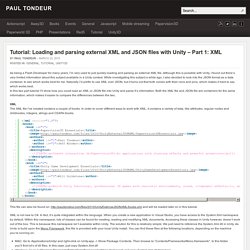
Unity Noobs. Apprendre Unity3D - #7 - Ramassage capsules. L'oeil du GameDesigner : Créer et jouer. D’où provient l’envie ?

Après des études d’ingénieur en électronique et informatique industrielle, suivies d’un master management de projet innovant, option jeu vidéo; Je me suis mis à chercher du travail en tant que game designer, avec comme seule ligne sur le CV, notre projet de fin d’études ZombZomb : Quelques entretiens plus tard, et autant d’échecs mon actif, je passe une ultime entrevue accompagnée d’une mise à l’épreuve, chez Ubisoft. Développement Unity 3D / Vuforia – Studio Eclyptik – Loïc LENOUVEL. Afficher le sujet - [Résolu] Problème de deltaTime trop rapide.
Pour avoir une évolution constante et cohérente dans le temps il faut bien utiliser par le deltaTime sur les variables concernées, et qui doivent impérativement être des floats : si on ajoute ou enlève le deltaTime (qui est inférieur à 1 à 99.999999% du temps) à un int, ça utilisera la valeur entière du deltaTime, c'est à dire 0.
![Afficher le sujet - [Résolu] Problème de deltaTime trop rapide](http://cdn.pearltrees.com/s/pic/th/afficher-probleme-deltatime-43669937)
Tout ce qui est après la virgule sera ignoré... donc aucun changement ne sera visible. si on multiplie un int par le deltaTime, là encore ça ne prendra que la valeur entière du résultat de la multiplication, ou bien ça fera une multiplication seulement par la valeur entière du deltaTime (à vérifier), donc on verra parfois un changement, mais pas le bon. Il faut donc toujours utiliser des floats pour les calculs avec le deltaTime, et convertir en int seulement à la fin, si on a besoin d'un int bien sûr. note : 1*Time.deltaTime, ça sert un peu à rien. Unity Training ( Free ) Fonctions et code Unity (JS) – 1 ere partie – Généralités. Les fondamentaux d’Unity. Programmatech #01 : Tutoriel Unity (version texte) - Journal de bord. 1/ Présentation de l'interface.

Mon Carnet Unity 3D. Tutoriel unity. Unify Community Wiki. Unity-Tutorials.com - Professional Tutorials for the Unity 3D Game Engine. Game Development Blog. In Unity 4.3, the engine added native 2D workflows, including Sprites, animation and physics, amongst other improvements.

This is bringing all manner of new users to the world of Unity game development, which is great for the community, but to keep users happy, we at Learn Unity have decided to launch a dedicated 2D site to grab all the 2D tutorials and resources into one place. Unity Developer Alex Zanfir has teamed up with Pluralsight, the online training resource, to create a course on Unity. During the course you’ll learn about creating a first person game with creepy attacking spiders. Unity Game Engine Tutorials and Resources. Introduction to Game Development Using Unity 3D Course Online. "VTC" refers to Virtual Training Company, Inc.
"You" refers to the user or subscriber. "Software" refers to the VTC training content and software. 2. LICENSE: VTC hereby grants to You a worldwide, non-royalty bearing, non-exclusive license to use the Software according to the provisions contained herein and subject to payment of the applicable subscription fees. 3. Save the Software to Your hard disk or other storage medium; permit others to use the Software except as specified by addendum; modify, reverse engineer, decompile, or disassemble the Software; make derivative works based on the Software; publish or otherwise disseminate the Software. 4. The VTC Online University is access to every VTC training tutorial in our library. 5. 6. Trademark Notice: VTC, Virtual Training Company, Inc., The VTC Logo, and VTC Online University, are trademarks of VTC, Inc. Unity « PROJET. Les Assets Vous avez créé une nouvelle scène et vous souhaitez maintenant importer des éléments dans votre jeu, ces éléments appelés « Assets » sont des tous les éléments utilisés pour votre scène ( script, textures, objets 3D, particules etc…) Lorsque vous avez fabriqué votre objets, enregistrez-le dans la dossier « Assets » de votre jeu, il apparaîtra automatiquement dans la fenêtre » ProjectView « du programme, si vous la sélectionnez, vous aurez des informations sur son contenu.
Unity - Documentation. Unity 3D – France. Unity Script Reference – Scripting Overview. Welcome to the Unity Scripting Reference! This section of the documentation contains details of the scripting API that Unity provides. To use this information, you should be familiar with the basic theory and practice of scripting in Unity which is explained in the Scripting section of our manual. The scripting reference is organised according to the classes available to scripts which are described along with their methods, properties and any other information relevant to their use. The pages are extensively furnished with example code that you are free to use for any purpose without crediting Unity.
The examples can be viewed in any of the three supported languages (C#, JavaScript and Boo) using the menu at the top of each page. Subsections of the reference can be selected using the menu to the left. Unify Community.