

Runner, a Unity C# Tutorial. In this tutorial we'll create a very simple endless running game.
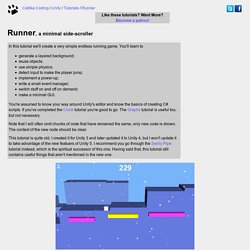
You'll learn to generate a layered background; reuse objects; use simple physics; detect input to make the player jump; implement a power-up; write a small event manager; switch stuff on and off on demand; make a minimal GUI. You're assumed to know your way around Unity's editor and know the basics of creating C# scripts. If you've completed the Clock tutorial you're good to go. The Graphs tutorial is useful too, but not necessary. Note that I will often omit chunks of code that have remained the same, only new code is shown. Unity 4.0 - Mecanim Animation Tutorial. UNITY: 3D Platform Game. Here you will find a variety of Complete Projects, Samples and other useful tools for Unity.

Most of these assets are provided via the Asset Store which allows us to keep you updated with new versions - so remember to check for updates on these assets in the editor periodically. Samples. MeshMorpher. Touch point to world coordinate and local coordinate. Morph Target Script. Morph « MegaFiers. One of the most powerful features of MegaFiers is the Morpher.

This allows you to change a mesh or part of a mesh from one shape to another which allows you do such things as facial animation, lip syncing, avatar systems or apply damage to vehicles and buildings. One of the feature of the morphing system used in MegaFiers is it allows for any number of channels of morphing and for any number of progressive targets to make up a channel and when playing back the morphs you can mix any amount of channels together. The morpher also only morphs vertices that have morph data so if you are only using a few vertices on a mesh only that data is saved in memory and only those vertices are effected thus making morphs very memory efficient and fast. Info Life is much easier with the custom exporters for 3DS Max, Maya and Blender. Unity - Unity Manual. Welcome to Unity.

Unity is made to empower you to create the best interactive entertainment or multimedia experience that you can. This manual is designed to help you learn how to use Unity, from basic to advanced techniques. It can be read from start to finish or used as a reference. The manual is divided into different sections.
The first section, User Guide, is an introduction to Unity's interface, asset workflow, and the basics of building a game. The iOS Guide addresses iOS specific topics such as iOS-specific scripting API, optimizations, and general platform development questions. The next section, FAQ, is a collection of frequently asked questions about performing common tasks that require a few steps. The last section, Advanced, addresses topics such as game optimization, shaders, file sizes, and deployment.
General Performance Tips. GUI Basics. Legacy GUI Scripting Guide This section will explain the bare necessities for scripting Controls with UnityGUI.
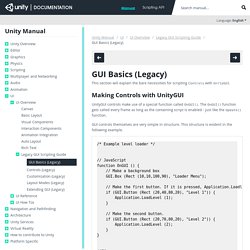
Making Controls with UnityGUI UnityGUI controls make use of a special function called OnGUI(). The OnGUI() function gets called every frame as long as the containing script is enabled - just like the Update() function. GUI controls themselves are very simple in structure. This example is a complete, functional level loader. Let’s take a look at the details of the example code: The first GUI line, GUI.Box (Rect (10,10,100,90), “Loader Menu”); displays a Box Control with the header text “Loader Menu”. PreviewLabs» Blog Archive » File I/O in Unity3D. PreviewLabs» Blog Archive » File I/O in Unity3D. TN Games Vest Get Shot in C# I attended the Game Developers Conference (GDC)back in 2008 and saw this vest and fell in love with it.
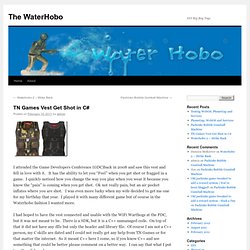
It has the ability to let you “Feel” when you get shot or fragged in a game. I quickly noticed how you change the way you play when you wear it because you know the “pain” is coming when you get shot. Ok not really pain, but an air pocket inflates where you are shot. I was even more lucky when my wife decided to get me one for my birthday that year. I played it with many different game but of course in the Waterhobo fashion I wanted more. I had hoped to have the vest connected and usable with the WiFi Warthogs at the PDC, but it was not meant to be. First I needed to turn the C++ unmanaged code into a dll that could be imported into a C# managed dll. 1: // vest.cpp : Defines the exported functions for the DLL application. 4: #include "stdafx.h"
Google Custom Search - Unity Search. Unity 4: More Mecanim! Hi, My name is Robert Lanciault.
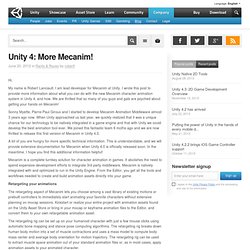
I am lead developer for Mecanim at Unity. I wrote this post to provide more information about what you can do with the new Mecanim character animation system in Unity 4, and how. We are thrilled that so many of you guys and gals are psyched about getting your hands on Mecanim! Sonny Myette, Pierre-Paul Giroux and I started to develop Mecanim Animation Middleware almost 3 years ago now.