

Write Music in Google Documents. 11 Helpful Hints for Combining Google Drive With Symbaloo. Great Google Drive Add-ons for Teachers - A PDF Handout. Three Google Docs Format Settings. Insert Graphs and Equations Into Google Docs and Forms. One of the most frequently asked questions in my webinars and workshops about Google Drive is, "how can I add math problems to my Form?

" Thanks to Google Forms Add-ons there is a rather simple answer to this question now. g(Math) is a Google Forms Add-on that allows you to insert graphs and mathematical expressions into your Google Forms. To get the Add-on select "get Add-ons" from the Add-ons menu in Google Forms. Then search for g(Math). Click the install button, give the Add-on permission to access your account, and then you're ready to go. To insert graphs and equations into your Form select g(Math) from your Add-ons menu and follow the directions that pop-up on the right side of the screen. NEWSELA + Google Docs = Differentiated, Collaborative Reading! This is a guest post from Beth Holland of EdTechTeacher.org, an advertiser on this blog.

Whether you teach elementary, middle, or high school, a common challenge exists: finding non-fiction content at reading level. This is an especially pressing concern for teachers incorporating the CCSS Standards into their curricula. Given that varied reading levels may exist within a single class, it can seem virtually impossible to have all students access the same content in a way that allows them to comprehend the material. Creating differentiated reading groups may seem equally unrealistic since it is impossible for a teacher to work with multiple students or groups all at the same time. To quote Jennie Magiera (@MsMagiera), we also need a means to “clone the teacher.” NEWSELA solves the first dilemma by providing teachers with a database of non-fiction articles. Sample NEWSELA article. Chalkup - Grade Assignments in Google Apps for Edu Without Using Scripts. Quick Google Docs Tip - Find & Replace.
How to Use Google Docs Offline. Google Drive is what I use for creating nearly all of my documents and I always encourage others to use it too.
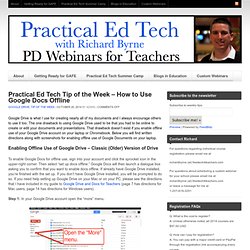
The one drawback to using Google Drive used to be that you had to be online to create or edit your documents and presentations. That drawback doesn’t exist if you enable offline use of your Google Drive account on your laptop or Chromebook. Below you will find written directions along with screenshots for enabling offline use of Google Documents on your laptop. Enabling Offline Use of Google Drive – Classic (Older) Version of Drive To enable Google Docs for offline use, sign into your account and click the sprocket icon in the upper-right corner. Step 1: In your Google Drive account open the “more” menu. Step 2: Select “enable offline docs.” Create a Word Cloud Within Your Google Documents. Once upon a time there was a Google Spreadsheets script that would create word clouds for you.

When the new (current) version of Google Spreadsheets was launched that script stopped working. This morning I found a replacement for that old script. When you have a Google Document open, open the Add-ons menu and search for "tag cloud generator. " The Tag Cloud Generator Add-on will create a word cloud in the right-hand margin of any of your Google Documents that contain more than one hundred words. Applications for Education Word clouds can help students analyze documents written by others as well as documents of their own creation.
How to Format Block Quotes in Google Documents. How To Use Google Docs Offline. Earlier this year Google enabled support for using Google Documents offline if you use Chrome and have the Google Drive Chrome app installed.

When Google made that announcement I wrote some directions for enabling offline docs. Today, someone suggested sharing those directions again. So I've rewritten the directions and included some screen captures of the process. To enable Google Docs for offline use, sign into your account and click the sprocket icon in the upper-right corner. Then select "set up docs offline. " Step 1: In your Google Drive account open the "more" menu. Step 2: Select "enable offline docs. " By Request - A Video Guide to Using the Google Drive iPad App. TwistedWave - Create Audio Recordings and Save Them in Google Drive.
TwistedWave is a new audio recording and editing tool that is now included in Next Vista's list of recommended tools.

Through TwistedWave you can create and edit spoken audio recordings from scratch. Your completed tracks can be exported to Google Drive and SoundCloud. If you have existing audio tracks in your SoundCloud or Google Drive account you can also import it into TwistedWave to edit those audio tracks. TwistedWave's audio editing tools include options for fade-in, fade-out, looping, sound normalization, and pitch adjustments. The editor also includes the typical track clipping tools that you would expect to see in an audio editing tool. You will have to create a free TwistedWave account in order to create and or edit a track of more than thirty seconds in length. Applications for EducationTwistedWave could be a good audio track creation and editing tool for students and teachers that are using Chromebooks. Google Drive Handout Folder. Add-ons for Google Docs & Sheets.
How to Create Google Documents With a Landscape Orientation. Earlier today on Twitter I answered a fairly common questions about Google Documents.

That question is, "can you create a document with a landscape layout? " The answer is yes. In fact, I used the landscape option when I created this chart to compare the features of popular backchannel tools. MindMup - A Mind Mapping Tool That Saves to Google Drive. How to Use Google Slides to Organize Research. Group Reading With Google Documents. How to Add Voice Comments to Your Google Documents. Get Organized! Open google doc. Teaching With Technology and Primary Sources. Using Google Drive for Online Discussions of Primary Sources. This same information is included at the end of my slideshow on Teaching With Technology and Primary Sources, but I wanted to share it as a separate post as well just in case people had trouble accessing the linked document at the end of the slideshow.

One of my favorite ways to use the commenting feature in Google Documents is to host online discussions around a shared article. Doing this isn’t a radical departure from having a classroom discussion about an article that you’ve printed and distributed to your students, but there are some advantages to hosting your discussion in Google Documents. The first advantage is that your students can participate in the discussion from anywhere at any time they are connected to the Internet. Students absent from your classroom can still participate and can read others’ comments.
The second advantage is that your students can have a digital archive of the ideas shared by you and their classmates. 2. 3. 4. How to Make Copies of Google Documents Shared With You As "View Only" Have you ever come across a Google Document or Google Presentation on the web that you wanted to have a copy of for yourself but discovered that it was shared as "view only?

" Most of the Google Documents and Presentations that I share on this blog are marked "view only. " Even if the document or presentation is marked "view only" you can still create a copy for yourself. The directions below show you how (the directions apply to Documents, Presentations, and Sheets). How to Create Contact Groups to Make Sharing Google Documents Easier. A couple of days ago I received a question about sharing Google Drive files.

The person who emailed me wanted to know if there is an easier way to share with a group than typing each person's email address individually. The answer is yes. The method is to create a contact group in your Gmail settings (personal Gmail or GAFE). Don't Let Google Drive Leave Tire Marks on Your Lesson Plans. As the word gets out about the many advantages of using Google docs, lots of teachers are becoming experts at creating and sharing documents in Google Drive – as well as exercising the “comments” and “see revision history” tools to provide student feedback on writing assignments (as I described in my first Google Drive article).
If you’ve rolled out Google Drive in your classes, either via individual accounts or through Google Apps for Education, then you know you can effectively employ it to share and collect assignments from your students. However, to save yourself from being inundated with electronic documents, you need to be sure that part of your lesson preparation includes effective workflow planning. Otherwise, you may find some tire marks on those carefully constructed lessons as Google Drive’s powerful features careen out of control. Here are a few tips that have worked for me in the classroom. Five Essential Google Drive Skills for Teachers and Students. For the next few days I'm taking some time off to relax, play with my dogs, and ski with friends. Rather than leave the blog dormant for a few days, I'm re-running some of the most popular posts of the year. Free Again - Google Drive for Teachers.
Google Docs for Teachers - A Free eBook. Printing Google Docs with comments.