

Increible Glass Broken Effect for Text. Increible Glass Broken Effect for Text. Increible Glass Broken Effect for Text. Matrix Text Effect. The tutorial will show you to create matrix effect.

This effect could probably be improved by using more text layers, especially the smaller ones, and varying the spacing more but at the moment I don’t really care to go back and rewrite the tut for it. Related Photoshop Tutorials Awesome Colored Chrome Text Effect In this tutorial, it is going to show you how to make awesome colored chrome text effect. Most of the nice text effect are done with a lot of blending mode adjustments. Create a 3D Golden Text Art Learn how to make any inspirational message look more meaningful by turning it into a 3D typography poster. Vectores exclusivos de Freepik ordenado por novedad.
Freepik Recursos gráficos gratuitos de %s en Freepik Martes, 29 de Abril de 2014 Communication technology free template 34.892 Martes, 24 de Junio de 2014 Heaven sky wedding invitation1.784 Jueves, 05 de Junio de 2014 Colorful geometric editable poster template18.730 Lunes, 19 de Mayo de 2014 Summer party sunburst colorful background 31.605.

Tutoriales Photoshop - Tutoriales Photoshop cs3 - Tutoriales-Photoshop.es: Efecto Matrix con Photoshop. Bienvenidos a este tutorial.

Hoy vamos a explicar como hacer este famoso tutorial que no debía faltar en la coleccion de tutoriales de Tutoriales Photoshop. El Famoso Efecto Matrix Bueno, empecemos. Aunque parezca mentira, este tutorial está compuesto tansolo de 3 PASOS. Antes de empezar, selecciona tus colores de la siguiente forma, como indica la imagen, un verde neón de principal y negro de secundario.
Vamos a :Filtro > Textura> Granulado... Completamos los siguientes datos: 100 Free Photoshop Actions (And How to Make Your Own) Photoshop actions can be extremely useful timesavers when you find yourself performing the same steps over and over on an image.

They're also an excellent way for photographers to quickly and easily pass on their favorite techniques to others. Today we'll be looking at how you can make your own, and showcasing 100 fantastic free Photoshop actions to use straight away! In recent years, DeviantArt has become a huge storehouse for photographers to upload and share Photoshop actions.
We sorted through thousands and thousands of these to bring you 100 of our favorite sets, some containing as many as forty or fifty actions in a single download. For beginners, we'll start off with a brief explanation of how to create and install Photoshop actions and then move onto our huge list of actions that are free for you to download and use. Recording an action in Photoshop is incredibly simple. This should pop open a new window containing various options for the action. 60 Free Photoshop Actions To Download. Advertisement.

25+ must-have Photoshop actions for your toolkit. No matter your area of expertise, chances are you’ve worked with photographs.

Web and print designers alike are no strangers to the magnificence that can be captured in photos. It’s what we build our designs on top of and with, whether they’re the focus or just a background piece. And as the time passes and job titles become more expansive, we designers become the people who have to be able to edit images. At the very least, we need to know how to make common adjustments like brightening a picture or changing the hue. Developing and enhancing these skills makes for a more creative and complete finished product. There are a variety of effects we can achieve by following some simple (or complex) steps.
Efeito Action Dramatic Sepia (free) Using sepia tones to warm up up a photograph is extremely popular in design. Free Photoshop Actions. 70 Useful and Free Photoshop Actions Packs For Photographers. In this round-up we gatherd some pretty awesome Photoshop actions for every day use of photographers.

Any photographer that uses Photoshop will understand how time-saving the Photoshop Actions feature can be. Unlike common brushes used for editing, Photoshop Action is more convenient and easier to use. With a simple click of the ‘Play’ button will allow you to adjust the entire image automatically depending on the specific effect. You can even find the Instagram Photoshop Filters to make your photos look like in the app filters effects. Photoshop actions are useful add-ons for providing additional image effects that in just a few clicks. The Premium Photoshop Actions from GraphicRiver compiles some cool photo enhancement resources that you may purchase in a very reasonable price.
You may be interested in the following modern trends related article as well: 24 Free High-Res Concrete Textures. Written by Jacques van Heerden On Friday, December 18th, 2009 with 31 Comments so far in Freebies 24 Free High Resolution Concrete Textures for all of you to download.
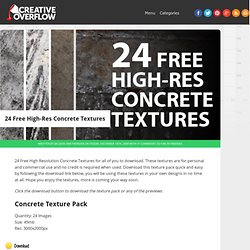
These textures are for personal and commercial use and no credit is required when used. Download this texture pack quick and easy by following the download link below, you will be using these textures in your own designs in no time at all. Hope you enjoy the textures, more is coming your way soon. Click the download button to download the texture pack or any of the previews. Quantity: 24 Images Size: 49mb Res: 3000x2000px. How to Make a Matrix Text Affect in Adobe Photoshop! Easy Beginners Tutorial. Florabella Collection Photoshop Actions - Florabella Photoshop Actions.