

Returning Values from Bash Functions. Bash functions, unlike functions in most programming languages do not allow you to return a value to the caller.
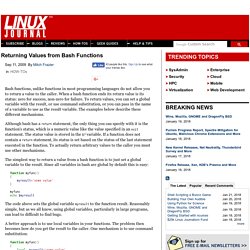
When a bash function ends its return value is its status: zero for success, non-zero for failure. To return values, you can set a global variable with the result, or use command substitution, or you can pass in the name of a variable to use as the result variable. The examples below describe these different mechanisms. Although bash has a return statement, the only thing you can specify with it is the function's status, which is a numeric value like the value specified in an exit statement. The status value is stored in the $? The simplest way to return a value from a bash function is to just set a global variable to the result. Function myfunc(){ myresult='some value'} myfunc echo $myresult The code above sets the global variable myresult to the function result. UNIX Scripting Tips and Ideas - Kimball Hawkins. Posted on July 6, 2010.
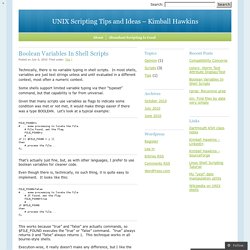
Filed under: Tips | Technically, there is no variable typing in shell scripts. In most shells, variables are just text strings unless and until evaluated in a different context, most often a numeric context. Some shells support limited variable typing via their “typeset” command, but that capability is far from universal. Given that many scripts use variables as flags to indicate some condition was met or not met, it would make things easier if there was a type BOOLEAN. FILE_FOUND=n # ... some processing to locate the file # File found, set the flag FILE_FOUND=y # ... if [[ $FILE_FOUND = y ]] then # process the file... fi That’s actually just fine, but, as with other languages, I prefer to use boolean variables for cleaner code. Even though there is, technically, no such thing, it is quite easy to implement. FILE_FOUND=false # ... some processing to locate the file # If found, set the flag FILE_FOUND=true # ... if $FILE_FOUND then # process the file... fi.
Working with 'Arrays' in BASH Scripting ~ Your Own Linux..! We have been dealing with some simple Bash Scripts in our recent articles on Basic Linux Shell Scripting Language.

The variables we used in those scripts are called as 'Scalar Variables' as they can hold only a single value. Linux shell provides an another kind of variable which stores multiple values, either of a same type or different types, known as 'Array Variable'. Rather than creating a separate variable for each value, Array variable lets the programer to use a single variable to store multiple values at the same time. There is no maximum limit for the Array Size and no such compulsion to store the values in contiguous manner.
This article explains how arrays are defined in the Bash scripts, how they are used in the Bash scripts and some basic operations on them. Initializing the Arrays Let us compare the Scalar variables and Array variables on the basis of their declaration. The method of initializing Scalar variables is pretty straight forward. Syntax: Bash - How to use double or single bracket, parentheses, curly braces. Working with Arrays in Linux Shell Scripting – Part 8. We cannot imagine a programming language without the concept of arrays.

It doesn’t matter how they are implemented among various languages. Instead arrays help us in consolidating data, similar or different, under one symbolic name. Here as we are concerned about shell scripting, this article will help you in playing around with some shell scripts which make use of this concept of arrays. Array Initialization and Usage With newer versions of bash, it supports one-dimensional arrays. Declare -a var But it is not necessary to declare array variables as above. Var[XX]=<value> where ‘XX’ denotes the array index. ${var[XX]} Note: Array indexing always start with 0. Another convenient way of initializing an entire array is by using the pair of parenthesis as shown below. var=( element1 element2 element3 . . . elementN ) There is yet another way of assigning values to arrays.
How to modify $PATH. UNIX & Linux Shell Scripting (If & Else) UNIX & Linux Shell Scripting Tutorial If/Else NOTE: Did you know you can use python in unix shell scripts?
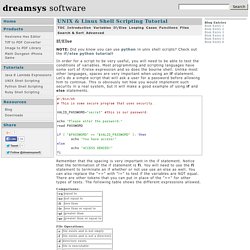
Check out the if/else python tutorial! In order for a script to be very useful, you will need to be able to test the conditions of variables. Most programming and scripting languages have some sort of if/else expression and so does the bourne shell. . #! Remember that the spacing is very important in the if statement. Comparisons:File Operations: Let's try using a couple of these in a script. . #! Run this program a couple of times.
We introduced something else new in this script. AGE=`cat ${USERNAME}_DAT` This is how you execute a command and put the text output from the command into a variable. You can test multiple expressions at once by using the || (or) operator or the && (and) operator. . #! Prev (Variables) | Next (Looping)