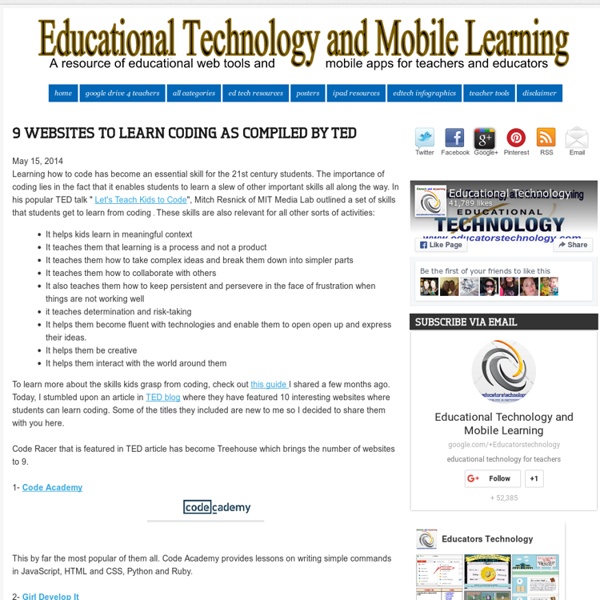Code Monster from Crunchzilla
<h2>Code Monster gets kids excited about programming. It is a combination of a game and tutorial where kids experiment with learning to code. <p> Code Monster use Javascript. Please enable Javascript if you want the play with the Code Monster. Otherwise, Code Monster will not be able to play with you. </p><p></h2> I'm Code Monster! Getting Started Lesson 1 BACK How to Play | Lesson Sections | About | FAQ | Terms of Use | Privacy | Contact | © 2015 How to Play Code Monster teaches kids and adults a little about Javascript programming! It's easy to play. Click on the Reset button if you really mess up your code and want to start over on a lesson. Code Monster saves what lesson you are on, so feel free to stop at any time and come back later. Have fun! About Code Monster from Crunchzilla is an interactive tutorial for kids that focuses on action. Projects start with simple boxes and colors, rapidly progressing into exciting experiments with simple animation and fractals. Sure! Terms of Use Oh my.
Welcome :: CheckiO
How to Search Google Like a Pro: 11 Tricks You Have to Know
Google is a powerful tool, but you’re missing out on a lot of that power if you just type words into it. Master Google and find the best results faster with these search tricks. Whether you’re an inexperienced user or a seasoned professional, you’ll probably find at least one search operator you weren’t aware of here. Many of Google’s search operators aren’t very well-known. Exact Words and Phrases One of the most basic and widely known search tricks is using quotation marks to search for an exact phrase. “Hello World” This same method now works for exact-word queries. “mining” Excluding a Word The minus sign allows you to specify words that shouldn’t appear in your results. linux distributions -ubuntu Site Search The site: operator allows you to perform a search in a specific site. site:howtogeek.com windows 7 You can also use the site: operator to specify a domain. Related Words ~geek Apparently, “Linux” is the most similar word to geek, followed by “Greek.” The Wildcard Time Ranges File Type
A Great New Tool to Teach Kids Coding
September 23, 2014 Code Studio is a newly released platform geared towards helping students from kindergarten to high school learn the different coding concepts. Code Studio which is a product of the popular nonprofit group Code.org known for its relentless efforts to make coding part of the curricula. Code Studio, as is explained in this excellent review, provides a variety of features that set it apart from other coding platforms. Watch this video to learn more
29 Incredibly Useful Websites You Wish You Knew Earlier
There are so many wonderful websites around, and it is difficult to know each and every one of them. The below list provides some of those websites that I find particularly helpful, even though they are not as famous or as prevalent as some of the big names out there. 1. Are you bugged constantly to sign up for websites, even though you do not wish to share your email? 2. This nifty little website tracks whether the emails sent by you were opened and read by the receiver. If you are on a constant lookout of free full length movies, then Zero Dollar movies provides a collection of over 15,000 movies in multiple languages that are available to watch for free on Youtube. 4. Livestream allows you to watch and broadcast events live to viewers on any platform. scr.im converts your email address into a short custom URLs, that can be shared on public websites. 6. TinEye is a Reverse Image search tool which is as accurate as Google’s Reverse Image search tool. 7. 8. 9. 10. 11. 12. 13. 14. 15.
HTML5 Semantic Elements
Dive Into HTML5
Le CSS - Tutoriel HTML & CSS
La syntaxe Un fichier CSS permet de changer radicalement l'affichage de plusieurs pages HTML. La structure d'un fichier CSS est simple (plus que celle d'un fichier HTML). Un fichier CSS est composé de plusieurs règles. Expliquons cette structure avec quelques définitions : Chaque règle CSS sert à appliquer des styles à une balise HTML, certaines balises, ou un groupe de balises ; Chaque règle d'un fichier CSS débute par un sélecteur. Pour illustrer ce que nous venons de voir, nous allons voir comment centrer le titre de niveau 1 de nos pages Web. Si maintenant nous voulons une couleur bleue pour ce même titre, nous devons appliquer une seconde déclaration (couple "propriété: valeur") pour le même sélecteur h1 : il s'agit de la propriété "color", et nous lui donnons la valeur "blue". Avant de commencer la lecture, et pour vous donner l'envie d'apprendre, Découvrez Snaky 360, le jeu de serpent addictif réalisé par l'auteur de ce tutoriel... Lier le CSS au HTML <! <! Les sélecteurs <! Le contenu
How to Create Your First Web Page
Note: If you know anything at all about HTML and CSS, don’t bother reading this, it’s a guide for the uninitiated, technophobes, luddites, computer-illiterates, anyone who is more comfortable with a pen and paper than a keyboard and mouse. If making a web page seems like brain surgery to you, then this is the article for you. What you need to know The only prior knowledge I will assume is that you’ve used a computer before, you’re familiar with using a keyboard and a word processor, and you’ve at least seen a website. Other than that, I assume you are completely ignorant! The Basics When you visit a website (for example the one you’re reading now), you see a page in your web browser (the program you use to access the internet) , containing text, images and maybe some other things like videos, music etc. In order to display a page correctly, the web browser needs to know about the structure of the page, e.g. What HTML Looks Like HTML uses ‘tags’ to identify different parts of a page.
Personaliza los marcos de blogger
Cada vez es más necesario utilizar blogs para desarrollar los contenidos. Una de las herramientas más interesantes es Blogger. Esta herramienta pone a nuestra disposición un montón de plantillas, junto con un editor para personalizar tipos de letra, colores, tamaños y una infinidad de elementos, pero no es suficiente, cuando queremos crear un marco personalizado para todos los gadget que tenemos en una barra lateral. La solución pasa por editar la plantilla HTML y añadir el elemento “.widget-content” para la barra lateral de gadget. Podemos definir el borde personalizado para todos los gadget del blog, para uno en concreto o para todos los que estén en una barra. En este ejemplo vamos a ver cómo poner el borde a todos los gadget de la segunda barra lateral. 1 Ir al editor Tenemos que entrar en el editor del blog y seleccionar la opción Plantilla y en esa pantalla pulsar sobre el botón “Editar HTML” 2 Localizar el nombre de la barra 3 Añadir el código a la plantilla. 4 Verificar y Guardar