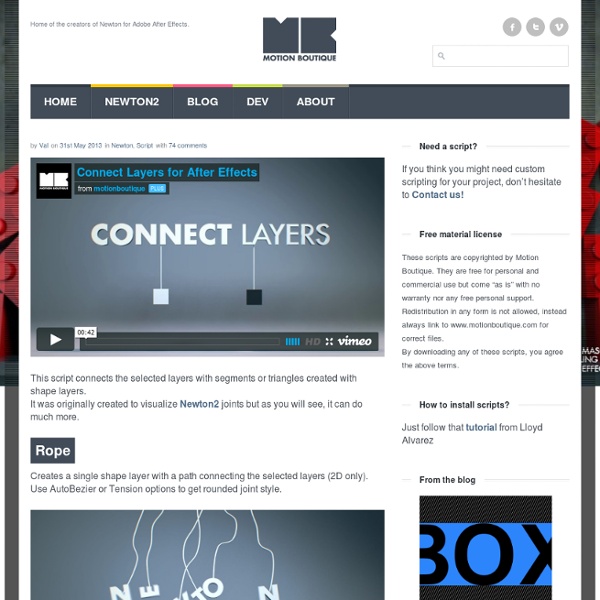Extrude 3d Letters « Evan Abrams – Video and Graphic Design
Make your words, letters, whatever 3d inside adobe after effects! No plugins or fancy expensive 3d programs needed! All boring vanilla after effects. All you need is a little expression and a lot of duplicating. So we can’t actually make something “really” 3d but we can make it “fake” or “imaginary” 3d using many layers like plywood or 3d printers. 3d printing is so hot right now right? The expression used is: value+[0,0,index*thisComp.layer("Controls").effect("Slider")("Slider")] BUT the “thisComp.layer(“Controls”).effect(“Slider”)(“Slider”)” needs to be changed to whatever your slider control is… so use the pick whip to make it happen. For those who are wondering duplicate is ctrl+d or command+d as a short cut and I use it a lot of a lot of times in this one.
27 Awesome Portfolio Websites for Inspiration
As a designer, your potential has many aspects. Your creativity, skills, experiences, level of expertise, all is an identity of your own uniqueness giving you individuality as an artist that solely belongs to you. Who are you and what you can do requires a nice, brief yet extensively expressive presentation, commonly called ‘portfolio‘ that will describe all of you and about your aptitudes. Online portfolios are the present era’s great platform for every designer and designing agencies, allowing excellent opportunity for an efficient visual presentation and provided services. An ideal portfolio website is what describes most effectively what you are about. Short, illuminating, exciting and convincing, a successful portfolio can be a gem as it proves to be perfect marketing tools to assist with advertising your work in a professional manner while your client relish looking through your work and availing you services with ease and joy. HandShadow Studio Do a backflip Daru Sim Socket Studios
Circle Burst Assets
Make your motion graphics more dynamic with circle bursts. Download this free After Effects template! Flat shape layer animations are more popular then ever – we’re seeing this graphic style in everything from commercials to infographics. These simple shapes can breathe life into other wise dull projects and compositions….but creating them is time consuming. So, we’ve got a treat for you below! In addition to our premium AE templates, we’ve made it our mission to improve your motion graphics projects by giving away free After Effects templates and tools every month! This month’s free After Effects template (below) is a set of 2D circle burst assets to use in your projects. Want MORE After Effects freebies?! Sign up and we'll send you a FREE project file every month! Given email address is already subscribed, thank you! Oops. Please provide a valid email address. Thank you, your sign-up request was successful! Please complete the CAPTCHA. Please fill in the required fields. Download Here
AE Self Resizing
One of the coolest parts about the integration between After Effects and Premiere is the ability to edit text templates in Premiere without having to export them out of After Effects. However, you might be surprised to hear that text templates can utilize expressions in addition to text and keyframes. In the following video tutorial After Effects master Evan Abrams shows us how to use expressions in text templates to automatically scale lower third boxes to match the text length. The tutorial covers: Linking Text Inputs to ScaleTitle and Action Safe BreakdownsUsing the Dynamic Link to Create AE TemplatesUsing Monospaced FontsDefining Template Compositions If you are completely unfamiliar with the text template workflow between After Effects and Premiere check out our ‘How to Create Live Text Templates’ post. You can download the project files for this After Effects template by going to Evan Abrams’ website. This video was first shared by Evan Abrams on his website ECAbrams.com.
How do I make Whiteboard Write-on Effects?
By Michele Yamazaki on Jan 13, 2015 at 10:34 AM Over the weekend, I was asked, “Do you know of any After Effects plug-in that automate the whiteboard drawn on effect?” which quickly evolved into, “Okay, so how do I create this effect?”. I’ll explore the write-on effect in AE and a few other hosts. Here's an example of a whiteboard reveal effect from the RSA. So, is there a plug-in for After Effects? Believe it or not, the write-on effect was one of the first cool things I learned to do back in After Effects 3.1. Create a Write on Effect in After Effects What I've found is that the effect is not a difficult effect to achieve, but it can be very time consuming. Here's the general process that I recommended: 1. 2. 3. Method 1: You could use linear wipes to reveal the elements, layer by layer, if its very simple. 4. An even easier method would be to record yourself writing with a tablet and play that back. AE Basics 30: The Write-on Effect Pencil Write-On Effect Other options for After Effects
Motionographer Adam Plouff: Building Tools for Animators
“If I’m known for anything, it’s the utilization of some of the more obscure features in After Effects and a weirdo obsession with mathematical phenomena,” explained Adam Plouff. Recently, the Atlanta-based animator has been expanding his skill set beyond keyframes and diving deep into code. Last week he released RubberHose, an After Effects plugin that makes pliable character rigs a snap. I was interested in how Adam started down the tool-building path, so I asked him a few questions to find out more. How did you get started building tools for After Effects? Since all the way back into college, I’ve had a fascination with people making art with code. Usually, about once a year, I would get the urge to dive into the Processing language for a couple of weeks. Then in the summer of 2014, Sander Van Dijk released Ouroboros. This was the point in my career where I started thinking in terms of building systems and tools rather than a one-off animations done by hand. I do agree with that.