

Documenting Your Objective-C and Swift Code in Xcode. CocoaPods.org - The Dependency Manager for Objective C. How Do I Declare A Block in Objective-C? Raywenderlich/objective-c-style-guide. Octo-online/Xcode-formatter. Uncrustify - Source Code Beautifier for C-like languages. 10 Xcode Plugins for iOS Development. A proper plugin architecture can mean all the difference for an integrated development environment.

Sublime Text and TextMate are great examples. Did you know that Xcode also supports plugins? It wouldn't surprise me if you don't, Apple hasn't put much effort into advertising that part of Xcode. In fact, there is very little documentation available to create plugins for Xcode. Fortunately, this hasn't stopped developers from creating plugins for Xcode. Installing Xcode plugins used to be a pain, but that's no longer the case with Alcatraz. XcodeColors is a plugin developed by Robbie Hanson that adds color to Xcode's console. This plugin not only highlights TODO, FIXME, ??? Some plugins may seem trivial or simple, but they are fantastic if you consider their value.
CocoaPods is the de facto dependency manager for iOS and OS X development. There's also a CocoaPods plugin for Xcode, which makes integrating CocoaPods even easier. Adding import statements can be pesky sometimes. Managing iOS Configurations per Environment in Xcode 4. Update 4/2014 I recommend using .xcconfig files for managing your configurations.
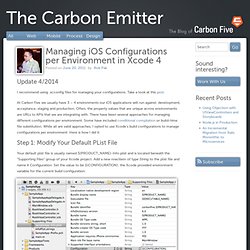
Take a look at this post. At Carbon Five we usually have 3 – 4 environments our iOS applications will run against: development, acceptance, staging and production. Often, the property values that are unique across environments are URLs to APIs that we are integrating with. There have been several approaches for managing different configurations per environment. Step 1: Modify Your Default PList File Your default plist file is usually named ${PRODUCT_NAME}-Info.plist and is located beneath the “Supporting Files” group of your Xcode project. Step 2: Create a Custom Environments.plist File to Store Configuration Data Right-click on the “Supporting Files” group and select “New File” (New File > Resource > Property List). Optionally, you can segregate your property files per build configuration.
Step 3: Make your Custom Configuration Available to your Application Now Your Ready! P>Some side notes: About Rob Pak. Xcode Build Settings Part 1: Preprocessing. That screen.

You know the one. The table of text. The one with scary sounding terms such as Mach-O Type and Rez Search Paths. The one you’re probably avoiding right now, for fear that changing one of the magic incantations will leave you with an empty husk of an app powered only by sadness and regret. There’s actually a whole ton of useful stuff which you probably didn’t know about.
Disclaimer (no seriously read this) I know I said this wasn’t that scary. With that out of the way, let’s go poke it with a stick, shall we? Compiler flags The first thing we’re going to play around with is one of the least likely to blow up in your face. Documenting in Xcode with HeaderDoc Tutorial. Learn the best practices for documenting your code!
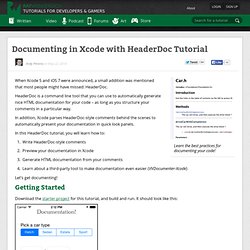
When Xcode 5 and iOS 7 were announced, a small addition was mentioned that most people might have missed: HeaderDoc. HeaderDoc is a command line tool that you can use to automatically generate nice HTML documentation for your code – as long as you structure your comments in a particular way. In addition, Xcode parses HeaderDoc-style comments behind the scenes to automatically present your documentation in quick look panels. In this HeaderDoc tutorial, you will learn how to: Write HeaderDoc-style commentsPreview your documentation in XcodeGenerate HTML documentation from your commentsLearn about a third-party tool to make documentation even easier (VVDocumenter-Xcode) Let’s get documenting! Getting Started Download the starter project for this tutorial, and build and run. This is a simple little test project that includes two main helper classes: Right now, these files are barely documented.
HeaderDoc Comments Option 1: Option 2: Option 3: