

MSBuild Tutorial. This article gives a short introduction to the MSBuild tool.
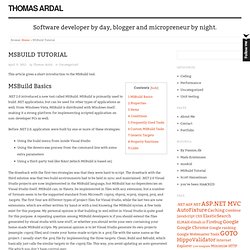
MSBuild Basics .NET 2.0 introduced a new tool called MSBuild. MSBuild is primarily used to build .NET applications, but can be used for other types of applications as well. From Windows Vista, MSBuild is distributed with Windows itself, making it a strong platform for implementing scripted application on non-developer PCs as well. Before .NET 2.0, application were built by one or more of these strategies: Using the build menu from inside Visual StudioUsing the devenv.exe process from the command line with some extra parametersUsing a third-party tool like NAnt (which MSBuild is based on) The drawback with the first two strategies was that they were hard to script.
C# Coding Standards and Naming Conventions. .net Naming Conventions and Programming Standards - Best Practices. This article is the single most popular bit of content from my old site and blog, bar none.

While I think books such as the .NET Framework Design Guidelines by Krzystof Cwalina and Brad Abrams do a better job explaining all the standards, I've kept this page up for quick reference and to support the schools and individuals currently using it. Common .NET Naming Conventions These are the industry-accepted standard naming conventions for C# and VB.NET programs. For additional information, please see the MSDN help documentation and the book referenced above. While individual naming conventions at organizations may vary (Microsoft only suggests conventions for public and protected items), the list below is quickly becoming the de-facto standard in the industry. CruiseControl Home. CruiseControl Overview. CruiseControl is composed of 3 main modules: the build loop: core of the system, it triggers build cycles then notifies various listeners (users) using various publishing techniques.
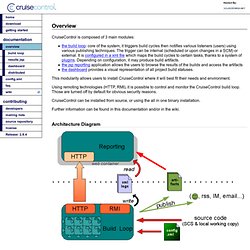
The trigger can be internal (scheduled or upon changes in a SCM) or external. It is configured in a xml file which maps the build cycles to certain tasks, thanks to a system of plugins. Depending on configuration, it may produce build artifacts. the jsp reporting application allows the users to browse the results of the builds and access the artifacts the dashboard provides a visual representation of all project build statuses. Structuring Solutions and Projects. Structuring Solutions and Projects Microsoft Corporation January 2002 Summary: This chapter explains how you should organize and structure Visual Studio .NET solutions and projects, and it presents the tradeoffs associated with single-solution and multi-solution development models.

It also recommends folder structures that you can use to store projects locally and within Visual SourceSafe (VSS). Prism 4.1 - Developer's Guide to Microsoft Prism. Patterns & practices Developer Center February 2012 Prism provides guidance designed to help you more easily design and build rich, flexible, and easily maintained Windows Presentation Foundation (WPF) desktop applications, Silverlight Rich Internet Applications (RIAs), and Windows Phone 7 applications.
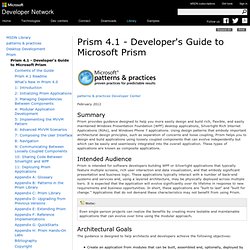
Using design patterns that embody important architectural design principles, such as separation of concerns and loose coupling, Prism helps you to design and build applications using loosely coupled components that can evolve independently but which can be easily and seamlessly integrated into the overall application. Capitalization Conventions. This documentation is archived and is not being maintained. .NET Framework (current version) The guidelines in this chapter lay out a simple method for using case that, when applied consistently, make identifiers for types, members, and parameters easy to read.
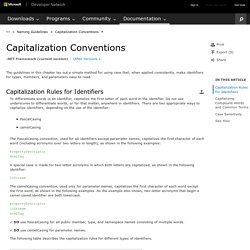
To differentiate words in an identifier, capitalize the first letter of each word in the identifier. Do not use underscores to differentiate words, or for that matter, anywhere in identifiers. There are two appropriate ways to capitalize identifiers, depending on the use of the identifier: PascalCasingcamelCasing The PascalCasing convention, used for all identifiers except parameter names, capitalizes the first character of each word (including acronyms over two letters in length), as shown in the following examples: PropertyDescriptorHtmlTag A special case is made for two-letter acronyms in which both letters are capitalized, as shown in the following identifier: IOStream propertyDescriptorioStreamhtmlTag.
Names of Classes, Structs, and Interfaces. The naming guidelines that follow apply to general type naming. √ DO name classes and structs with nouns or noun phrases, using PascalCasing.
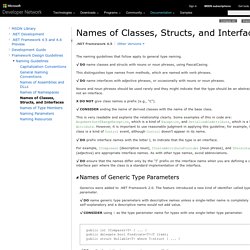
This distinguishes type names from methods, which are named with verb phrases. √ DO name interfaces with adjective phrases, or occasionally with nouns or noun phrases. Nouns and noun phrases should be used rarely and they might indicate that the type should be an abstract class, and not an interface. X DO NOT give class names a prefix (e.g., "C"). √ CONSIDER ending the name of derived classes with the name of the base class. MSBuild. Microsoft Build Engine, also known as MSBuild, is a build platform for managed code and was part of .NET Framework.

Visual Studio depends on MSBuild, but MSBuild does not depend on Visual Studio.[1] Visual Studio Application Lifecycle Management depends on MSBuild to perform team builds via the Team Foundation Server.[1] Overview[edit] MSBuild can build a project against a supported .NET Framework version of choice. This feature is called "multitargeting". Any given build of a project, however, can only target one version of the framework at a time.[4] Terminology[edit] Target A Target contains a set of tasks for MSBuild to execute. Task. MSBuild Tutorial. MSBuildShellExtension - Home.