

Know These Web Dev Building Blocks. Even though it’s been around for some time, front-end web development is still an in-demand career.

There was a time, however, when it was considered the also-ran of development positions, one which serious developers gave thought to only when they could spare the time. But thanks to the advent of jQuery, Node.js, and a range of development frameworks, including AngularJS, Express, Knockout, and Backbone, front-end web development has gone through an amazing renaissance.
Not only is it now an equal contender to back-end development — it’s downright hot! Today, who doesn’t want a developer who can code up applications that work across desktop and mobile browsers, applications that offer a great user experience? Who doesn’t want a developer who can make an HTML application sing, whether they’re working with graphs, charts, tables, or games? That said, it’s still a tough discipline to get right. By the time you’re finished reading, you’ll have a virtual blueprint of what you need to do. 2. TEMPLATED - CSS, HTML5 and Responsive Site Templates. Html5 rocks. Thursday, November 6, 2014 Let's start with a quick JAVASCRIPT refresher: the ECMA Script 5 language specifications, the place to go to learn more and answer questions IIFE or immediatley invoked function expression hides scope, wrap code in a function that is immediately invoked, this creates objects in their own scope without polluting global scope Pass in foo variable in iife and name it bar.

Presentations by Tomomi Imura. Why Web Components Are Ready For Production -Telerik Developer Network. Last month I wrote about how web components weren’t ready for production yet.
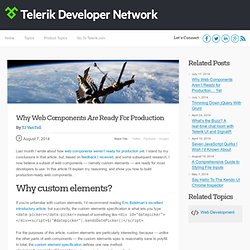
I stand by my conclusions in that article, but, based on feedback I received, and some subsequent research, I now believe a subset of web components — namely custom elements — are ready for most developers to use. In this article I’ll explain my reasoning, and show you how to build production-ready web components. Why custom elements? If you’re unfamiliar with custom elements, I’d recommend reading Eric Bidelman’s excellent introductory article, but succinctly, the custom elements specification is what lets you type <date-picker></date-picker> instead of something like <div id="datepicker"></div><script>$("#datepicker").kendoDatePicker()</script>. For the purposes of this article, custom elements are particularly interesting, because — unlike the other parts of web components — the custom elements spec is reasonably sane to polyfill.
Ok, but is anyone actually using custom elements? Let’s find out. Step 2. Custom Elements: defining new elements in HTML. Introduction The web severely lacks expression.
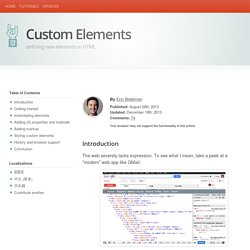
To see what I mean, take a peek at a "modern" web app like GMail: There's nothing modern about <div> soup. And yet,…this is how we build web apps. It's sad. Sexy markup. HTML gives us an excellent tool for structuring a document but its vocabulary is limited to elements the HTML standard defines. What if the markup for GMail wasn't atrocious?
How to create the illusion of faster web pages (while also creating actual happier users) The internet may change, and web pages may grow and evolve, but user expectations are constant.

Throughout several studies, these numbers about response times and human perception have been consistent for more than 45 years: These numbers are hard-wired. We have zero control over them. Responsive Web Design Resources. HTML Canvas Image Zoom. Original 16x16 Image zoom factor × Zoomed by Image Size Zoomed by drawImage() Zoomed by Code Zoomed by Image Size + CSS Showing how to zoom up a bitmap with crisp edges using HTML Canvas or CSS.HTML Canvas zoom written to support this Stack Overflow answer.CSS Zoom written to support this Stack Overflow answer.
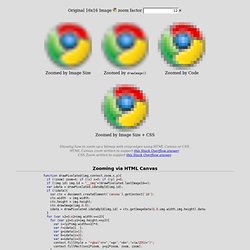
Zooming via HTML Canvas.
Black Tie – Free Handsome Bootstrap Themes. Shiny Demos. HTML5 Demos. HTML5 Browser Storage: the Past, Present and Future. I have slightly selfish reasons for writing this article; I can never remember all the client-side storage mechanisms available to HTML5 developers!
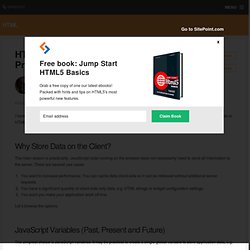
I’ve possibly forgotten some now… Why Store Data on the Client? The main reason is practicality. JavaScript code running on the browser does not necessarily need to send all information to the server. There are several use cases: You want to increase performance. Let’s browse the options. JavaScript Variables (Past, Present and Future) The simplest choice is JavaScript variables. It’s also possible to store values in the page DOM as node attributes or properties. The advantages of JavaScript variables: the fastest and simplest solutionno need to serialize or de-serialize dataideal for single-page applications The disadvantages: very fragile — linking elsewhere, refreshing or closing the tab will wipe all dataglobal variables can be overwritten and analyzed by third-party scripts. Cookies (Past, Present and Future) The advantages of cookies: See also: