

3+1 Useful Resources for Interface Designers. After a little research, I’ve put together a list of some great UI elements resources that will give to you a bit of inspiration .

You can find Design Sets, GUIs, Patterns, Icons among many other freebies! 1. UICloud UI-cloud offers great UI designs through a search engine, so as to find the element you need. Melnik909/library-of-plugins. Melnik909/library-of-plugins. Library-of-plugins is a collection of ready-made decisions for front-end development. Audio canvas analyser spectrum 360 degree. 3+1 Useful Resources for Interface Designers. Fun with line-height! The line-height property in CSS controls the space between lines of text.

It is often set in a unitless value (e.g. line-height: 1.4;) so that it is proportional to the font-size. It's a vital property for typographic control. Too low and lines are awkwardly squished together; too high and lines are awkwardly far apart. Both inhibit readability. But you probably already know that. In this article we'll focus on some trickery.
Style each line of text a different color There is no ::nth-line(), unfortunately. There is a way, albeit non-standard, to use the background of an element as the background of text. There is another trick where you can use a linear-gradient() with color-stops such that the color doesn't fade into another, it just abruptly ends and another starts. Combining those two tricks: In a browser that doesn't support the text background clipping, like Firefox, you would get solid bars of color behind the text. Using this behavior at the top of the element is easiest. Setting Borders Inside DIV. I was trying to mockup an Ajax based upload script for my university project, where I needed to create a Drop Here box, I know its easy with a wrapper but I just though to give it a hard way and try to achieve that box kind of design with a single DIV Lets get the magic done using CSS.
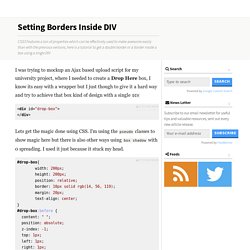
I'm using the pseudo classes to show magic here but there is also other ways using box shadow with 0 spreading. I used it just because it stuck my head. This will end up generating a Blue box with dashed border inside. Desaturate the image using CSS and CSS3 transitions. Hello, today, nobody will be surprised on beautiful effects on sites.
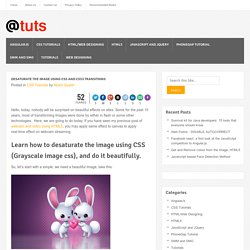
Some for the past 10 years, most of transforming images were done by either in flash or some other technologies. Here, we are going to do today. If you have seen my previous post of webcam and video using HTML5, you may apply same effect to canvas to apply real-time effect on webcam streaming. So, let’s start with a simple, we need a beautiful Image, take this: Source : fanpop.com We need it to desaturate (Desaturate the image CSS-remove color, make a picture black and white). Pinterest style layout. Tuto Photoshop : Créer un webdesign de qualité avec Photoshop. Étape 1 : Création du .psd et mise en place des règles Je crée un document de 1400x1450, résolution 72 pixels/pouce.

Je place ensuite deux règles à 220px et 1180px, dans le sens de la largeur. Pour être précis j'utilise la fenêtre "Informations" [F8] Étape 2 : Header + Carousel Commencons à créer ce webdesign, je place une règle à 450px dans le sens de la hauteur. 15 tutoriels pour créer des maquettes web sur Photoshop. Vous souhaitez réaliser des maquettes web à l'aide de Photoshop, si vous êtes étudiant ou webdesigner découvrez une sélection de tutoriels qui vous aideront à maîtriser les différents outils de création autour du web design.

Nous avions rédigé il y a quelques mois un premier article basé sur des tutoriels avec Illustrator : 15 tutoriels pour découvrir et maîtriser Illustrator. Aujourd'hui nous revenons avec un nouveau sujet autour du logiciel de Photoshop et de la création de maquettes web. Si vous êtes débutant ou/et étudiants et que vous souhaitez créer vos premières maquettes web sous Photoshop, nous avons sélectionné pour vous une série de 15 tutoriels complets. Ils vous permettront de voir les différentes étapes de création et les techniques ainsi que les raccourcis sous Photoshop. Create A Dark, Clean Website Design In Adobe Photoshop.
In this tutorial we’re about to learn how to design a dark, clean website in Adobe Photoshop.

As we go through this tutorial, we’ll work with: simple shapes (rectangles, lines, arrows, etc), layer styles, patterns, importation, and paragraph styles, and many other Photoshop design techniques that you can adapt to your Website interface design workflow. Republished Tutorial Every few weeks, we revisit some of our reader's favorite posts from throughout the history of the site. This tutorial was first published in December of 2010. About the Author. Tous les Tutoriels vidéos HTML-CSS. 18 outils gratuits pour faire des maquettes d'interfaces graphiques.
Aujourd'hui, j'ai cherché une petite application qui me permettrait de réaliser des maquettes d'interfaces graphiques simplement, comme je le faisais sous Linux avec Pencil (mais pour Mac OSX).
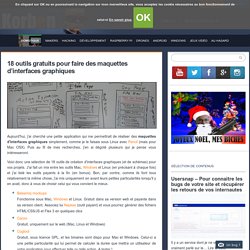
Puis au fil de mes recherches, j'en ai dégoté plusieurs qui je pense vous intéresseront. HTML5 - Web technology for developers. HTML5 is the latest evolution of the standard that defines HTML.
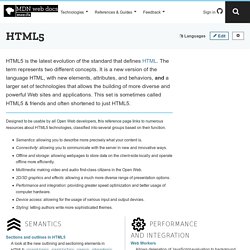
The term represents two different concepts. It is a new version of the language HTML, with new elements, attributes, and behaviors, and a larger set of technologies that allows the building of more diverse and powerful Web sites and applications. This set is sometimes called HTML5 & friends and often shortened to just HTML5. Designed to be usable by all Open Web developers, this reference page links to numerous resources about HTML5 technologies, classified into several groups based on their function. Semantics: allowing you to describe more precisely what your content is. Semantics. HTML5 Doctor, helping you implement HTML5 today.