

Customize HTML5 Viewer, View PDF file in HTML5 Viewer, Free HTML5-based PDF Viewer Online. HTML5 Stereo Viewer. This post is also available in: English Overview This project is a Javascript code that allows you to make a slideshow to view stereo-images (stereo-pairs for cross eyed or parallel viewing methods) with different methods (mono, cross eyed and parallel, different anaglyphs for Red-Cyan and Green-Magenta glasses, interlaced) as well as simple flat images.
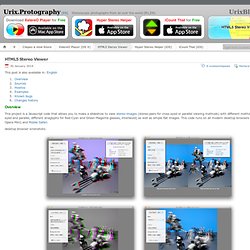
GroupDocs PDF, XLS, PPT & DOCX HTML5 Viewer. This plugin allows you to embed GroupDoc's online document viewer to your Drupal webpages.
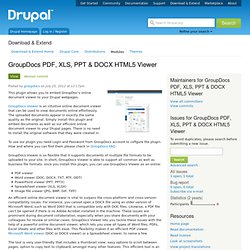
GroupDocs Viewer is an intuitive online document viewer that can be used to view documents online effortlessly. The uploaded documents appear in exactly the same quality as the original. Simply install this plugin and embed documents as well as our efficient online document viewer to your Drupal pages. There is no need to install the original software that they were created in. To use our plugin you need Login and Password from GroupDocs account to cofigure the plugin. GroupDocs Viewer is so flexible that it supports documents of multiple file formats to be uploaded to your site. Online Collaboration for teams: manage projects, secure file sharing. Brava HTML Viewer. View and collaborate on documents anytime, anywhere with Brava's new HTML5 client.

That’s the new Brava! ® Enterprise HTML client—a more powerful, flexible and accessible way to securely view and collaborate on virtually any document, image or drawing. It integrates to major content management systems and requires no workstation installation or plug-ins, so users can run Brava on virtually any operating system—including PC, Mac, Linux and Unix—using popular browsers such as Internet Explorer, Safari, Firefox and Chrome. That means users just need an Internet connection to enjoy all the powerful functionality of Brava: Take a test drive *> Interested in integrating Brava HTML into your solution? * iPad users will automatically get the touch-enabled experience.
On the Origin of Species. HTML5 Viewer for Documents & Images. Edocr. Edocr. Teamwork Simplified: Content Collaboration, Team Workspaces, Lean Projects, Sharepoint Alternative. Cloud Document Management. Online Collaboration for teams: manage projects, secure file sharing. Online Collaboration for teams: manage projects, secure file sharing. Platform Developer Documentation. Box View converts PDF and Office documents to HTML thus enabling these files to be easily embedded into web and mobile applications.
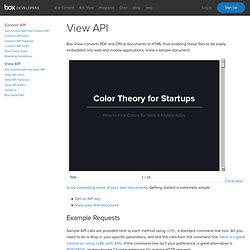
View a sample document: Click here to try converting some of your own documents. Getting started is extremely simple: Example Requests Sample API calls are provided next to each method using cURL, a standard command line tool. Input/Output Format All requests must be made with https. Content-Type: application/json Extremely large numbers will be returned in IEEE754 format (the same way doubles are stored in Java). Date Format All timestamps (both those sent in requests and those returned in responses) should be formatted as shown in our examples. Rate Limiting In certain cases, Box enforces rate-limiting to prevent abuse by third-party services and/or users.
HTTP/1.1 429 Too Many Requests Retry-After: {retry time in seconds} The View API uses a standard Authorization header to sign every request. HTML5 and ArcGIS Server - Another look at the Geocortex Viewer for HTML5 Q&A - Webinar Follow-up. New Release: Geocortex Viewer for HTML5 1.2. February 14th, 2013 by Drew Millen The latest release of the Geocortex Viewer for HTML5 features functional enhancements and usability improvements to support mobile use cases and workflows.
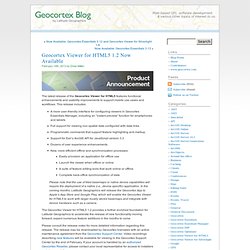
This release includes: A more user-friendly interface for configuring viewers in Geocortex Essentials Manager, including an “instant preview” function for smartphones and tabletsFull support for viewing non-spatial data configured with data linksProgrammatic commands that support feature highlighting and markupSupport for Esri’s ArcGIS API for JavaScript version 3.3Dozens of user experience enhancementsNew, more efficient offline and synchronization processes: Easily provision an application for offline useLaunch the viewer when offline or onlineA suite of feature editing tools that work online or offlineComplete back-office synchronization of data Please note that the use of tiled basemaps or native device capabilities will require the deployment of a native (i.e., device-specific) application.
HTML5 Document Viewer. (Formerly VirtualViewer AJAX)Supports any browser, including IE (7-11), Chrome, Firefox, and Safari Our VirtualViewer® HTML5 document viewer offers a pure HTML viewing solution that enables users to view content through a universal web interface without requiring a download or client installation.

This Zero Footrprint document viewer delivers complete mobility by providing access to critical content from any device (mobile, tablet, computer) through a web browser. Developed using HTML5, a content server and additional technologies (JavaScript, CSS, and AJAX), VirtualViewer HTML5 can easily augment and provide additional functionality to web applications or ECM and e-business solutions.
Requires NO installation – Because VirtualViewer HTML5 is a pure HTML document viewer, there is no client installation or digital certificate required.Operates in any browser – Eliminates client platform compatibility issues. VirtualViewer HTML5 Demo. HTML5 Document Viewing Technology. Community Portal. Setting up a Verge Viewer Log into the Zmags Publicator, and click 'Viewers' on the left side.

Adding a new Viewer When in the Viewers tab, scroll to the bottom of the page and select Add. Pick the new Viewer to base the custom Viewer on (one of the 4 above). Once 1 of the 4 Publications is selected then select Next to start customizing. Customizing the Verge Viewer Viewer Name: The new Viewer will need to be re-named, to differentiate it from the one it is based on, before you can save it. Viewer Type: Select whether to display content in Viewer one page at a time, or in two page spreads.
Preferred desktop viewer:Select whether to display the desktop viewer using Adobe Flash or HTML5. If a user's browser does not support HTML5, the publication will be launched in Flash instead; if they do not have Flash, they will be prompted to install it. Community Portal. The following examples use the Zmags Embedded Viewer API.

It assumes that readers have general knowledge of embedding the viewer already. If this is not the case, feel free to click the link above for more information. HTML5 Zero Footprint DICOM Viewer. The LEADTOOLS HTML5 DICOM Viewer is a powerful collection of JavaScript libraries and RESTful Web Services that provide a zero footprint, platform-independent web application for displaying DICOM images from any PACS.

This OEM-ready, fully customizable website is perfect for any developer who needs fast, lightweight DICOM viewing without sacrificing any features healthcare professionals need. Live Online Demo - See the HTML5 DICOM Viewer in Action. Seeing Is Believing – Document Embedding at Its Best. View PDF, TIFF, DOC, JPG and More. Prizm Content Connect's HTML5-based document viewer is optimized for viewing scanned documents, such as PDFs and TIFFs, in a browser -- more than 300 different file formats are supported.

Requiring no client-side software downloads, plugins, or ActiveX controls, this zero-footprint viewer is the perfect solution for securely sharing documents with partners, suppliers, or customers when you have no control over their IT infrastructure. Installation, Integration and Specifications Server-side install only; no additional software required Windows and Linux systems (both 32 and 64-bit) supported Full API support for integration into any web-based application Annotation and Redaction ControlsTop The HTML5 viewer enables users to create and edit annotations directly within the zero-footprint user interface. Mobile Friendly: With the popularity of smartphones, business users expect business tools to be available on their phones and tablets. SearchTop Thumbnail DisplayTop.