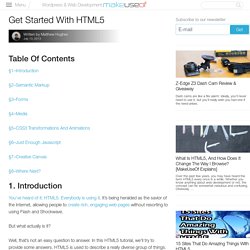Understanding the Proper Way to Lay Out a Page with HTML5. Introduction A web page being rendered in the browser consists of many things - logo, informative text, pictures, hyperlinks, navigational structure and more.

HTML5offers a set of markup elements that allow you to create a structured layout for web pages. These elements are often termed as Semantic Markup because they convey their meaning and purpose clearly to the developer and to the browser. This article discusses some of the important HTML5 elements that can contribute to the layout of a web page. Semantic Markup Semantic markup expresses its meaning and purpose clearly to the developers and to the browser. <div class="header">... In the above markup it is the header CSS class that gives you an idea as to what the might be doing.
Might be doing. Is a general purpose element. HTML5 includes a set of markup elements that overcome this difficulty. As you can see, these elements are quite expressive and you can immediately get an idea of the intended purpose. Header Element Nav Element <! HTML developer guide - Web developer guides. HyperText Markup Language (HTML) is the core language of nearly all Web content.

Most of what you see on screen in your browser is described, fundamentally, using HTML. More precisely, HTML is the language that describes the structure and the semantic content of a Web document. The articles listed below provide guides that will help you use HTML to its fullest potential. HTML forms guideThis guide is a series of articles that will help you master HTML forms.Introduction to HTMLThis article provides an introduction to HTML. If you've ever wondered what goes on behind the scenes in your web browser, this article is the place to start learning.Using HTML5 audio and videoHTML5 introduces built-in media support via the <audio> and <video> elements, offering the ability to easily embed media into HTML documents. Overviews Forms in HTML. Get Started With HTML5. Table Of Contents §1–Introduction §2–Semantic Markup §3–Forms §4–Media §5–CSS3 Transformations And Animations §6–Just Enough Javascript §7–Creative Canvas §8–Where Next?
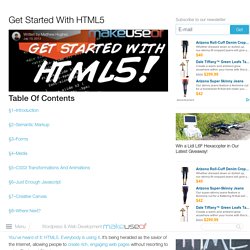
1. You’ve heard of it: HTML5. But what actually is it? HTML (HyperText Markup Language) HTML (HyperText Markup Language) is the most basic building block of the Web.

It defines the meaning and structure of web content. Other technologies besides HTML are generally used to describe a web page's appearance/presentation (CSS) or functionality/behavior (JavaScript). "Hypertext" refers to links that connect web pages to one another, either within a single website or between websites. Links are a fundamental aspect of the Web. By uploading content to the Internet and linking it to pages created by other people, you become an active participant in the World Wide Web.
HTML uses "markup" to annotate text, images, and other content for display in a Web browser. An HTML element is set off from other text in a document by "tags", which consist of the element name surrounded by "<" and ">". The articles below can help you learn more about HTML. The best way to learn creative and technical skills. HTML5 - Quick Guide. Advertisements HTML5 is the next major revision of the HTML standard superseding HTML 4.01, XHTML 1.0, and XHTML 1.1.
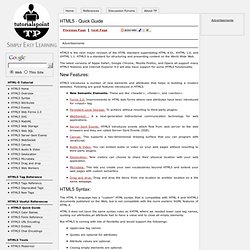
HTML5 is a standard for structuring and presenting content on the World Wide Web. The latest versions of Apple Safari, Google Chrome, Mozilla Firefox, and Opera all support many HTML5 features and Internet Explorer 9.0 will also have support for some HTML5 functionality. HTML5 introduces a number of new elements and attributes that helps in building a modern websites. Following are great features introduced in HTML5. The HTML 5 language has a "custom" HTML syntax that is compatible with HTML 4 and XHTML1 documents published on the Web, but is not compatible with the more esoteric SGML features of HTML 4.
HTML 5 does not have the same syntax rules as XHTML where we needed lower case tag names, quoting our attributes,an attribute had to have a value and to close all empty elements. But HTML5 is coming with lots of flexibility and would support the followings: HTML5 Tutorial for Beginners. Table Of Contents §1–Introduction §2–Semantic Markup §3–Forms §4–Media §5–CSS3 Transformations And Animations §6–Just Enough Javascript §7–Creative Canvas §8–Where Next?