

Sticky Footer, Five Ways. By Chris Coyier On flexbox, footer, grid, sticky footer A brief history, if you will. The purpose of a sticky footer is that it "sticks" to the bottom of the browser window. But not always, if there is enough content on the page to push the footer lower, it still does that. But if the content on the page is short, a sticky footer will still hang to the bottom of the browser window. #There is negative bottom margins on wrappers There was a wrapping element that held everything except the footer. <body><div class="wrapper"> content <div class="push"></div></div><footer class="footer"></footer></body> This one required an extra element inside the content area (the ".push"), to ensure that the negative margin didn't pull the footer up and cover any content.
#There is negative top margins on footers This technique did not require a push element, but instead, required an extra wrapping element around the content in which to apply matching bottom padding to. Introduction to Service Worker: How to use Service Worker. Rich offline experiences, periodic background syncs, push notifications— functionality that would normally require a native application—are coming to the web.
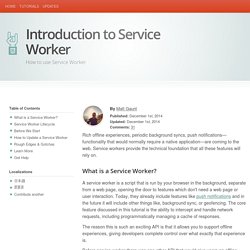
Service workers provide the technical foundation that all these features will rely on. What is a Service Worker? A service worker is a script that is run by your browser in the background, separate from a web page, opening the door to features which don't need a web page or user interaction. Today, they already include features like push notifications and in the future it will include other things like, background sync, or geofencing. The core feature discussed in this tutorial is the ability to intercept and handle network requests, including programmatically managing a cache of responses.
The reason this is such an exciting API is that it allows you to support offline experiences, giving developers complete control over what exactly that experience is. Presentation. Web Dev Report - Integrate HTML5 into Existing ASP.NET Web Forms and ASP.NET MVC Applications. Both public and line-of-business (LOB) applications and Web sites are using HTML5 and related technologies.
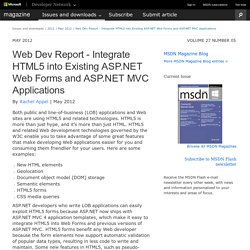
HTML5 is more than just hype, and it’s more than just HTML. HTML5 and related Web development technologies governed by the W3C enable you to take advantage of some great features that make developing Web applications easier for you and consuming them friendlier for your users. Here are some examples: New HTML elements Geolocation Document object model (DOM) storage Semantic elements HTML5 forms CSS media queries ASP.NET developers who write LOB applications can easily exploit HTML5 forms because ASP.NET now ships with ASP.NET MVC 4 application templates, which make it easy to integrate HTML5 into Web Forms and previous versions of ASP.NET MVC.
Make Your ASP.NET Web Forms and ASP.NET MVC Views HTML5 Friendly Before working with HTML5—or any new technology—it’s natural to want to get good tools that help you write clean and maintainable code. Visual Studio Magazine. UI Code Expert Web Forms with HTML5 Your forms can be built entirely in HTML5, with no JavaScript necessary.

Here's how. In my last column, I discussed HTML5 support for offline storage and caching through the use of LocalStorage and SessionStorage. Continuing with the HTML5 focus, I want to investigate the new declarative form input types along with new attribute support. No JavaScript Required To outline the new form features of HTML5, consider the form for entering contact information into a Web page, as shown in Figure 1. Clearly, there's nothing particularly fancy about this form from the user perspective -- until you consider that it's implemented entirely in HTML5 -- no JavaScript required.
Input Element Attributes Before I look at the new HTML5 input types, let's consider some of the new attributes available for the input element. Prior to HTML5 support, placeholder implementation required implementations of the onfocus and onblur events. Presentation. Canvas. You are here: Home Dive Into HTML5 Diving In HTML 5 defines the <canvas> element as “a resolution-dependent bitmap canvas which can be used for rendering graphs, game graphics, or other visual images on the fly.”
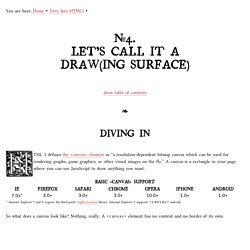
A canvas is a rectangle in your page where you can use JavaScript to draw anything you want. L-Systems Turtle Graphics Renderer - HTML5 Canvas - by Kevin Roast.
Get down! How to keep footers at the bottom of the page. By Matthew James Taylor on 10 November 2007 When an HTML page contains a small amount of content, the footer can sometimes sit halfway up the page leaving a blank space underneath.

This can look bad, particularly on a large screen. Web designers are often asked to push footers down to the bottom of the viewport, but it's not immediately obvious how this can be done. When I first ditched tables for pure CSS layouts I tried to make the footer stay at the bottom but I just couldn't do it. Now, after a few years of practice I have finally figured out a neat way to do it. See it in action: View my demo with the footer at the bottom The main features Works in all modern, standards compliant browsersCompatible browsers: Firefox (Mac & PC), Safari (Mac & PC), Internet Explorer 7, 6 & 5.5, Opera and Netscape 8Fails gracefully on older browsersOlder non-standards compliant browsers position the footer under the content as per normal.
Web Dev Report - Integrate HTML5 into Existing ASP.NET Web Forms and ASP.NET MVC Applications.