

Wordpress Plugin: Gravity Forms - Update Post. Try It Now - WP All Import. Click below to create a test installation of WordPress, WP All Import, and any selected add-ons, generated just for you.
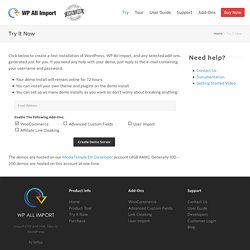
If you need any help with your demo, just reply to the e-mail containing your username and password. Your demo install will remain online for 72 hours.You can install your own theme and plugins on the demo install.You can set up as many demo installs as you want so don’t worry about breaking anything. You must enter your e-mail address. We won't spam you and you won't be subscribed to a mailing list. You will receive a one-time e-mail asking how the demo went tomorrow. URL: Username: xxx Password: *** Enable The Following Add-Ons: The demos are hosted on our MediaTemple DV Developer account (4GB RAM). Gravity Forms + Custom Post Types. This plugin is an add-on for the amazing Gravity Forms Plugin.

Check out my other free Add-ons for Gravity Forms Gravity forms allows you to create posts from a form using 'post fields'. By default the submitted form will create a post, but I wanted a way to save a custom post type instead. It can be done quite easily with some php code, but I wanted it to be easier without any code at all. Now it is easy. Relevanssi - A Better Search. Relevanssi replaces the standard WordPress search with a better search engine, with lots of features and configurable options.

You'll get better results, better presentation of results - your users will thank you. This is the free version of Relevanssi. There's also Relevanssi Premium, which has added features, including Multisite support. This free version does not work properly on Multisite. For more information about Premium, see Relevanssi.com. Key features Search results sorted in the order of relevance, not by date.Fuzzy matching: match partial words, if complete words don't match.Find documents matching either just one search term (OR query) or require all words to appear (AND query).Search for phrases with quotes, for example "search phrase".Create custom excerpts that show where the hit was made, with the search terms highlighted.Highlight search terms in the documents when user clicks through search results.Search comments, tags, categories and custom fields.
Advanced features. Easy Media Gallery - Best Gallery & Photo Albums Plugin. Easy Media Gallery - Best Gallery & Photo Albums Plugin Easy Media Gallery is the best gallery plugin for wordpress designed to display various media such as grid gallery, galleries, photo albums, multiple photo albums, photo gallery or image gallery/photo slider, image slider, image carousel, portfolio, google maps and google street view, youtube video, vimeo video, mp4 video, audio mp3 and link with very ease, fancy and elegant.

Live Demos Full media support. Portfolio Gallery. Responsive Lightbox - WP WordPress Plugin - dFactory. Responsive Lightbox allow users to view larger versions of images and galleries in a lightbox (overaly) effect optimized for mobile devices.
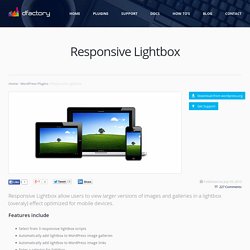
Features include Select from 3 responsive lightbox scriptsAutomatically add lightbox to WordPress image galleriesAutomatically add lightbox to WordPress image linksEnter a selector for lightboxHighly customizable settings for each lightbox script.pot file for translations included. Proofing Demo. Tabby Responsive Tabs. Adds a set of horizontal tabs which changes to an accordion on narrow viewportsTabs and accordion are created with jQuerySupports multiple sets of tabs on same pageUses Semantic header and Content markupAria attributes and roles aid screen reader accessibilityTabs and content are accessible via keyboard The Tabby Responsive Tabs plugin is designed to be an easy and lightweight way to add responsive tabs to your content.

There is no admin panel and experienced developers should be able to easily customise how the tabs display on their site by replacing the built-in CSS rules with a customised version (see note below for more details of this). For the easiest way to customise the display of your tabs without editing any code, you can now use the Tabby Responsive Tabs Customiser add-on from cubecolour.
This adds a settings panel with several parameters for customising your tabs. Usage: There are two shortcodes which should both be used [tabby] and [tabbyending] [tabby title="tabname"] Example. Share Buttons by AddToAny. The WordPress sharing plugin to help people share, bookmark, and email your posts and pages using any service, such as Facebook, Twitter, Pinterest, Google, Reddit, Tumblr, StumbleUpon, LinkedIn, and well over 100 more sharing and social bookmarking sites.

AddToAny's customizable platform and social share icons let you optimize your site's blog posts & pages for the best social sharing engagement. Share Buttons New: Floating share buttons — optional & customizable, vertical & horizontalVector sharing buttons (SVG sharing icons)Universal Share Button and Smart MenuSharing Kit for individual share linksCustom sharing iconsChoose from over 100 individual services3rd party buttons include the Facebook Like Button, Twitter Tweet Button, Pinterest Pin It Button, Google+ Share Button and Google +1 ButtonUniversal email sharing makes it easy to share via Gmail, Yahoo!