


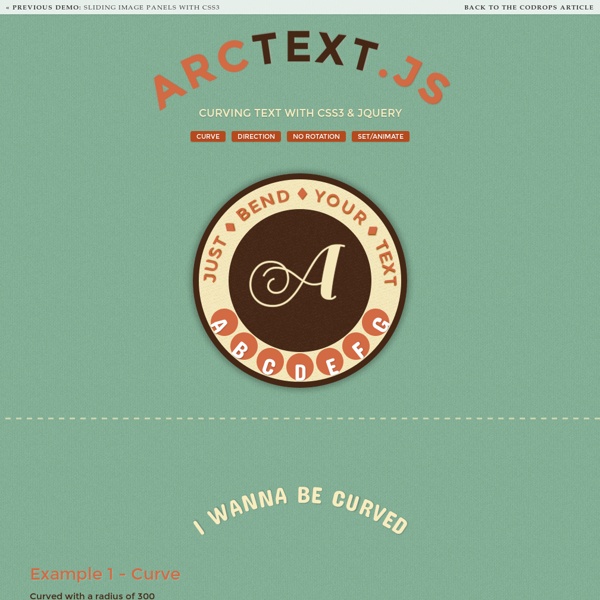
jQuery Vector Maps - Resizable Scalable Vector Graphic (SVG) Maps for Modern Browsers Adipoli jQuery Image Hover Plugin - Cube3x How To Use Enabling image hover effect is very simple. Place the below references inside your head tag. If you need image hover on an image with id ‘image1′, call adipoli plugin like this: <script> $('#image1').adipoli(); </script> Adding Options: Available Options startEffect : Default style of imagehoverEffect : Image style on mouse overimageOpacity : opacity of image considered when start effect is transparent or overlayanimSpeed : Animation speed for the effectfillColor : Overlay colortextColor : Text ColoroverlayText : Default HTML to be displayed on overlayslices : Number of slices for slice animationsboxCols : Number of boxes in a row for box animationsboxRows : Number of rows for box animationspopOutMargin : Margin of Image popoutpopOutShadow : Shadow length of popout image. Start Effects: transparentnormaloverlaygrayscale Hover Effects: Change Log Version 2.0 Added grayscale startEffectMoved code to github Do you want to know
untitled Jump to progress the Jarallax.jumpToProgress method allows the user to animate the Jarallax animation to a position in the animation. This is a very handy method for navigation. Example jarallax.jumpToProgress( 20, 2000, 30); In this example Jarallax animates to position 20 over 2000 milliseconds with 24 frames a second. Smooth scrollbar Some browsers smooth out the scrollbar when it is moved (like safari). Enabling the smoothed scrollbar will animate the current progress of the Jarallax animation to the scrollbar position. Example: var jarallax = new Jarallax(new ControllerScroll(true)); Clone animations In earlier versions of Jarallax every animation needs to be defined. When defining an animation with the addAnimation method, an animation sequence is returned. The first argument expects a selector, the second an object or array with the key modifications.
Nasıl? Slicebox - 3D Image Slider Creative Lifesaver Honest Entertainer Brave Astronaut Affectionate Decision Maker Faithful Investor Groundbreaking Artist Selfless Philantropist Example 4: Same like example example 3, with a higher disperse factor jQuery PointPoint – A Plugin For Pointing To Things Martin Angelov Web designers find themselves in a tough situation – they have to build beautiful user interfaces that are intuitive and usable in the same time. Sometimes, despite our earnest efforts, web applications may become difficult to use for novice users. One solution is to create some sort of a tour of your application’s features. In this tutorial, we will be writing a jQuery plugin that will help you draw users’ attention to a specific part of the page, in the form of a small arrow that is displayed next to their mouse cursor. How it works Lets dive straight to the code – it comes at around 100 lines (with comments), so it is not difficult to follow. jquery.pointpoint.js When you call pointPoint(), it creates an event listener for the mousemove event. I am also using the transform.js CSS hooks for jQuery, which level the support for CSS3 rotations in browsers that support them (this means the plugin will not work in IE678). jQuery PointPoint Plugin How to use it We are done! jQuery
jq-tiles Pig ham: hock pork loin brisket pastrami frankfurter andouille. Sausage: ground round sirloin ball tip beef ribs. Pork turkey: shoulder, filet mignon chuck t-bone bacon. Short loin: pig jowl fatback, pork loin pork chop. « PrevNext » Nasıl?