

Zanelli Releases MultiPageImporter for Importing both PDF and INDD Files. By: David Blatner | July 15, 2008 Well, it’s time yet again for another episode of “cool (and free!)
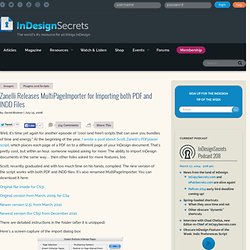
Scripts that can save you bundles of time and energy.” At the beginning of the year, I wrote a post about Scott Zanelli’s PDFplacer script, which places each page of a PDF on to a different page of your InDesign document. That’s pretty cool, but within an hour, someone replied asking for more: The ability to import InDesign documents in the same way… then other folks asked for more features, too. Scott, recently graduated and with too much time on his hands, complied. Original file (made for CS3) Original version from March, 2009, for CS4 Newer version (2.5), from March, 2010. Zanelli Releases MultiPageImporter for Importing both PDF and INDD Files. Indesign export to pdf. How to reduce page size... Ind CS6 - Best way to reduce size of exported pdf. Creating the iPad edition of Inspire with Adobe InDesign CS6.
Each issue of Inspire Magazine for iPad comprises a cover, a table of contents, numerous videos and animations, and articles with varying characteristics.

Once Julie and Senior Editorial Producer Stefan Gruenwedel receive the final drafts, the design process begins with a review of each article in which we discuss details like how long the article is, which layout will work best, what assets (such as images and video) are available, and how to represent code snippets or demos. Then the Inspire editors import each article into Adobe InCopy, a writing and editing solution that integrates with Adobe InDesign.
Drop 20 Pounds with InDesign. This article originally appeared in InDesign Magazine #39, December 2010/January 2011.
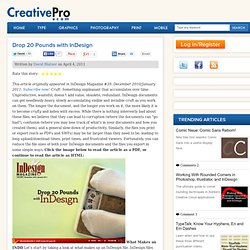
Subscribe now! Cruft: Something unpleasant that accumulates over time. Unproductive, wasteful, doesn't add value, obsolete, redundant. InDesign documents can get needlessly heavy, slowly accumulating visible and invisible cruft as you work on them. The longer the document, and the longer you work on it, the more likely it is to become crufty and laden with excess. What Makes an INDD Let's start by taking a look at what makes up an InDesign file. Fortunately, text doesn't get trapped in the same way that image data does.
These two documents will produce identical output, but one is 240k larger because the previews InDesign creates match the document size specified in Photoshop. Delete Unused Document Stuff. Downsizing a Large PDF. Downsizing a Large PDF It is very common to have complex files in our business, whether it be an RFP in Illustrator/InDesign or a huge multi-layered web page file in Photoshop.

Many times when exporting the file as PDFs they tend to be too large to send to the client. Luckily, there are multiple ways to compress PDF files to a reasonable size making them easy to email. 1. Downsizing your images used in your document If it is simply for screen view only (which the majority of our work is), you don’t need big image files layered on your page. 2. When saving your PDF from any design program, try compressing the images. 3. Document Overhead in InDesign’s PDF Can be Huuuuuuge. Sometimes my role as co-founder and Editorial Director of InDesign Magazine takes me beyond editorial decisions.

For example, this morning the wonderful and very capable Terri Stone (the magazine’s editor in chief, who also ends up doing far too much of the production work herself) wrote me asking why the 2-up “print” version of this issue was weighing in at 95 MB. That did seem odd, as the interactive version was only about 34 MB.
How to Place Images in InDesign CS6 Do's and Don't's. Indesign troubleshooting. Puzzled about large space on canvas in InDesign CS. Www.indesignsecrets.com/downloads/IDCS6_NF_sample.pdf. Huge space between page spreads - help? Adobe InDesign CS6 how to create a hyperlink and a bookmark demo. InDesign CS6 tutorial: Creating interactive PDF forms. Watch the Online Video Course InDesign CS6: Interactive Documents. InDesign tutorial: Resize a page using InDesign CS6's Liquid Layouts.
Scale Objects From the Center. Scale Objects From the Center by: David Blatner | June 16, 2008 Even if you set the proxy icon (that reference point thing on the left side of the Control panel) to the center point, you still won’t be able to resize or scale an object from the center with the Selection tool — even if you hold down Command/Ctrl to scale the contents along with the frame.

That’s frustrating, but there is a solution: If you want to scale from the center, use a different tool! One way to scale something from the center interactively (by dragging it, rather than numerically) is to set the reference point to the centerpoint, then use the Scale tool. You can hold down the Shift key while dragging diagonally to constrait the height and width proportions. Alternately, you could use the Free Transform tool (press E to get this tool), and drag any handle while holding down the Option/Alt key. Related Articles. How do you select everything on all pages? "Select All" does only a single page.
Script to select all overflow text frames and fit them to content? Default keyboard shortcuts. Missing Fonts Loader Plug-in for Adobe InDesign. Interacts with FontExpert and automatically activates missing fonts in Adobe InDesign documents.
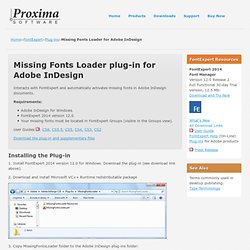
Requirements: Adobe InDesign for Windows.FontExpert 2014 version 12.0.Your missing fonts must be located in FontExpert Groups (visible in the Groups view). User Guides Download the plug-in and supplementary files 1. 2. 3. C:\Program Files\Adobe\Adobe InDesign CS6\Plug-Ins\MissingFontsLoader\(MissingFontsLoader Resources)c:\Program Files\Adobe\Adobe InDesign CS6\Plug-Ins\MissingFontsLoader\MissingFontsLoader.pln. InDesign * Editing text. Select text Using the Type tool, do one of the following:Drag the I‑bar cursor over a character, word, or an entire text block to select it.Double-click a word to select it.
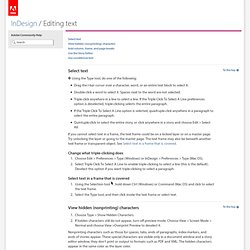
Spaces next to the word are not selected.Triple-click anywhere in a line to select a line. If the Triple Click To Select A Line preferences option is deselected, triple-clicking selects the entire paragraph.If the Triple Click To Select A Line option is selected, quadruple-click anywhere in a paragraph to select the entire paragraph.Quintuple-click to select the entire story, or click anywhere in a story and choose Edit > Select All.
If you cannot select text in a frame, the text frame could be on a locked layer or on a master page. Try unlocking the layer or going to the master page. Change what triple-clicking does. Selecting all text objects in a single go?