

How to Create a Professional Magazine Layout. A few times a each month we revisit some of our reader’s favorite posts from throughout the history of Vectortuts+.

This tutorial by Otto Coster was first published on August 4th 2010. Have you ever wondered how professional designers strike the perfect balance between text and image? Using InDesign's powerful type tools, you will learn techniques to help you set and arrange a magazine layout. Step 1 Setting up the Document We'll be using a standard A4 size document for this tutorial. Step 2 Creating a Grid To set up the page grid, go to the "A-master spread" and choose Layout > Create Guides. Why? Step 3 Placing a Background When creating a magazine layout, you'll want to keep a good balance between the white space, images and text.
Go to page 2–3 and place your photograph in the bleed space so that the entire spread is covered. 30 Great Adobe InDesign Tutorials For Beginners. If you have anything to do with the world of publishing, you know about Adobe InDesign. It is one of the best software for online and offline publishing including creation of awesome posters, print layouts, magazines, eBooks and Interactive Documents. 1. Basic Overview of InDesign: This video tutorial shows you the basics of setting up a new document. 2. Creating a basic page and adding some graphic elements to it. 3. Learn how to start a new document in Adone InDesign CS4 and adjust the settings. 4. Creating and resizing text frames, aligning text and using the type tool. 5. Learn how to use text and fonts and adjust type size. 6. Learn how to justify, align and indent text. 7. Copy text from word processors into InDesign and align it into columns. 40 High-Quality InDesign Tutorials. InDesign « Layers Magazine Layers Magazine.
Page Layout Design. Home > Design Tips > Page Layout Design In this tutorial, we’ll explore the design phase of document creation.

With the grid as our layout guide, we’ll look at the various ways that elements—text, images, graphic objects, and so on—can work together to produce effective layouts. The grid provides a structured framework for a layout, but it should not limit design or stifle creativity. Rather than forcing you to work rigidly within its confines, the grid layout should work for you, allowing you to dictate the look and feel of your publication. We’re confident you’ll never look back! By the end of this tutorial you will be able to: Understand how basic grid structures are used for page layout. Why use grids? The Grid System.
Grid Paper PDFs. Free Online Graph Paper / Grid Paper PDFs Downloadable and very printable, I find these PDFs extremely useful.
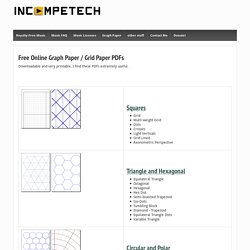
Tip number one! Though I do return the correct header for a PDF, sometimes Explorer gets confused when downloading... So if you're running Windows, you may need to right-click a link and choose "Save link to disk". Tip number two! Some people may need to turn off the option in Adobe's Acrobat reader "shrink to fit" which may resize the grid slightly to fit your printer's printable area. Tip number three! If you want the hexes aligned with the other edge of the paper, just make your paper size "11 x 8.5" and print the result in landscape mode! Translations Belorussian (provided by Ucallweconn weblog) Other. The go-to free, online wireframing tool. Liveworksheets.com - Interactive worksheets maker for all languages and subjects. Designers Bookshop – Grid Calculator Pro Edition - Plug-in for Adobe InDesign. Experience Adobe InDesign ... on steroids!
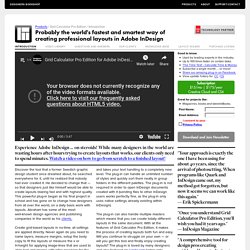
While many designers in the world are wasting hours after hours trying to create layouts that works, our clients only need to spend minutes. Watch a video on how to go from scratch to a finished layout! Discover the tool that a former Swedish graphic design student once dreamed about, he searched everywhere for it, until he realized that nobody had ever created it. He decided to change that — so that designers just like himself would be able to create layouts blazing fast and with highest quality. This powerful plug-in began as his final project in school and has gone on to change how designers from all over the world, on a daily basis work with layouts. Create grid-based layouts in no-time, all settings are applied directly. 47 brilliant InDesign tutorials. Adobe Creative Cloud's digital publishing platform InDesign has a ton of features which makes it essential for everything from brochure design to eye-catching posters; newsprint publications to screen printing.

Here we've rounded up the best InDesign tutorials on the web which walk you through a variety of design projects. You're sure to find something here to stretch your skills, either by jumping directly to a section using the menu below, or just by browsing all 47. Enjoy! Getting started with InDesign What is InDesign? If you're an absolute newcomer to InDesign, spend a couple of minutes watching this short tutorial that explains exactly what the software is, its purpose and who uses it. 15+ InDesign Tutorials for Magazine and Layout Design. Templates InDesign. Template indesign.