

Systems Engineering and Operations Newsletter - O'Reilly Media. Kubernetes: from load balancer to pod – Google Cloud Platform — Community. At work we use Kubernetes.
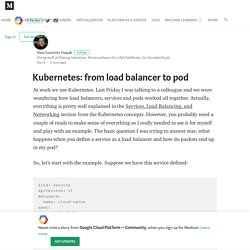
Last Friday I was talking to a colleague and we were wondering how load balancers, services and pods worked all together. Actually, everything is pretty well explained in the Services, Load Balancing, and Networking section from the Kubernetes concepts. However, you probably need a couple of reads to make sense of everything so I really needed to see it for myself and play with an example. The basic question I was trying to answer was: what happens when you define a service as a load balancer and how do packets end up in my pod? So, let’s start with the example. NVIDIA/nvidia-docker: Build and run Docker containers leveraging NVIDIA GPU. Puppet. Everything is a Freaking DNS problem. Chef absolutely confuses me..

Luke is confused too .. I’m clearly disappointed that someone who has been a high-profile user of Puppet but has never contributed much in the way of code (Ohloh claims 2 commits) would decide to start a whole new project rather than attempt to contribute to Puppet Now , if you know me a bit you know that reinventing the wheel, or creating identical projects with no clear reasons is something I dislike . When looking at Chef's FAQ there isn't really a clear reason listed why they wanted to create a new project. I could understand if Chef were written in a total different language .. but hmm.. it's written in Ruby again ..
One of the core values of an Open Source project is that you can contribute, adapt , and even fork.. why would you want to start over from scratch ? So can the Chefs please explain why they didn't contribute to Puppet, or as their FAQ , well it doesn't really Answer any of the Questions. Puppet vs Chef. I spent a fair bit of time this week messing with Chef, which I had somehow missed in my previous rounds of scooping up system administration tools.
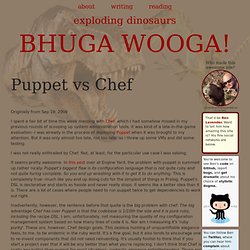
It was kind of a late-in-the-game evaluation--I was already in the process of deploying Puppet when it was brought to my attention. But it was only almost too late, not too late, so I threw up some VMs and did some testing. I was not really enthralled by Chef. Not, at least, for the particular use case I was solving. It seems pretty awesome. Inadvertently, however, the sentence before that quote is the big problem with chef: The big advantage Chef has over Puppet is that the codebase is 1/10th the size and it is pure ruby, including the recipe DSL. My first experience with Chef was an uneasy installation process. After a while, I figured out that Chef is just another Merb application with a CouchDB backend.
But honestly, that is about as far as I got in terms of making it do things. Here's more or less the same thing for Puppet: Rhel5 - Puppet vs Chef, pro and contra from users and use cases. Ruby Cloud Platform as a Service. Chef - Opscode. Introduction to Puppet: Streamlined System Configuration. If you have one Linux system to administer, you need a good working knowledge of scripting, command line utilities, and a trusty text editor.

If you have two or more, it may be time to add Puppet to that list. Every good system administrator strives to automate repetitive tasks so that they can free up their time to focus on more important matters. It's the difference between spending a work day running the same set of commands on 20 different systems, or spending a work day improving a piece of infrastructure or testing a new open source tool that might be useful for your organization. Also, it's just plain fun to know you can run a single command and accomplish what it would have taken half a day to finish.
In this piece, we'll take a look at what Puppet is and some basics of installing and using Puppet on a single machine. Puppet versus Chef: 10 reasons why Puppet wins. Puppet, Chef, cfengine, and Bcfg2 are all players in the configuration management space.

If you’re looking for Linux automation solutions, or server configuration management tools, the two technologies you’re most likely to come across are Puppet and Opscode Chef. They are broadly similar in architecture and solve the same kinds of problems. Puppet, from Reductive Labs, has been around longer, and has a large user base. Chef, from Opscode, has learned some of the lessons from Puppet’s development, and has a high-profile client: EngineYard. You have an important choice to make: which system should you invest in? Chef vs. Put simply, almost everyone is using Puppet rather than Chef.
This means Puppet is here to stay, and makes Puppet an easier sell. Puppet is so widely used that lots of people develop for it. Chef uses an extension of the Ruby language. Some people think that Chef’s lack of a special-purpose language is an advantage. Chef is still at an early stage of development.