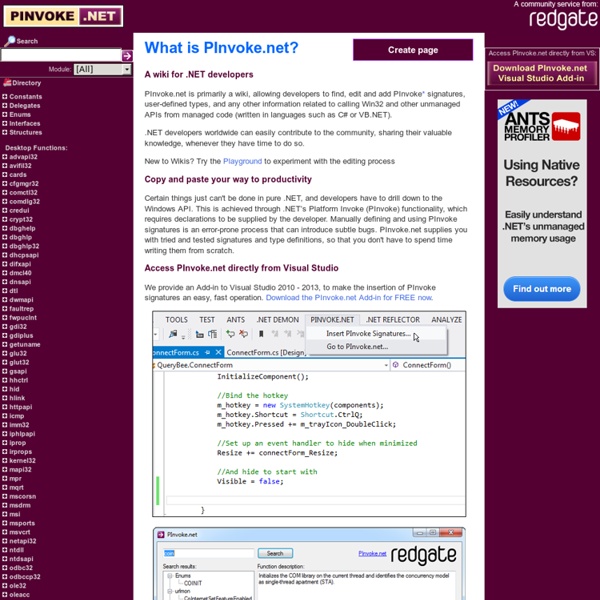Windows Phone 7 Developer Guide
January 2012 This guide provides an end-to-end walkthrough of how to create an advanced Windows Phone 7.5 app that integrates with remote Windows Azure-based services. The guide can help you understand how to implement individual features for Windows Phone 7.5 and how to use them together to build an app. This guide teaches how to : Use Windows Phone 7.5 features including push notification, live and secondary tiles, and background tasks.
.NET Column: Safe Thread Synchronization
Safe Thread Synchronization Jeffrey Richter By far, the most common use of thread synchronization is to ensure mutually exclusive access to a shared resource by multiple threads. In the Win32® API, the CRITICAL_SECTION structure and associated functions offers the fastest and most efficient way to synchronize threads for mutually exclusive access when the threads are all running in a single process.
Developer Central
There are lots of ways to contribute to the Mozilla project: coding, testing, improving the build process and tools, or contributing to the documentation. This guide provides information that will not only help you get started as a Mozilla contributor, but that you'll find handy to refer to even as an old hand. Documentation topics
CUDA integration with C#
1. Syntax coloring Important notes about example files: You must do this basic configuration to be able to open attached example because of custom build rule entry in project solution file.
ASP.NET Application and Page Life Cycle - CodeProject - Мозила фајерфокс
Download source code - 4.03 KB Table of Contents Introduction In this article, we will try to understand what the different events are which take place right from the time the user sends a request, until the time the request is rendered on the browser.
Lucene.Net ultra fast search for MVC or WebForms site => made easy!
This article covers Lucene.Net 3.0.3 (official site[^]) Introduction Have you ever heard of Lucene.Net? If not, let me introduce it briefly. Lucene.Net is a line-by-line port of popular Apache Lucene , which is a high-performance, full-featured text search engine library written entirely in Java.
Threading in C# - Free E-book
Threading in C# Joseph Albahari Last updated: 2011-4-27 Translations: Chinese | Czech | Persian | Russian | Japanese