

Save image from URL to a field from a custom module. With a custom module, I'm trying to create a new node, save an image to a node's image field from URL and save the node as well.
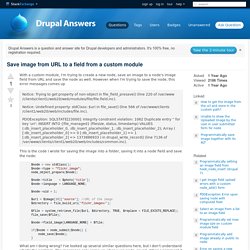
However when I'm trying to save the node, this error messages comes up Notice: Trying to get property of non-object in file_field_presave() (line 220 of /var/www/clients/client1/web20/web/modules/file/file.field.inc). Attaching image files to nodes programmatically in Drupal 7. How to set different default images in an image field per domain? Current community your communities Sign up or log in to customize your list. more stack exchange communities Stack Exchange sign up log in tour help Drupal Answers Ask Question Take the 2-minute tour × Drupal Answers is a question and answer site for Drupal developers and administrators.

Display default image from imagefield in node.tpl.php and comment.tpl.php. Hia good themers, I've been struggling for hours with something here, and could need a push!

I've recently jumped ship from the core profile module to Content Profile. I've set up a profile with a CCK Imagefield as the profile picture, and are now trying to theme my node.tpl.php and comment.tpl.php to use this Imagefield (which is set up with a default picture) there. Force image style generation on save node. Provide image field default images in Drupal 7. Support imagefield default images [#1439136] Entities - How to problematically display an image field in Drupal 7 + default value when needed. Current community your communities Sign up or log in to customize your list. more stack exchange communities Stack Exchange sign up log in tour help Drupal Answers Ask Question Take the 2-minute tour × Drupal Answers is a question and answer site for Drupal developers and administrators.
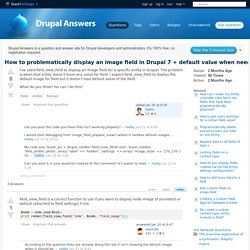
Get the default image for a profile2 image field with code. Current community your communities Sign up or log in to customize your list. more stack exchange communities Stack Exchange sign up log in tour help Drupal Answers Ask Question Take the 2-minute tour × Drupal Answers is a question and answer site for Drupal developers and administrators.

Drupal API. Helper function to get the default value for a field on an entity.

Parameters $entity_type: The type of $entity; e.g., 'node' or 'user'. $entity: The entity for the operation. Field_get_default_value. Helper function to get the default value for a field on an entity.

Parameters. Image Field Random. Description: Populates an image field with a random image on save.
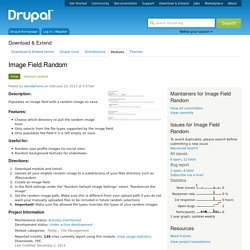
Features: Choose which directory to pull the random image from.Only selects from the file types supported by the image field.Only populates the field if it is left empty on save. Imagecache_actions - For more information about this repository, visit the project page at. Transparent Backgrounds [#2065293] Hi, I had an image style in my site previously, and it worked perfectly for me.
![Transparent Backgrounds [#2065293]](http://cdn.pearltrees.com/s/pic/th/transparent-backgrounds-104563555)
I stopped developing the site, and have come back to it, but decided to start from scratch. I moved my domain off from an addon domain to its own fresh Cpanel account, and installed many of the modules I remember needing. I was putting the image style back for the homepage view, and I can no longer get the same result.
You can see the difference by visiting: www.lolzroom.com (those 2 images are after the style as been applied on the new build) and www.webhostlet.com/lolzroom.com << Thats the old build which I left for a while, where the image style works as I want it. I am using version 7.x-1.1 on the old build, and 7.x-1.3 on the new build. Change file format Convert to: pngScale width 598 px - No upscalingCustom PHP Code:variable_set('icaheight-'. No, you can't pass 'arguments' to imagecache_actions. Here's why [#642048]
In the imagecache process - the browser is requesting an image by name.
![No, you can't pass 'arguments' to imagecache_actions. Here's why [#642048]](http://cdn.pearltrees.com/s/pic/th/arguments-imagecache-actions-104563375)
That's all that happens. It is a stateless, single, HTTP request. The information available to the imagecache process is the image file name, and the preset name. There is no context. We don't know what you were doing before the browser asked for the image, we don't know what you are going to do with that image. Even if we were able to guess what your context was (from a cookie, session or referrer), the next time this filename is requested, you will get the previously cached one, no matter what your new context. For this reason, if you want to pass arguments to your image, imagecache overall is not the right tool.
BUT, you would still be able to use imageAPI - and all the imagecache actions (and imagecache_actions) IF you were to build an image-generation harness that worked in a similar way to imagecache. Make text "Hello World!" to be multilingual variable [#1967544] Retrieving $node in the function imagecache_actions_node_from_filepath [#982926] I looked for another way to retrieve $node because I need it also when a default image is used in a CCK imagefield, i.e. there is no unique image file assigned to the node and the actual imagecache_actions_node_from_filepath fails. I retrieve the $nid from the referer url; in fact, this is the url of the node that refers to the image (also the default CCK image). I don't know if this is an universal solution that fits well for all cases but it could be added to the actual code. It works both for sites urls like and Code follows, bye === CODE === $referer = referer_uri(); $path = parse_url($referer, PHP_URL_PATH); $elements = explode('/', ltrim($path, '/'));
Retrieving $node in the function imagecache_actions_node_from_filepath [#982926]