

The Eanes ISD iPad Project. - 29 Ways to Use the Only iPad in the Classroom. SlideShare Presentations. Ideal iPad Settings for School Use. *PLEASE NOTE: The layout of the Settings menu is subject to change as Apple updates their iOS.

This guide was written with iOS version 6.1.3, but should remain fairly accurate for the foreseeable future. . * Appitic Eduapps. 5 Critical Mistakes Schools Make With iPads (And How To Correct Them) 103 iPad 2 uses.pptx. Comprehensive guide to the iMovie app on the iPad for teachers & students. iPads in the Classroom – App Evaluation/Research. With second semester now in full swing, many of our teachers have had time to utilize the iPad as a tool in their instruction.

Groups of teachers are using iPads as a tool for flipped classrooms. A cohort of teachers is using iTunes U to develop courses for students to take using iTunes U app. iPad Research. Transformative iPad Use in Early Elementary School. 10+ Activities to Get Students Moving with the iPad. Apple TV In The Classroom – The New Smart Board. An iPad and Apple TV can combine to provide an advantageous alternative to more expensive, traditional interactive white boards.

Guest writer and High School Principal David Mahaley is using this approach and offers his insights, and observations from educators in his school. With the integration of the iPad into the instructional environment, teachers and students have discovered many new ways in which the device can expand and enhance the learning environment. With the iPad, the Apple TV can offer a flexible, complete, and cost efficient alternative to the traditional interactive boards populating our classrooms. iPadsInMiddleSchool - home. Ipadsinmiddleschool.wikispaces.com/file/view/one_ipad_classroom.pdf/353231296/one_ipad_classroom.pdf. iPads/Apps for Teaching & Learning. iPads in Education. Copy of iPads in Schools by Mike Fisher. iPads in Education - Home. McAllen ISD - TLC3_Parent_Orientation.
TLC3 Parent Orientation | Student Mobile Device Procedures Parents may complete the required orientation online by following the instructions below or attend a scheduled orientation at a McAllen ISD campus, schedule will be posted soon.
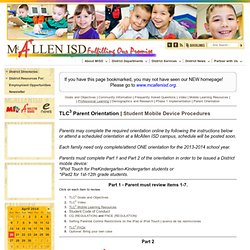
Each family need only complete/attend ONE orientation for the 2013-2014 school year. Internet Catalogue. Those Who Can...Write About It. I asked another class today to share their initial thoughts on the iPads.

This class is much more diverse--juniors and seniors, all learning levels--and they've been using the iPads for two weeks. Some of their thoughts... "It consumes/requires less resources and makes it much easier to do tests and also for group assignments. I can't think of any disadvantages other than the fact that it takes a minute or 2 to hand them out, but the timing gets better every class. " I'm assuming one of the resources this student refers to is paper. "Advantages: you have more advanced learning techniques and its more of what the "real world" uses. 5 Reasons The iPad Will Stay The King of the Classroom. The following piece is by the amazingly talented Adam Webster, Assistant Director of Learning and Teaching at a secondary school in Surrey, England. He writes for both the Edudemic Magazine and his blog ‘ Cageless Thinking ‘ (worth bookmarking).
This article originally appeared on Cageless Thinking and was cross-posted with Adam’s permission. 1. It’s not a laptop The biggest and most oft-heard criticism of the iPad usually revolves around it not behaving like a desktop PC or laptop. The fact that it isn’t a laptop, to me, is its greatest attribute: What I Am Still Taking for Granted. Even though these iPads have been in the classroom for over a month, and in the past two weeks my class hasn't started using any new app, I am still taking what my students know (and are comfortable with) for granted.
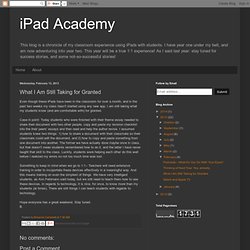
Ourinspiredclassroom. I have been playing around with iTunes Course Manager and I am so excited about the potential applications that it is going to have on my class and beyond. Before I get into the process and my experience with creating a course, I’ll start off by saying that I have always thought that iTunes U was one of the most underused brilliant resources available to teachers. I have worked with people, who I would classify as quite IT savvy, who haven’t heard of iTunes U at all!
This is where things usually get a little awkward as I somehow morph into an almost Evangelical iTunes U fanatic and go on and on with my spiel about “how amazing iTunes U is” and “how there is so much amazing content available literally sitting there waiting to be downloaded and integrated into classrooms. The content ranges in complexity; from Ivy league universities such as Yale, Oxford, Harvard etc to a grade 3 student’s reflection about a ball game they played in PE. It’s awaiting you!”
Let Your Fingers Learn - LiveBinder. 10 MORE Things NOT to do in an iPad 1:1 Initiative « Trying to be a mobile Djay At the end of last school year I reflected on the 10 things NOT to do in an iPad 1:1 program.

I was blown away with the amount of responses and views the post got from all over the world. It seems that it was at the right time, and right moment for districts out there planning on entering the Fall with a new 1:1 implementation. That said, it’s almost too late by that point to make real swift changes to your implementation. I felt assured we had ferreted out all the little details that make things go astray during this process and hoped by providing a list of the 10 things, other districts could learn from our mistakes. 1. Talk about a nightmare scenario. 2. Our Elem iPadStations For the elementary classrooms, we knew 1:1 would look different. 3. iPad Training for Business Productivity. iPad in the Primary Classroom - Home. iPads/Apps for Teaching & Learning.
PrometheanPlanet. The end of September marked the culmination of the iPad deployment—known as Power Up!
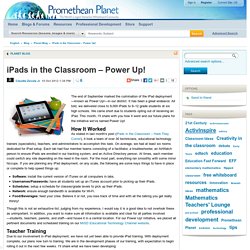
—in our district. It has been a great endeavor. Ipadsbyhuss - Ideas in the Works. iPad lessons. Borupcommoncore - home. How to Search Through Your Notes Application. Home > Apps, Tools, Utilities > How to Search Through Your Notes Application Many people use Notes Application on their iPhones and iTouch devices but a lot of people don’t know that there is an option to search through and for your notes. Some of you asked me (through emails) if there is a way to search for Notes and/or if there is an option for it… Yes there is, it’s very simple and very useful if you use Notes Application on daily basis and have a lot of data you don’t want to scroll through.
To activate your search bar while in Notes Application tap on the top status bar where you see the carrier logo, signal, time and your battery!
iPad & Literacy. Apps for Principals. iPad Activity: Open House Scavenger Hunt. I searched all summer for a fun Back-to-School activity.
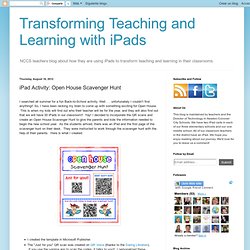
Well. . . unfortunately I couldn't find anything!! So, I have been racking my brain to come up with something exciting for Open House. This is when my kids will find out who their teacher will be for the year, and they will also find out that we will have 30 iPads in our classroom!! Yay! iPads in the Primary Classroom - HCSMobile. iBrainstorm - Shared Brainstorming on iPads. The 60-Second Guide To Teaching With Tablets. 5 Reasons We Use Social Media 9.58K Views 0 Likes There are many reasons we use social media. From the basic to the more advanced, the tool is simply ubiqutious and addictive. This infographic sheds some light for us all. The 100 Best iOS Apps For Mobile Learning.
103 Interesting Ways to use an iPad in the Classroom- 5 New Apps for Back to School. App Roundup 5 New Apps for Back to School A monthly showcase of the latest mobile apps for educators and students.

This month's roundup features a selection of apps to help students and teachers study, create, and take notes. Designed for students to keep track of grades, classes, and terms, School Grade Tracker features a built-in calendar, GPA calculator, and grade predictor. The app will store grades for each class separated by category of assignment. About the Author. Using iPads With Mixed-Ability Students, Teachers Must 'Give Up Some Control' Mobile Learning | Feature Page 2 of 2. How One Classroom Actually Used iPads To Go Paperless (Part 1: Research) Last year, with a fearless group of 10th graders in Katrina Kennett’s English class at Plymouth South High School , we attempted to transform the traditional research process to a completely paperless one using a fresh new cart of iPads. Connecting iPads and Reading in the Classroom: Part 1. “The whole purpose of education is to turn mirrors into windows.”
By Sydney J. iPAD Apps. Ipadschools - home. Blooms Taxonomy of Apps. iPad in the Classroom Helps Students to Study on Their Own. The iTablet materializes the vision of using PCs in schools and classrooms, an expectation that was first set for laptops. Recommended Apps for MBMS 1-1 iPad Program. iPad Basics. We Give Books - Books. 50 really useful iPad tips and tricks.
With great new features like two video cameras, a faster processor and a Retina display, the new iPad is the world's best tablet device. It's also fully capable of running the latest version of Apple's iOS operating system and great apps like iMovie and GarageBand. Here we present 50 really useful iPad tips. Technology Timesavers for Teachers - myTeachersLounge.
Dodgecitydc3 / FrontPage. Evernote: A 0-to-60 MPH Guide. Evernote is many things to many people because it’s so powerful. But for the same reason, Evernote’s purpose is vague enough that it can be hard to get started with it. PD for ipads. Initial iPad Class Set-up. iPad Classroom. iPad in Education. Essential Paid iPad Apps for Schools. I’m not a big fan of Top 10 lists but after a year of experimenting with apps on iPads at school, it’s getting to that time when decisions need to be made on what apps we will invest heavily when the App Purchasing Program comes into full effect in Australia, hopefully soon( Yes, rightly or wrongly, I have been running multiple copies of apps from one account for testing purposes, waiting for Apple to release its Purchasing Program so we can be 100% legit. If they had it in place from the start, I would have done it from the start.) So I’m starting to put together a list of what I think are the essential apps that are worth spending the money on for bulk purchasing.
In making my choices, I’m considering multi-purpose apps that can be used across all curriculum areas, apps that take advantage of the multimedia strengths and apps that can help us use technology in new and innovative ways that can change the way we teach, not just do it the same way with a different tech toy. iPad implementation. iPad implementation. iPads can’t improve learning without good teaching Pt 1.
Clearly there is a lot of buzz around iPads in schools at the moment. You can’t log on to the Web without reading about another school or entire district or department investing massive coin in a sparkling set of the Wonder Tablets, excited that they will cure all the ills of the current education systems around the world. Digital Storytelling. Creating an iTunes Store, App Store, iBookstore, and Mac App Store account without a credit card. Languages The iTunes Store, App Store, iBooks Store, and Mac App Store share the same Apple ID account.
To create a new Apple ID for use on iTunes Store, App Store, iBooks Store, and Mac App Store without a credit card, follow the steps below. "The 3R's" Using iPad in Reading.